Buy usb type c charger. USB Type-C: a universal connector for everything. The cable is rare and expensive
Advantages of the USB 3.1 port:
★ fast
★ powerful
★ universal
Advantages of the Type-C connector:
★ durable
★ symmetrical
Now you are guaranteed to connect the USB cable to the device the first time.
⚠ It is necessary to distinguish between the concepts “ port" And " connector». Connector(socket) Type-C can be soldered to an old phone (instead of micro-USB), but port USB 2.0 will remain the old one - it will not increase charging and data transfer speeds. The only conveniences that will appear are the symmetry and reliability of the connector.
⚠ Thus, the presence of Type-C does not mean anything. Smartphone models with a new connector are sold, but with old port. The advantages listed in this article do not apply to such smartphones.
Assigning contacts
The connector contacts in the diagrams are shown from the outside (working) side, unless otherwise stated otherwise.
The port contains 24 pins (12 pins on each side). The “upper” line is numbered A1…A12, the “lower” line is numbered B1…B12. For the most part, the lines are identical to each other, which makes this port indifferent to the orientation of the plug. The contacts of each line can be divided into 6 groups: USB 2.0, USB 3.1, Power, Ground, Matching channel And Additional channel. Now let's take a closer look.

Actually, USB 3.1. High-speed data lines: TX+, TX-, RX+, RX- ( pins 2, 3, 10, 11). Speed up to 10 Gb/s. In the cable, these pairs are recrossed, and what is RX for one device appears as TX for another. And vice versa. By special order, these pairs can be retrained for other tasks, for example, video transmission.
Good old . Low speed data lines: D+/D- ( pins 6, 7). This rarity was included in the port for the sake of compatibility with old low-speed devices up to 480 Mb/s.
Power supply plus - Vbus(pins 4, 9). Standard voltage is 5 volts. The current is set depending on the needs of the peripherals: 0.5A; 0.9A; 1.5A; 3A. In general, the specification of the port implies a transmitted power of up to 100W, and in case of war, the port is capable of powering a monitor or charging a laptop with a voltage of 20 volts!
GND - Mother Earth (pins 1, 12). Minus everything.
Matching channel(or configurator) - SS ( pin 5). This is the main feature of USB type-C! Thanks to this channel, the system can determine:
— Fact of connection/disconnection peripheral device;
— Orientation of the connected plug. Oddly enough, the connector is not completely symmetrical, and in some cases the device wants to know its orientation;
— Current and voltage that should be provided to the peripherals for power or charging;
— The need to work in an alternative mode, for example, to transmit an audio-video stream.
— In addition to monitoring functions, this channel, if necessary, supplies power to the active cable.
Additional channel - SBU (pin 8). The additional channel is usually not used and is provided only for some exotic cases. For example, when transmitting video over a cable, an audio channel is transmitted over the SBU.
USB 3.1 Type-C pinout
The “striped color” here shows the contacts of the bare wire.
A strange decision was to mark the wires D+ and D- not as in USB 2.0, but vice versa: D+ white, D- green.
Wires are marked with a gray outline, the color of which, according to Wikipedia, is not regulated by the standard. The author did not find any indication of the colors of the wires in official documentation.


Wiring Type-C connectors ▼ 


Typical diagram USB-C cable"fork-fork"▼ 

USB PD Rev.2 (USB Power Delivery) power/charge technology
The USB-C cable does not have such concepts as “connector-A” or “connector-B” - the connectors are now the same in all cases.
Device roles are designated with new terms:
DFP- active, power supply device (as if USB port-A)
UFP- passive, receiving device (like a USB port) B)
DRP- a “two-faced” device that dynamically changes its status.
In addition, the charger is called Power Provider, charging - Power Consumer.
The distribution of roles is carried out by setting a certain potential on the CC contact using one or another resistor:
Active device ( DFP V bus.
The resistor value tells the consumer how much current he can expect:
56
±20% kOhm - 500 or 900 mA
22
±5% kOhm - 1.5 A
10
±5% kOhm - 3 A
Adapters from USB 2.0 (3.0) to USB-C, used to connect new smartphones to old PCs or storage devices, are wired according to the DFP scheme, that is, they show themselves to the smartphone as an active device▼

Passive device ( UFP) is determined by the resistor between contacts CC and GND.
Resistor value: 5,1
kOhm
Adapters from USB-C to USB-OTG are wired exactly according to the UFP scheme, that is, they simulate a consuming device▼

⚠ USB PD Rev2 technology in which by contact CC agree current And voltage charge should not be confused with Quick Charge (QC) technology, where the contacts D− And D+ only consistent voltage charge. USB PD Rev2 is only supported in USB 3.1.
QC is supported without reference to the port version.
USB-micro-USB-C adapter
Wiring the Type-C to USB 3.0 OTG adapter board from different sides ▼


Analog audio via Type-C
The standard provides the ability to transmit analog audio through a digital port. This feature is implemented in HTC smartphones U series, HTC 10 Evo, Xiaomi Mi, LeTV. The author will be grateful if the reader adds to this list.
To work in this mode, use analog headsets with a Type-C plug. Adapters are provided to connect the classic one.
Analog audio is transmitted via Data−, Data+, SBU1 and SBU2 channels. The smartphone enters this mode if there is a headset or adapter in the plug between contacts A1-A5 and B1-B5 a resistance of less than0.8…1.2 kOhm. Instead of a resistor, I could see just a jumper.

Video over USB-C
To transmit video via USB 3.1, the “DisplayPort Alternate Mode” has been developed.
See the list of devices that support this mode.
In mode "Display Port" the purpose of the port pins changes - two pairs TX2/RX2 turn into a video channel, and SBU1/2 handles the sound ▼

Discussion: 270 comments
If high-voltage charging is supported, then most likely the smartphone has an old USB 2.0 port (despite the fact that the connector is new - Type-C). This means that the 10 kOhm resistor is ignored by the port. Only the USB 3.1 port responds to this resistor.
You can't achieve more current without increasing the voltage
Even with a fixed voltage of 5 volts, the current can be at least 1, at least 2, at least 3 amperes. It all depends on the power of the charger and the readiness of the gadget to accept a particular current.
can use a usb hub if you connect it to the phone, then maybe it can decide and be able to give information to both one and the other device?
A USB hub will not help with charging. Figuratively speaking, you are going to connect the hub against the grain. In addition, we must remember that the increased voltage from the QC charger will get not only into the smartphone, but also into the radio, which is dangerous.
I recommend looking for information on the topic “QC charge with simultaneous data transfer”. There may be solutions, but I couldn’t find them - the search engine turns up a lot of extraneous information. I can’t study the issue in detail now - I’m overloaded with tasks.
Answer
I'm afraid that accelerated charging will not be possible. You cannot branch the data bus - data transfer will not work.
Question: what port version does your smartphone have - USB 2.0 or USB 3.1? And does the smartphone support QC fast charging technology? If yes, what version of QC is supported?
Frankly, I don’t understand how you are going to charge your smartphone external source and work with the radio at the same time?Answer
Good afternoon. I'm trying to connect this one. Thanks for the complete answer!
I’ll just apply 5V by disconnecting them from the radio and see the result
I hope the current will be sufficient so that the battery does not run out in mirror mode.
Answer
Samsung version 8 of Android, the latest accelerated charging, supports Miracast when working with a car radio, using either the wi-fi + bluetooth option or a wire for the video network and control and bluetooth for sound
As I understand it, since the signal signals in the network are busy, the only thing that can be done is to supply power to the power contacts of the connector in the cord already has 10 com. It will, as I understand, charge with a current of up to 600-800 mA without increasing the voltage, a higher current cannot be achieved, but increase the voltage without control battery temperature is dangerous
I thought I could use a usb hub if I connect it to the phone, then maybe it can decide and be able to give information to both one and the other device?
Answer
Thank you, such a resistor is already in the cord connector. The question is how to ensure
Accelerated charging if the digital bus is busy?
Can't it be parallelized? (In the sense of a USB bus) with other devices? Is it possible digital signal control the charge current and voltage from the accelerated charging of the telephone parallel with the USB bus through which data goes to the radio, specifically control and video (digital miracast)
Answer
It would seem that the USB Type-C standard has just begun to earn its reputation in the world mobile technologies, but 2015 has already given us a certain number of devices that have been tried on new interface: Memories of OnePlus 2, Nexus 5X and Nexus 6P are still fresh.
There is no doubt that the number of such devices will continue to grow this year. The largest manufacturers will continue to fight fiercely for consumers, supplying Type-C connectors not only to their own flagship models, but also offers in lower price segments.
If you regularly use external batteries or other portable chargers designed for microUSB, this will add to your headache: in order to continue to benefit from your favorite accessories, be prepared to fork out for a dozen different adapters.
But there is Alternative option– external battery, or so-called Power Bank, with a built-in connector for USB connector Type-C, which, among other things, has a number of significant advantages over its competitors: recharging the device via the Type-C connection is much faster, and you do not have to carry all the necessary adapters with you.
On the pages of online stores you can find dozens of different names of portable chargers. Looks like it's time to figure out which products are worth buying. Taking into account the brand, rating and positive reviews, we have compiled a small subjective list for you. And if the power banks presented below are not in your local store, their cost allows you to order them from ebay, amazon or other online platform without hassle with customs.

Anker PowerCore+ with a capacity of 20100 mAh will cost you about $51. For this money you will get a device with an LED charge indicator, two USB ports with an output current of 2.4 A, and one USB Type-C port. Actually, the kit itself consists of a “power bank”, a USB/USB Type-C cable for charging the battery, a case and a microUSB cable.
Note that Anker PowerCore+ boasts several unique discoveries that are responsible for legitimately fueling your . Proprietary PowerIQ technology copies the charging protocols of each connected gadget, making the procedure safe and as efficient as possible. VoltageBoost will also be useful: it determines the cable resistance, thereby ensuring process stability. Unfortunately, the Anker PowerCore+ does not support Qualcomm Quick Charge 2.0 technology.

The CHOETECH external battery with 10400 mAh inside costs $32. There are two USB ports on board, one of which is compatible with Quick Charge 2.0 technology from Qualcomm. The USB Type-C connector can be used to connect to a Macbook, Nexus 6P or Pixel C. The kit includes the Power Bank itself and a USB/USB Type-C cable. There is also an 18 month warranty. The device is charged both via microUSB and via USB interface Type-C.
In fact, the CHOETECH doesn't look too impressive when compared to the Anker model. It costs $20 less, but along with the price half of the capacity is lost somewhere. The only thing that can tip the scales in favor of CHOETECH is its modest weight and size, as well as support for Quick Charge 2.0.

The price of a RAVPower power bank with a capacity of 20100 mAh is approximately $60. The discreet design - a black box with a four-point LED indicator - contrasts clearly with the excellent functionality: microUSB connector responsible for recharging RAVPower; another USB port is ready to cooperate with Qualcomm Quick Charge 2.0 and 3.0 technologies; speed is provided by the USB 3A Type-C interface.
A unique feature of the battery is the iSmart port. With its help, RAVPower recognizes the type of device being connected and optimizes its operation based on the information received.
It is noteworthy that the declared 20,100 mAh should be enough to revive the Galaxy S6 five times; To restore your iPhone 6S to full charge, you will have about 8 attempts. RAVPower is also able to protect your device from “overcharge” and preserve the health of its sensitive microcircuits.
Overall, RAVPower is an excellent choice for those who dream of a large portable battery with tons of additional features and support for Quick Charge from Qualcomm. What else can you say, a luxurious thing with an equally “luxurious” price.

The Talentcell 10400 mAh power supply is the cheapest accessory on our list. Its cost is $27. It charges via microUSB 2.0 and has a USB Type-C connector. The battery status is displayed by a small LED indicator. In the package you will find a Power Bank and a cable with Type-C connectors. You can use Talentcell with any gadget, with the exception of the handsome 12-inch Macbook. This wonderful battery also allows you to charge two smartphones simultaneously.
If you don’t have extra funds to buy an expensive “power bank”, Talentcell is ready to offer its services. The reviews for the project are quite good, but if you are still confused by a little-known brand, consider purchasing the options discussed above.

And again, a product with a not too big name, but an attractive price. This is the dilemma: for $32 you can buy Talentcell and two Big Mac Menus or iVoler with its 10,000 mAh, standard USB port and Type-C interface. The lack of Qualcomm Quick Charge support here is compensated by the ability to “mega” fast charge from 0 to 100 percent in 3.5 hours.
It seems to us that it is better to take TalentCell and eat, but additional option Still, it was worth considering - fast food is harmful.
The USB Type-C port has at least one undeniable and obvious advantage over the micro USB port - the connector can be inserted into it from either side (like Lightning). But USB Type-C also has disadvantages, we will talk about them today.
1. USB Type-C does not support fast charging
Currently, no smartphone with a USB Type-C cable is compatible with technologies that support fast charging (for example, Qualcomm Quick Charge 2.0). Perhaps it will appear in the future, but definitely not on those smartphones that have already been released.
2. USB Type-C does not guarantee high speed data exchange 
USB Type-C is only a connector form factor, not a data exchange standard. The USB Type-C cable itself can comply with different standards - USB 2.0, 3.0 and 3.1. Even if the cable supports USB 3.1, the data transfer speed through it will be limited by the port of the smartphone or computer. In theory, data can be transferred via USB 3.1 at speeds of up to 10 gigabits per second, but in reality such speeds will most likely be unattainable even under ideal conditions.
3. USB Type-C is not widely used

Surely you have often asked your friends for a charger or cable to charge your dead smartphone. In the case of USB Type-C, this will not work - it’s unlikely that anyone will have such a cable. You can ask any passerby for a micro USB cable. They may refuse, but almost everyone has it..
4. USB Type-C is expensive
The worst thing is if the cable gets lost or becomes unusable - a micro USB cord is very cheap in computer stores, but USB Type-C is not available in all retail outlets, and you will have to pay much more money for it. In addition, there is no guarantee that the new cable will be of the same quality as the one that came with the smartphone; there is a high risk of running into a fake.
5. USB Type-C does not support common accessories
If you have already purchased various accessories for your smartphone, such as portable chargers, OTG adapters, flash drives, speakers, etc., be prepared that they will be incompatible with USB Type-C. Finding accessories that support this standard is currently quite difficult.
All this does not mean that the USB Type-C standard is bad, it’s just that its time has not come yet. In addition, many compatibility issues can be solved by purchasing a USB Type-C -> micro USB adapter.
Good day, Geektimes! Has everyone already heard about USB Type-C? The one that's two-way, fast-fashionable, charges your new MacBook, makes your hair silky smooth, and promises to be the new standard for connectivity for the next ten years?
So, firstly, this is the type of connector, not new standard. The standard is called USB 3.1. Secondly, we need to talk specifically about the new USB standard, and Type-C is just a nice bonus. To understand what the difference is, what is behind USB 3.1 and what is behind Type C, how to charge an entire laptop using a USB cable, and what else can be done with the new USB Type-C:
Briefly about the main thing
USB as a standard appeared almost twenty years ago. The first specifications for USB 1.0 appeared in 1994 and solved three key problems: unification of the connector through which equipment that expanded the functions of a PC was connected, simplicity for the user, and high speed data transfer to and from the device.Despite certain advantages of the USB connection over PS/2, COM and LPT ports, its popularity did not come immediately. USB experienced explosive growth at the beginning of the 2000s: first cameras, scanners and printers were connected to it, then flash drives.
The first commercial sales appeared in 2001 that USB, which is familiar and understandable to us: version 2.0. We have been using it for the 14th year now and it is designed relatively simply.
USB 2.0
Any USB cable version 2.0 and lower has 4 copper conductors inside. Two of them transmit power, the other two transmit data. USB cables (according to the standard) are strictly oriented: one of the ends must be connected to the host (that is, the system that will manage the connection) and it is called Type-A, the other - to the device, it is called Type-B. Of course, sometimes in devices (such as flash drives) there is no cable at all; the “to-host” connector is located directly on the board.On the host side there is a special chip: a USB controller (in desktop computers it can be either part of the system logic or placed as an external chip). It is he who initializes the operation of the bus, determines the connection speed, the order and schedule of data packets, but these are all details. We are most interested in connectors and connectors of the classic USB format.
The most popular connector that everyone used was USB Type-A of classic size: it is located on flash drives, USB modems, at the ends of the wires of mice and keyboards. Full-size USB Type-B is a little less common: printers and scanners are usually connected with this cable. The mini version of USB Type-B is still often used in card readers, digital cameras, and USB hubs. Through the efforts of European standardizers, the micro version of Type-B has become de facto the most popular connector in the world: all current mobile phones, smartphones and tablets (except for the products of one fruit company) are produced with the USB Type-B Micro connector.

Well, probably no one has really seen USB Type-A micro and mini formats. Personally, off the top of my head I can’t name a single device with such connectors. Even the photographs had to be taken from Wikipedia:
Hidden text


All these connectors have one simple thing in common: inside there are four contact pads that provide the connected device with both power and communication:
With USB 2.0 everything is more or less clear. The problem with the standard was that two conductors were not enough to transmit data, and the specifications developed in the middle of the first decade did not provide for the transmission of large currents through power circuits. External hard drives suffered the most from such limitations.
USB 3.0
To improve the characteristics of the standard, a new USB 3.0 specification was developed, which contained the following key differences:- Five additional contacts, four of which provide additional communication lines;
- Increase in maximum throughput from 480 Mbit/s to 5 Gbit/s;
- Increasing the maximum current from 500 mA to 900 mA.


In addition, 4 more connectors have appeared that are electrically and mechanically compatible with USB Type-A version 2.0. They allowed both USB 2.0 devices to be connected to 3.0 hosts, and 3.0 devices to 2.0 hosts or via a 2.0 cable, but with limitations in power supply and data transfer speed.
USB 3.1
Since the fall of 2013, specifications for the updated USB 3.1 standard have been adopted, which brought us the connector Type-C, delivers up to 100W of power and doubles the data transfer speed of USB 3.0. However, it is worth noting that all three innovations are just parts of one new standard, which can be applied all together (and then the device or cable will receive USB 3.1 certification) or separately. For example, technically, inside a Type-C cable, you can organize at least USB 2.0 on four wires and two pairs of contacts. By the way, Nokia pulled off such a “feint”: its Nokia N1 tablet has a USB Type-C connector, but is used internally regular USB 2.0: with all restrictions on power supply and data transfer speed.
USB 3.1, Type-C and power
The new standard is responsible for the ability to transfer truly serious power USB PD(Power Delivery). According to the specifications, to be certified as USB PD, the device and cable must be able to transmit current with a power of up to 100 Watts, both in both directions (both to and from the host). In this case, the transmission of electricity should not interfere with the transmission of data.There are currently only two laptops that fully support USB Power Delivery: the new MacBook and the Chromebook Pixel.
Well, then, who knows, maybe we’ll install sockets like this at home?
USB Type-C and backward compatibility
USB as a standard is strong backwards compatible. Find an ancient 16 megabyte flash drive that only supports USB 1.1, insert it into a 3.0 port and go. Connect a modern HDD to a USB 2.0 connector, and if it has enough power, everything will start, the speed will just be limited. And if that’s not enough, there are special adapters: they use the power circuit of another USB port. The speed will not increase, but the HDD will work.It’s the same story with USB 3.1 and the Type-C connector, with only one amendment: the new connector is geometrically in no way compatible with the old ones. However, manufacturers have actively begun production of both Type-A wires<=>Type-C, as well as all kinds of adapters, adapters and splitters.
USB Type-C and tunneling
The data transfer speed of the USB 3.1 standard allows you not only to connect storage devices and peripherals, charge the laptop from the network via a Type-C cable, but also to connect, say... a monitor. One wire. And a USB hub with several 2.0 ports inside the monitor. 100 W of power, speed comparable to DisplayPort and HDMI, a universal connector and just one wire from the laptop to the monitor, the power supply of which will provide electricity to the display and charge the laptop. Isn't this wonderful?What's on USB Type-C now?
Since the technology is young, there are very few devices with USB 3.1. There are slightly more devices with a USB Type-C cable/connector, but still not enough for Type-C to become as common and natural as Micro-B, which any smartphone user has.On personal computers Type-C can be expected already in 2016, but some manufacturers have taken and updated the line of existing motherboards. For example, USB Type-C with full USB 3.1 support is available on the MSI Z97A Gaming 6 motherboard.

ASUS is not far behind: ASUS X99-A and ASUS Z97-A motherboards support USB 3.1, but, unfortunately, do not have Type-C connectors. In addition, special expansion cards have been announced for those who do not want to either upgrade the motherboard or give up a pair of USB 3.1 ports.

SanDisk recently introduced a 32 GB flash drive with two connectors: classic USB Type-A and USB Type-C:

Of course, don’t forget about the recent MacBook with passive cooling and only one USB Type-C connector. We’ll talk about its performance and other delights separately, but about the connector today. Apple abandoned both its “magic” MagSafe charging and other connectors on the case, leaving one port for power, connecting peripherals and external displays. Of course, if one connector is not enough for you, you can buy an official adapter-splitter to HDMI, a classic USB and a power connector (the same Type-C) for... $80. :) We can only hope that Type-C will come to Apple mobile devices (and this will be the end of the zoo with wires for smartphones), although the chances of such an update are minimal: was it in vain that Lightning was developed and patented?

One of the peripheral manufacturers, LaCie, has already released a stylish external drive with support for USB 3.1 Type-C for the new MacBook.
The first version of the Universal Serial Bus (USB) was introduced in 1995. It was USB that became the most successful interface in the history of computing systems. Tens of billions of devices communicate with each other via USB, so the importance of this data transfer channel is difficult to overestimate. It seems that with the advent of the connector USB Type-C, our understanding of the capabilities and role of a universal bus may change dramatically. Before talking about the prospects, let's look at what the new universal connector offers.
The advantages and disadvantages of the new format interface connector have been discussed on the Internet for some time. The USB Type-C specification was finally approved at the end of last summer, but the topic of a universal connector aroused active interest after the recent announcement of the laptop, as well as new version, equipped with USB Type-C.
Design. Convenient connection
The USB Type-C connector is slightly larger than the usual USB 2.0 Micro-B, but noticeably more compact than the dual USB 3.0 Micro-B, not to mention classic USB Type-A.


The dimensions of the connector (8.34x2.56 mm) allow it to be used without any particular difficulties for devices of any class, including smartphones/tablets with a minimum reasonable case thickness.
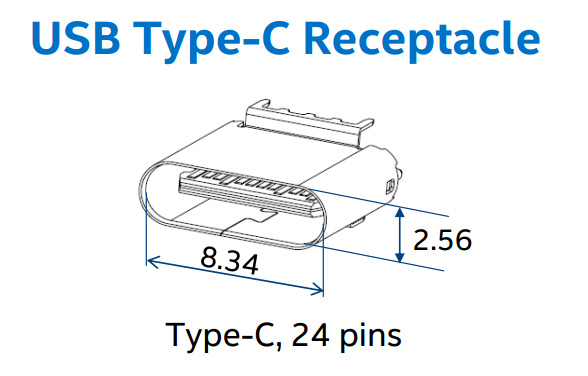
Structurally, the connector has an oval shape. Signal and power terminals are located on a plastic stand in the central part. The USB Type-C contact group includes 24 pins. This is much more than the previous generation of USB connectors. Only 4 pins were allocated for the needs of USB 1.0/2.0, while USB 3.0 connectors have 9 pins.

The first obvious benefit of USB Type-C is the symmetrical connector, which allows you not to think about which side to connect the plug to the socket. The age-old problem of devices with USB connectors of any format has now finally been resolved. In this case, the solution to the problem is not achieved by simply duplicating all contact groups. A certain automatic negotiation and switching logic is used here.

Another nice moment - on both sides interface cable identical connectors are located. Therefore, when using USB Type-C, you do not need to choose which side of the conductor to connect the master and slave devices.

The outer shell of the connector does not have any holes or cutouts. To secure it in the connector, internal side latches are used. The plug must be held securely enough in the connector. There should not be any backlashes similar to those that could be observed with USB 3.0 Micro-B.
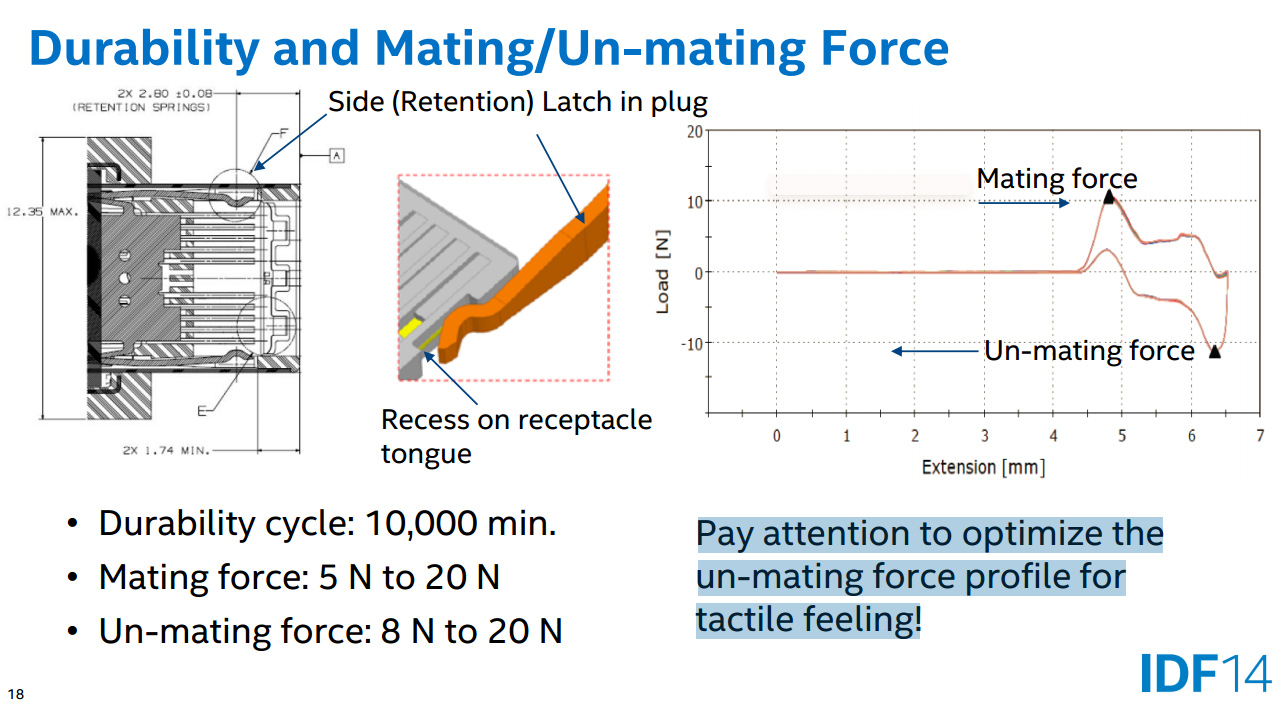
Many people are probably concerned about the physical reliability of the new connector. According to the stated characteristics, the mechanical life of the USB Type-C connector is about 10,000 connections. Exactly the same indicator is typical for the USB 2.0 Micro-B port.
Separately, we note that USB Type-C is not a data transfer interface. This is a type of connector that allows you to tie together various signal and power lines. As you can see, the connector is elegant from an engineering point of view, and most importantly, it should be easy to use.
Data transfer rate. 10 Gb/s is not for everyone?
One of the advantages of USB Type-C is the ability to use the USB 3.1 interface for data transfer, which promises an increase in throughput up to 10 Gb/s. However, USB Type-C and USB 3.1 are not equivalent terms and are definitely not synonyms. The USB Type-C format can implement the capabilities of both USB 3.1 and USB 3.0 and even USB 2.0. Support for a particular specification is determined by the integrated controller. Of course, USB Type-C ports are more likely to appear on devices that support high data transfer rates, but this is not a dogma.
Let us remind you that even with the implementation of USB 3.1 capabilities, there may be differences in the maximum data transfer speed. For USB 3.1 Gen 1 it is 5 Gb/s, USB 3.1 Gen 2 is 10 Gb/s. By the way, the presented Apple Macbook and Chromebook Pixel have USB Type-C ports with a bandwidth of 5 Gb/s. Well, a clear example of the fact that the new interface connector is very variable is the Nokia N1 tablet. It is also equipped with a USB Type-C connector, but its capabilities are limited to USB 2.0 with a bandwidth of 480 Mb/s.

The designation “USB 3.1 Gen 1” can be called a kind of marketing ploy. Nominally, such a port has capabilities identical to those of USB 3.0. Moreover, for this version of “USB 3.1” the same controllers can be used as for the implementation of the previous generation bus. At the initial stage, this technique will probably be actively used by manufacturers, releasing new devices with USB Type-C that do not require maximum bandwidth. When offering a device with a new type of connector, many will want to present it in a favorable light, declaring the presence of not only a new connector, but also support for USB 3.1, even if only conditional.
It is important to understand that the USB Type-C port can nominally be used for maximum performance connectivity at speeds of up to 10 Gb/s, but in order to obtain such bandwidth, the connected devices must provide it. The presence of USB Type-C does not indicate the real speed capabilities of the port. They should be clarified in advance in the specifications of specific products.

Some restrictions also have cables for connecting devices. When using the USB 3.1 interface, for lossless data transfer at speeds up to 10 Gb/s (Gen 2), cable length c USB connectors Type-C should not exceed 1 meter, for connections at speeds up to 5 Gb/s (Gen 1) – 2 meters.
Energy transfer. 100 W unit
Another important feature that USB Type-C brings is the ability to transmit power up to 100 W. This is enough not only for power supply/charging mobile devices, but also for trouble-free operation of laptops, monitors or, for example, “large” external drives 3.5" format
When the USB bus was originally developed, power transfer was a secondary function. The USB 1.0 port provided only 0.75 W (0.15 A, 5 V). Enough for a mouse/keyboard to work, but nothing more. For USB 2.0, the nominal current was increased to 0.5 A, which made it possible to obtain 2.5 W. This was often enough to power, for example, external hard drives 2.5" format For USB 3.0, a nominal current of 0.9 A is provided, which, with a constant supply voltage of 5V, already guarantees a power of 4.5 W. Special reinforced connectors on motherboards or laptops were capable of delivering up to 1.5 A to speed up charging of connected mobile devices, but this is still 7.5 W. Against the background of these figures, the possibility of transmitting 100 W looks like something fantastic. However, in order for the USB Type-C port to be filled with the necessary power, support for the USB Power Delivery 2.0 (USB PD) specification is needed. If there is none, the USB Type-C port will normally be able to output 7.5 W (1.5 A, 5 V) or 15 W (3 A, 5 V) depending on the configuration.

To streamline the energy capabilities of USB PD ports, a system of power profiles was developed that provides possible combinations of voltages and currents. Compliance with Profile 1 guarantees the ability to transmit 10 W of energy, Profile 2 – 18 W, Profile 3 – 36 W, Profile 4 – 60 W, Profile 5 – 100 W. A port corresponding to a higher-level profile maintains all states of the previous ones downstream. 5V, 12V and 20V were selected as reference voltages. The use of 5V is necessary for compatibility with the huge fleet of available USB peripherals. 12V is the standard supply voltage for various system components. 20V was proposed taking into account the fact that external 19–20V power supplies are used to charge the batteries of most laptops.
Of course, it’s good when the device is equipped with USB Type-C, which supports the maximum USB PD energy profile. It is this connector that allows you to transmit up to 100 W of energy. It is obvious that ports with similar potential may appear on some powerful laptops, special docking stations or motherboards, where separate phases of the internal power supply will be allocated for the needs of USB Type-C. The point is that the required power must be somehow generated and supplied to the USB Type-C contacts. And to transmit energy of such power, active cables will be required.

It is important to understand here that not every port of the new format will be able to provide the declared power of 100 W. There is a potential opportunity for this, but this issue must be resolved by the manufacturer at the circuit design level. Also, do not be under any illusions that the above 100 W can be obtained, say, from a power supply the size of a matchbox, and now you can power your gaming laptop and a 27-inch monitor connected to it. Still, the law of conservation of energy continues to work, and therefore a 100 W external power supply with a USB Type-C port will still be the same weighty block as before. In general, the very possibility of transmitting energy of such power using a universal compact connector is, of course, a plus. At a minimum, this is a great opportunity to get rid of the inconsistency of original power connectors, which laptop manufacturers especially often sin with.
Another useful feature of USB Type-C is the ability to change the direction of energy transfer. If the circuit design of the devices allows, the consumer can, for example, temporarily become a charge source. Moreover, for reverse energy exchange, you don’t even need to reconnect the connectors.
Alternative mode. Not USB alone
The USB Type-C port was originally designed as a universal solution. In addition to direct data transfer via USB, it can also be used in Alternate Mode to implement third-party interfaces. The VESA Association took advantage of this flexibility of USB Type-C by introducing the ability to transmit video streams via DisplayPort Alt Mode.

USB Type-C has four high-speed lines (pairs) of Super Speed USB. If two of them are dedicated to DisplayPort needs, this is enough to get a picture with a resolution of 4 K (3840x2160). At the same time, the data transfer speed via USB does not suffer. At its peak it is still the same 10 Gb/s (for USB 3.1 Gen2). Also, the transmission of the video stream does not in any way affect the energy capacity of the port. Even 4 high-speed lines can be allocated for DisplayPort needs. In this case, modes up to 5K (5120×2880) will be available. In this mode, USB 2.0 lines remain unused, so USB Type-C will still be able to transfer data in parallel, although at a limited speed.

In alternative mode, the SBU1/SBU2 pins are used to transmit the audio stream, which are converted into AUX+/AUX- channels. For the USB protocol they are not used, so there are no additional functional losses here either.
When using the DisplayPort interface, the USB Type-C connector can still be connected to either side. The necessary signal coordination is provided initially.

Connecting devices using HDMI, DVI and even D-Sub (VGA) is also possible, but this will require separate adapters, but these must be active adapters, since DisplayPort Alt Mode does not support Dual-Mode Display Port (DP++) .
Alternative USB mode Type-C can be used for more than just the DisplayPort protocol. Perhaps we will soon learn that this port learned, for example, to transfer data using PCI Express or Ethernet.
Compatibility. Difficulties of the “transition” period
If we talk about the compatibility of USB Type-C with devices equipped with USB ports of the previous generation, then it is not possible to connect them directly due to fundamental differences in the design of the connectors. To do this you will need to use adapters. Their range promises to be very wide. Of course, we are not just talking about converting USB Type-C to other USB types. Adapters for displaying images on screens with traditional DisplayPort, HDMI, DVI and VGA ports will also be available.

Along with the announcement of the new MacBook, Apple offered several adapter options. Single USB Type-C to USB Type-A is priced at $19.

Considering the presence of only one USB Type-C, the owner of a MacBook probably cannot do without a universal, more functional converter. Apple presented two such adapters. One output has USB Type-C, VGA and USB Type-A pass-through, the second option is equipped with HDMI instead of VGA. The cost of these boxes is $79. A 29 W power supply with native USB Type-C is priced at $49.


Google for new system The Chromebook Pixel offers single USB Type-C to Type-A (male/female) adapters for $13, while a DisplayPort to HDMI converter costs $40. A 60 W power supply is priced at $60.

Traditionally, you should not expect humane price tags for additional accessories from equipment manufacturers. Adapter manufacturers are anticipating demand for their new products. Belkin is already ready to ship kilometers of conductors, but their cost also cannot be called low ($20–30). The company also announced, but has not yet introduced, an adapter from USB Type-C to a Gigabit Ethernet port. The price has not yet been announced; there is only information that it will be available in early summer. It's funny, but it seems that until this moment, in order to connect to a wired network, you will need to use two adapters at once. It is quite possible that someone will be more prompt than Belkin, offering an appropriate adapter earlier.
It will be possible to talk about a noticeable price reduction only after much lesser-known companies from the Middle Kingdom begin to work closely on accessories with USB Type-C. Considering the prospects that are opening up, we believe that this will not be the case.
Devices with USB Type-C. Someone has to be first
Nominally, the first device equipped with a USB Type-C port was a tablet. By at least, it was this device that became the harbinger of the fact that ports of the new format left the developer’s laboratories and “went to the people.”

An interesting device, but, unfortunately, it is currently offered in a fairly limited edition. The tablet has a native USB Type-C port, although the USB 2.0 protocol is used for data transfer.

Perhaps the most significant product that will help increase the popularity of USB Type-C is the recently introduced . The 12-inch laptop is equipped with a single interface connector, so its owners will one way or another become pioneers who will adapt to life with USB Type-C.
On the one hand, Apple obviously supported the development of the new standard; moreover, the company’s engineers were directly involved in the development of USB Type-C. With another - updated versions Macbook Air And MacBook Pro We did not receive this connector. Does this mean that the manufacturer’s USB Type-C will not be included in the “heavier” category of devices in the coming year? Debatable. After all, Apple probably won’t be able to resist updating its line of laptops after the autumn announcement of a new mobile phone. Intel platforms with Skylake processors. Perhaps this is when the Cupertino team will allocate space on the interface panel for USB Type-C.
The situation with tablets and smartphones is even more ambiguous. Will Apple use USB Type-C instead of Lightning for them? In terms of capabilities, the proprietary connector is noticeably inferior to the new universal port, but what about the original peripherals that users of Apple mobile products have accumulated since 2012? We will find out the answers to these questions with the update or expansion of the iPhone/iPad lines.
![]()
Google has introduced the second generation of stylish Chromebook Pixel laptops. Chrome OS systems are still quite niche solutions, but the quality Google systems captivating, and this time they are at the forefront of devices offering to join USB Type-C. Laptops are equipped with a pair of corresponding connectors. However, to be on the safe side, Chromebook Pixels also have two classic USB 3.0 connectors.
In general, Google representatives are very encouraged by the capabilities of the new connector, counting on the appearance of Android mobile devices with a USB Type-C connector in the near future. Uncompromising support from the largest platform holder is a powerful argument for other market players.

Motherboard manufacturers are not yet in a particular hurry to add a USB Type-C port for their devices. MSI recently introduced the MSI Z97A GAMING 6, which is equipped with such a connector with data transfer speeds of up to 10 Gb/s.

ASUS offers an external USB 3.1 controller with a USB Type-C port, which can be installed on any board with a free PCI Express (x4) slot.
Peripherals with native USB Type-C are still frankly not enough. Surely many manufacturers were in no hurry with the announcement, waiting for the appearance of systems with which it would be possible to use products with USB Type-C. In general, this is a typical situation when introducing another industry standard.

Immediately after the announcement of the Apple MacBook, LaCie introduced a series of portable external hard drives with USB Type-C.


SanDisk is already offering a flash drive with two connectors for testing – USB 3.0 Type-A and USB Type-C. The lesser known Microdia offers a similar product.
Surely we will soon see a significant expansion of the range of devices with USB Type-C. The flywheel of change will slowly but surely spin up. The support of “big” companies can influence the situation and speed up this process.
Results
The need for a universal compact connector that could be used to transmit data, video-audio streams and electricity has been brewing for quite some time. Considering the mutual interest on the part of both users and equipment manufacturers, there are all the prerequisites for USB Type-C to take off.
Compact dimensions, simplicity and ease of connection, along with ample capabilities, promise the connector the prospect of repeating the success of its predecessor. The usual USB port has been modernized several times, but the time has come for drastic changes. 10 Gb/s with the possibility of further scaling, power transmission up to 100 W and a picture with a resolution of up to 5K. Not a bad start? Another argument in favor of USB Type-C is that it is an open standard that does not require licensing fees from manufacturers. There is still a lot of work ahead, but there is a result ahead that is worth going through this path for.
