TeraCopy
TeraCopy is a small program designed for quickly copying or moving files on disk. The proposed program is an excellent replacement for the basic application offered to users in the Windows OS.
Separately, it is worth paying attention to the function integrated into the software, which is responsible for restoring the copying process (in case of accidental or intentional interruption).
Benefits of the utility
Compared to the standard copy utility offered by Windows OS developers, TeraCopy has a number of undeniable advantages, which are reflected in the following points:- You can download TeraCopy for free from our or the developer’s official website.
- The function of temporarily stopping or interrupting the copying process, moving files with further possibility of recovery.
- The program allows you to skip this or that file without interrupting the copying process. The program creates an interactive list of missing files with the further possibility of copying or moving them to a designated location.
- Function for highlighting files that were not copied. It is this feature that allows the user to quickly and easily find problematic files, eliminate flaws and re-copy only these selected and corrected files.
- The utility corrects errors without interrupting the overall copying process. So, if the problematic file cannot be copied even after several attempts, TeraCopy simply leaves it in the queue without interrupting the overall copying process. Later, selected and not copied files can be checked for errors and copied to the previous material.
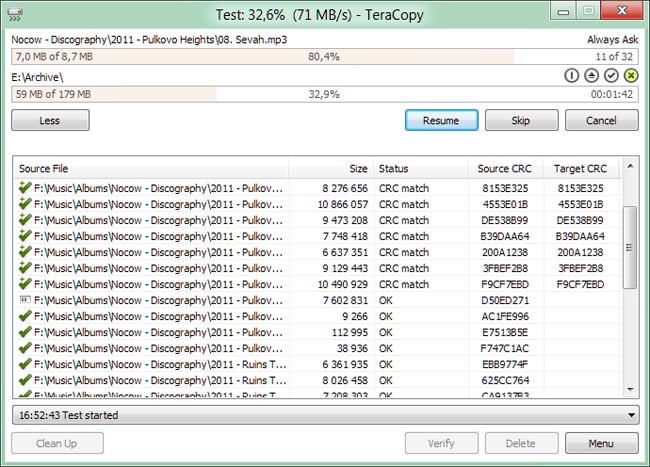
Note: in operating mode, the application is integrated into the context menu and to call it, just right-click on the file itself. From the menu that appears, simply select “TeraCopy” to begin the copying or moving process. This feature significantly saves users time, thereby reducing the time spent on file processing.
Main characteristics of the software
The main characteristics that distinguish the TeraCopy utility from its analogue installed in the Windows OS are:- All files copied or transferred using this utility are subject to a CRC check upon completion of the process, with the following file comparison.
- Can be used as a program for quickly copying files to a flash drive.
- The use of a special buffer allows simultaneous copying of several batches of files.
- The integration function into Explorer allows you to replace the standard Word utility.
- The utility allows you to temporarily pause and resume the copying or moving process.
- The application is supplemented with the function of skipping files during their processing.
- Supports Unicode and also allows for asynchronous copying, which significantly increases the speed of the process between two different HDDs.
- The application checks all transferred or copied files for identity and integrity.
- Changes and improvements in the latest versions of TeraCopy
- The latest versions of the utility have undergone a number of positive changes that have significantly improved the performance of the program. First of all, this is:
- Google Translator.
- Ability to scroll and filter files, etc.
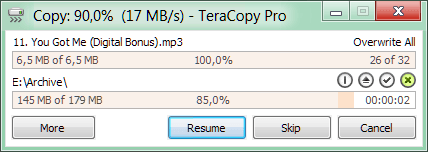
By downloading the TeraCopy program for free, you will see that it will become an indispensable tool when working with a large volume of files and having to systematically copy or transfer them. The application will allow you to complete the work in the shortest possible time without annoying hiccups inherent in a standard application in Windows OS.
