Program for creating DVD discs
Watching your favorite films in a pleasant company is always an interesting pastime. And although many of us are accustomed to enjoying the latest movies on the Internet or on the big screen, the most convenient way to watch them is on a DVD player. To do this, you just need to burn the desired movie to disk. A visual DVD creation program such as VideoMASTER will help with this.
"VideoMASTER" is incredibly simple and at the same time universal, allowing you to work with any video files. With its help, you can convert video recordings into various formats, as well as work with them in the built-in editor (cut and merge videos, add effects, etc.). The program easily converts both popular video extensions and more rare ones, for example, MKV, FLV, etc. .d.
Supports any video formats
One of the most useful features of the utility is the function of downloading videos from YouTube and VKontakte. And if the downloaded video for some reason is not played by your player, then it can be easily converted to another format, including audio. It is also possible to upload films and clips to the Internet directly through the editor, because VideoMASTER generates FLV and SWF videos with a ready-made player. Media player settings are set in advance.
Video editing
The program for creating DVD discs is equipped with a built-in video clip editor. This will allow you to make various changes to a particular video file. The editor contains a huge selection of filters for processing. Thus, with one click of the mouse, you can crop a video, add unusual special effects, improve image quality, extract sound, etc. At the same time, you can add an unlimited number of files, and even entire folders with videos.
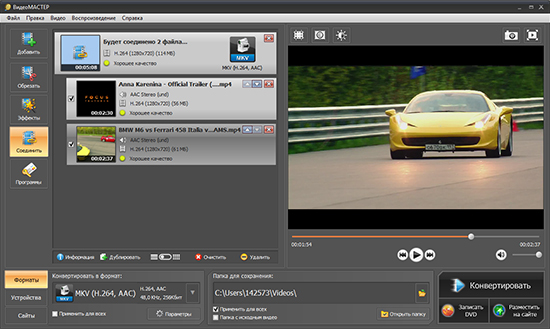
Convenient DVD recording
Now let's talk about using the VideoMASTER program. To get started, you need to insert a blank DVD media into the computer drive. Next, you will be prompted to add video files of interest to the user - be they films, clips or something else. After this, you can begin to create an interactive menu that will be displayed on the TV screen. A special module contains a collection of ready-made design templates that can be edited. Here you can change the background, choose a title, add pictures, etc.
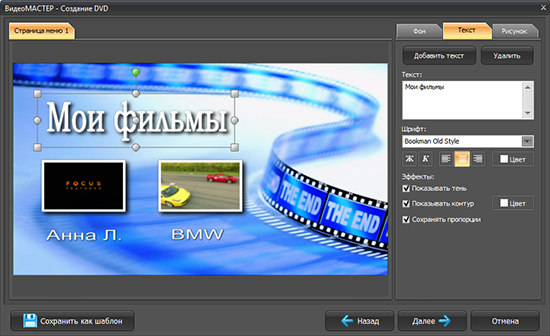
"VideoMASTER" is not only a convenient program for creating DVDs, but also a high-quality video converter for different devices. With it, you can download any video to your iPhone, iPod or other device at hand. The utility has over 350 video profiles for smartphones, players and game consoles, and the list of models is constantly updated.
Conclusion
To summarize what has been said, we note that VideoMASTER is a very good choice for home use, since this program is simple and comfortable to use. Thanks to an impressive number of features and a clear interface in Russian, the converter will help you convert and process video in the shortest possible time, as well as burn a DVD with an interactive menu.
