Best Encryption Software
Even as a child, I was amused by the thought of ciphers; while playing spies, my friend and I even came up with a primitive cipher where the letters were replaced by numbers. The feeling that your message could only be read by someone who has the key was exhilarating.
Modern cryptography is, of course, an incredibly complex thing; since the time of the Enigma, computing power has increased many times over, and the digital era has changed the world beyond recognition. There is hope that your data, passwords, payment and financial information will remain invulnerable. You just need to encrypt them, at the moment this is the most reliable way. There are many tools and programs, the free ones and the best ones, in my opinion, I’ll tell you:
Encryption is the reversible transformation of information for the purpose of hiding it from unauthorized persons, while at the same time providing authorized users with access to it. Mainly, encryption serves the purpose of maintaining the confidentiality of transmitted information. An important feature of any encryption algorithm is the use of a key that confirms the choice of a specific transformation from the set of possible ones for a given algorithm.
Wikipedia
(Windows/OS X/Linux)
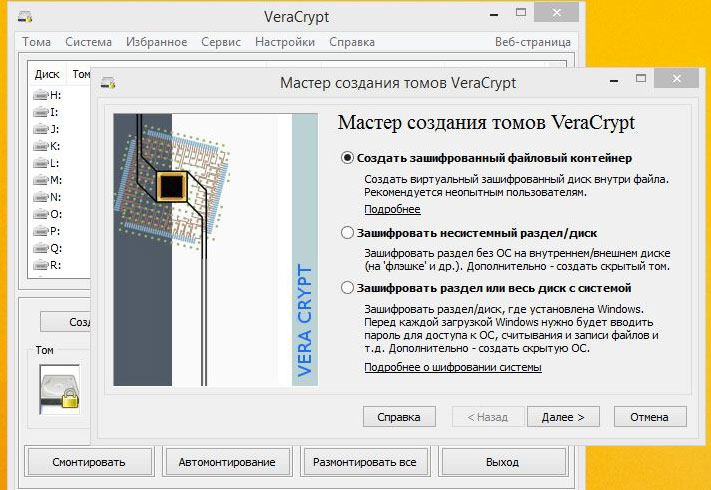
VeraCrypt is the successor to the famous open source TrueCrypt program, which ceased development a year ago. VeraCrypt supports AES, the most popular encryption type, TwoFish and Serpen are less popular, but also have unique characteristics. VeraCrypt also supports creating hidden encrypted volumes inside other volumes, encrypting an entire partition or an entire disk, or a USB drive. Encryption and decryption are fairly fast, and the program is constantly being developed and audited by the open source community.
If this is your first time using encryption programs, be careful, read the instructions and try it out on some simple example. For those who are familiar with TrueCrypt, using it will not be difficult.
7-Zip (Windows/OS X/Linux)
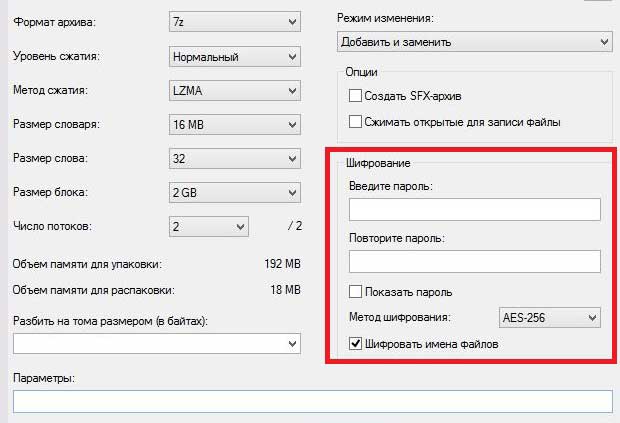
Few people know that the most common free archiver, 7-zip, has an encryption function. The method limits AES-256, which is a completely secure option. However, the process is incredibly simple, we select a file or folder and before archiving we set a password with the ability to hide the names of protected files. That's all! The process may not be as fast as VeraCrypt, but there is one advantage - the archive can be opened by any program that opens .zip. The more advanced WinRAR has the same functions, but it is still shareware.
(Windows/OS X)
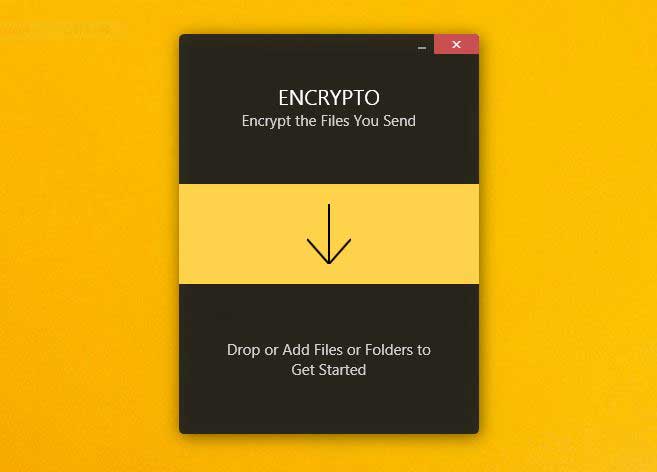
An incredibly simple and beautiful encryptor that uses the AES-256 protocol. Add a file or folder, or simply drag and drop it into the program window, enter a password and a hint (if you want). The process goes quite quickly, upon completion you will receive a file with the .crypto extension. To decrypt it you will need encrypto, and this is a small drawback, which, however, can be easily solved, because the program is free.
Conclusion.
All the encryption tools that were presented in the review are free and quite easy to use, so encryption is not some complicated thing. It is available to the average user, at least to keep your files with passwords, scans of passports and documents safe, and, of course, to remember the master password with which you encrypted your secrets.
