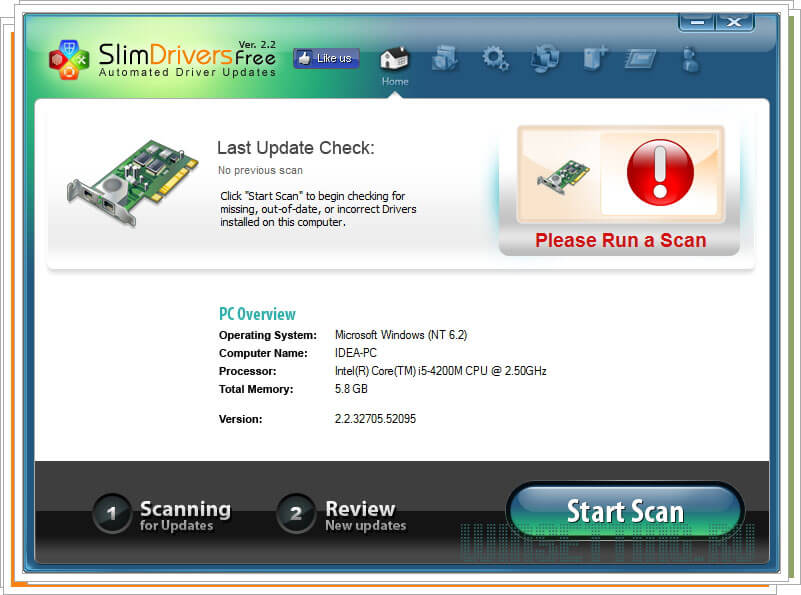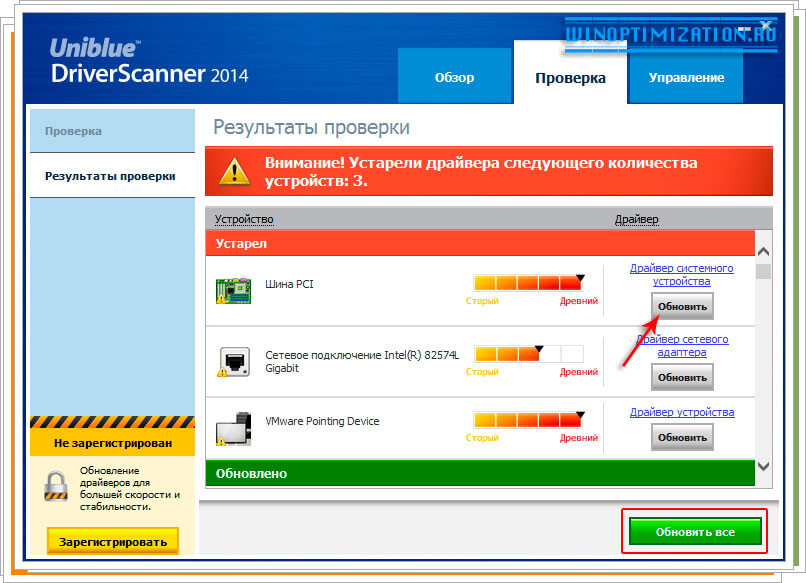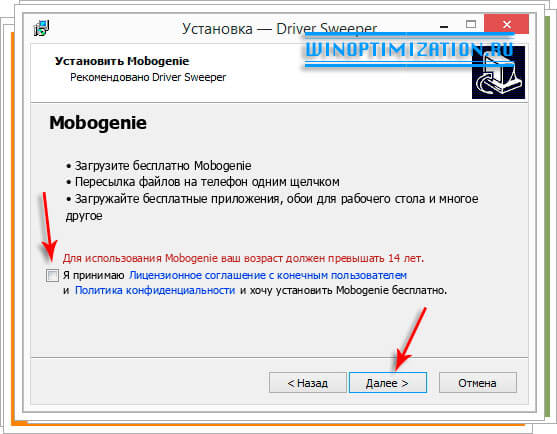Download Double Driver – a free driver backup program
Drivers are an important component of the interaction between the computer hardware and the operating system and the software installed on it. Therefore, when experimenting with them or updating them, it is recommended to create a backup copy of the already installed drivers, so that if something happens, you can restore the normal operation of the computer. Today we will tell you about a small utility called Double Driver, with which you can quickly make driver backups.
Double Driver is a free program that is, in the truest sense of the word, a driver manager for devices connected to the computer’s motherboard with the ability to back them up. The utility, like a file manager, displays all drivers installed in the operating system in the form of a list, and also allows you to save this list and print it.
The most popular function of the Double Driver utility is the backup of Windows 8, 7, Vista and XP drivers. Most users choose this particular program to work because it is free and the speed of driver backup is very fast. By the way, in just a couple of minutes it can create a complete backup copy of an operating system that has been installed for more than a year, and, therefore, it has accumulated quite a few drivers. In addition, when creating copies, the utility sorts all files into folders whose names correspond to the names of the devices. In addition to sorting by folders, the utility also contains a filter in its functionality that filters all drivers by their developers, for example, from Microsoft, etc.
Backing up your drivers
You can create a backup copy of the drivers installed in the system quickly and in just a couple of clicks using the Double Driver program, which can be downloaded from the link below. The utility does not require installation and can be used on any removable media.
Launch the utility on your PC and in its main window, in the top menu, click on the “Backup” button, then click on “ScanCurrentSystem”, as shown in the figure below.
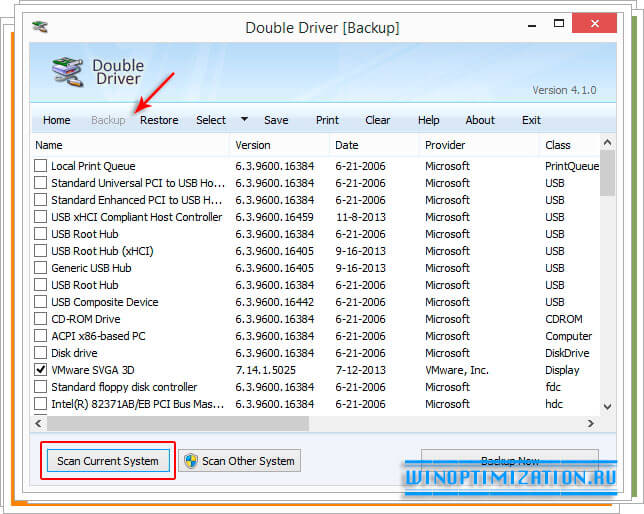
Next, check the checkboxes next to those drivers for which you are going to make a backup copy, and then click “Backup Now”. You can mark them all if you have doubts that you have marked the right ones.
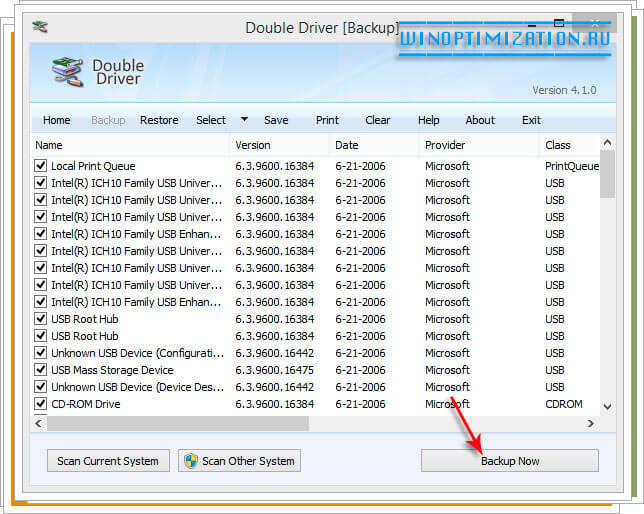
In the dialog box that appears, indicate to the program the location on your hard drive where it should save the backup copy of the drivers, and also activate the “Compressed (zipped) folder” radio button if you want the copy to be compressed into an archive. In addition, if you need to create a self-extracting archive, then instead of the above radio button, activate “Single file self extract (executable)”. Click “Ok” to start the copy creation process.
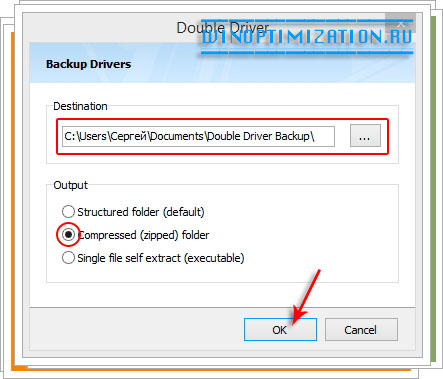
Wait until the Double Driver utility finishes its work and informs you about it with a corresponding message.
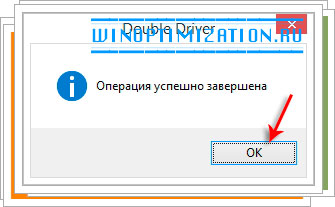
The created archive with a backup copy of the drivers will be stored in the location you previously specified and will have the name of your motherboard model, as well as the date the backup was created. To restore drivers from this archive, you need to unpack it, then run the installation wizard and follow its instructions and tips.
Similar materials