Review of programs for data backup. Part 1.
Content
People who actively work at a computer, regardless of their age, social status and area of professional activity, actively use a wide variety of electronic documents. The programmer creates the source code for the programs, the secretary types out orders and memos, and the photographer processes his photographs. Even a small, unintelligent child has a lot of important documents on his computer - game save files.
Documents that took months or years of painstaking work to create can be lost in a matter of seconds, and this can happen at any time, for reasons beyond your control. Restoring important data takes a lot of effort, time, and health. Unfortunately, most often, the user begins to think about creating backup copies only after losing valuable information.
A smart and inexpensive way to protect your important data from destruction is to perform regular backups. For such purposes, there are special programs that take care of the safety of information.
This guide will look at programs that allow you to operate with folders and specific files. The general principle of work for all review participants is identical - you create a task in which you include the most important documents, and then plan a schedule for its launch. You can read about the features of the programs in the text of the guide.
After the first start of the program, you are greeted by a Wizard who offers to immediately organize a backup project.
During the first step, you enter a project name, after which you proceed to the procedure for specifying the files and folders involved in the backup. You can set separate filtering rules for file lists so that you don't have to specify each item individually. As a next step, you can specify exclusion rules. This list filtering system allows you to flexibly specify which specific files need to be archived. For example, excluding files with the *.bak extension from backup can be considered a very logical solution.
The next step is to specify the location of the archive files. You can specify not only the local file system, but also FTP resources, local network, and optical drive partition. The last solution is not entirely intuitive. Yes, the program allows you to create backup copies on CD and DVD media. In such cases, this is emphasized by a separate group of options that ensure correct configuration of the drive operation.
After selecting the backup purpose, you are asked to configure additional program options. And finally, during the last step of the Wizard, you can familiarize yourself with all the items of the current project, after which the program will recommend creating a separate shortcut responsible for calling the current document. As mentioned earlier, the program does not have its own scheduler, and backups can only be started manually, unless you resort to third-party products. 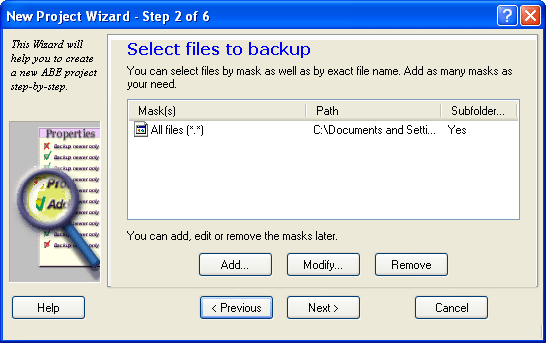
You can add new files to the project at any time, change the current rules and filters. In addition, there is a separate group of options, the controls of which apply to all opened projects.
Firstly, you can choose a compression algorithm for archive files. You can choose a ZIP archiver, but this sets a limit on the archive size, 2GB. Using the CAB format allows you to remove this limitation. The archive can be self-extracting, access to it can be protected with a password, and encryption can also be used.
Active Backup Expert Pro has built-in tools for creating a remote connection with your provider. Backup files can be transferred autonomously via modem.
The program contains quite powerful data backup mechanisms, but its concept itself is not entirely familiar; it goes against the traditional structure of products of this class.
Official site:
Size: 8046 KB
Price: $29.95 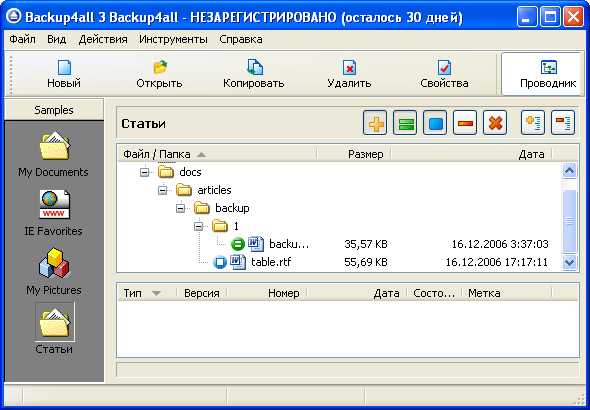
Backup4all successfully combines broad functionality and ease of use. Creating new backup projects is carried out using a Wizard, which breaks down all operations into several steps. Inside the application's working window, you can view the tree structure of the current project, highlighting the various states of files - changed, new, excluded, and others. As predefined examples, you are offered a backup of the My Documents and My Pictures folders, as well as Internet Explorer Favorites.
All tasks can be represented in a tree structure based on groups. By default, you only have one Samples element. If you create additional task groups, their list will be displayed at the top/bottom of the sidebar. Just click on the element's title to switch to the current group.
Creating a new backup task begins by specifying its name, selecting a group, and a unique icon. You are also given the opportunity to immediately select a set of predefined settings. Each task can be accompanied by a text description.
You can specify a local file system, network, or FTP server as the backup destination. If you are going to store copies on hard drives, you must additionally specify the destination folder. However, you can immediately select the logical drive of the optical drive, after which the program will offer to specify several additional options unique to burning discs. Backup4all uses its own module that works with burner drives. It is possible to specify an arbitrary recording speed, and the ability to force rewritable disks to be cleared before recording. You can also use the UDF file system in combination with DirectCD/InCD, which makes it possible to transparently add files to media, without the hassle of creating new sessions or importing old data. Using FTP as a backup destination allows you to connect to servers directly or through a proxy, using authentication, SLL encryption. You can strictly limit the speed of receiving and uploading data.
Backup can be of four types - full, incremental, differential, and mirror creation. Depending on the percentage of differences between the current backup and the original archive, the program can automatically replace intelligent backup methods by creating a full copy. Backup4all supports several archive encryption methods, and also allows you to block access to the backup with a password.
If you selected several folders when specifying the source files to be backed up, then most likely not all of the data needs to be saved. You can work with two types of filters – include and exclude. As a result, unique rules for including and excluding files can be specified depending on the specific situation.
The next step allows you to describe some additional aspects of the backup procedure. For example, what criterion should be used to determine whether a file has changed or not? The program allows you to select many parameters for assessing the state of the data. Various file system attributes, checksum, indexing, and many other parameters can act as factors that determine whether a file has changed or not. The backup may be associated with some third-party action, such as launching an application. Backup4all offers to assign similar actions to be performed before and after the backup. The completion of a task can be accompanied by sound signals, as well as sending a completion notification to an arbitrary email address.
And finally, the last stage of the Wizard’s work is a description of the scheduler’s work. Backup4all allows you to use the built-in Windows tool, but also has its own scheduler. The program has a large number of options for backup scheduling rules. For example, a workstation may wait for a period of low CPU usage to complete a task with minimal disruption to system operation. Another example is that if the program detects that the computer is not running on electricity, but on batteries, then creating a backup copy must be postponed. 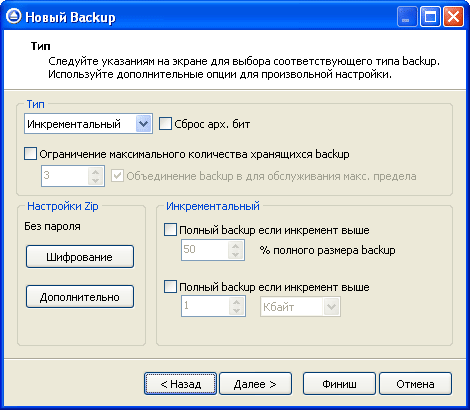
Any project can be saved to your hard drive as a separate shortcut. For example, you decide to use the built-in scheduler. When setting up the task, specify the Backup4all project shortcut to run. When an event occurs, the scheduler will automatically call a third-party backup tool.
The program allows you to clearly monitor the backup status. Using a group of filters located on the toolbar, you can specify criteria for the displayed data, which allows you to visually track all file changes. Backup4all can display detailed statistics for each project, as well as export data to CSV files.
Before restoring data, you can specify specific versions of files, and also perform unpacking into an arbitrary directory (not on top of the original data).
Backup4all has one interesting feature called One Touch Backup. Its essence lies in the program’s ability to detect connected USB devices and, if successful, immediately offer to start a backup. In the program settings, you just need to specify the source folder or select a predefined task. The backup is started with one click, hence the name - “backup at the first touch”.
Backup4all has high-quality localization, which allows the program to be used even by those who are not familiar with the English language. This program cannot be called the most powerful and functional in the entire market sector. Backup4all is aimed at those who value not only broad functionality, but also ease of use. You can flexibly change the appearance of Backup4all (customize panels, change their layouts) based on your own preferences. This may not be so important for a program that performs backups, but even when performing purely technical operations, you want not to lose beauty, convenience, and clarity. With Backup4all you can back up in comfort.
