Rootkits and the fight against them
Nowadays, even the most modern antivirus program cannot always recognize and block all threats trying to penetrate a computer. One of the most unpleasant and insidious dangers is rootkits. Using this tool, attackers gain control of computers and then use them for their own purposes.
What are rootkits and why are they dangerous? A rootkit is a program or set of software that disguises the presence of unwanted applications on an operating system, helping attackers operate on their victims' computers without being detected. Often, rootkits are located deep in the depths of the system and it is very difficult to detect them using an antivirus or other security tools. Rootkits themselves are not always dangerous, but the programs and processes they hide are. Compared to viruses, rootkits can cause much more damage because... gain access to the system with administrator rights. They may contain a variety of malicious tools, such as a keylogger, a saved password thief, a bank card data scanner, a remote-controlled DDoS bot, and functions to disable antivirus programs.
How to remove a rootkit
Kaspersky TDSSKiller. The free TDSSKiller utility from Kaspersky Lab is designed to treat a system infected with malware of the Rootkit.Win32.TDSS family, bootkits and other known rootkits. It is quick to use and does not require installation.
To download TDSSKiller for free, go to the official website support.kaspersky.ru
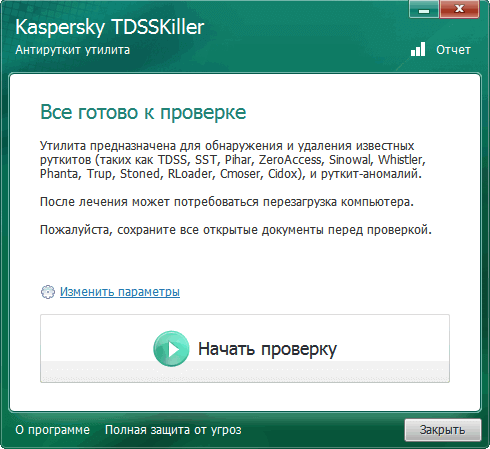
After launching the program, you can immediately start scanning or add objects to scan. To do this, go to the “Change scan parameters” tab and check the required boxes.
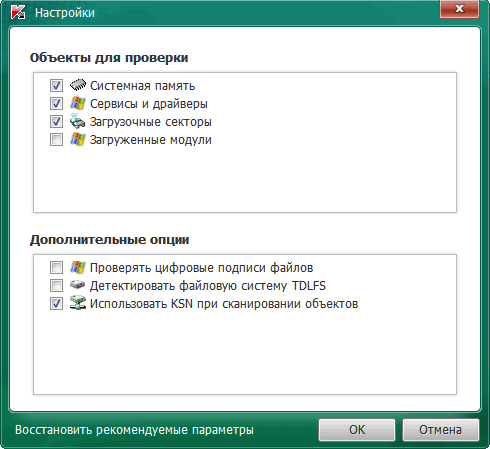
Dr.Web CureIt. Using this utility, you can scan your computer not only for rootkits, but also for other malicious objects, followed by treatment. Dr.Web CureIt is free and does not require installation.
