Firewall for Windows 7: review of the best programs
It's no secret that most users limit themselves to only installing an antivirus to protect their computer, forgetting that in addition to the threat of PC infection, there is the threat of using the victim computer as a bot machine.
Malicious applications, penetrating a user’s computer, can collect personal data and send it to an attacker, participate in sending spam, act as a proxy server, etc.
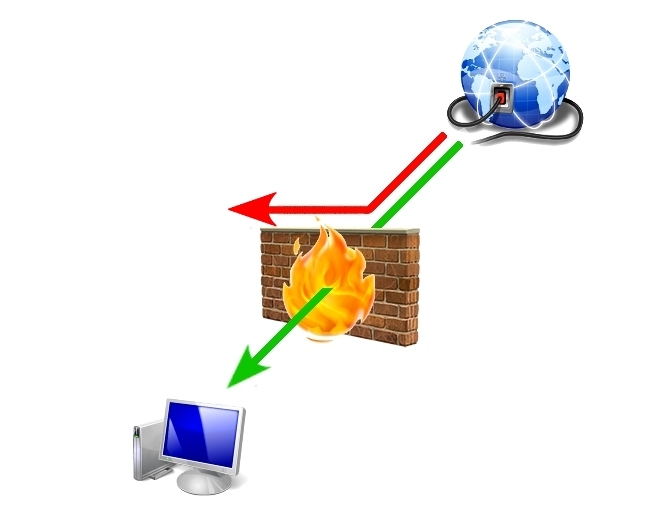
Therefore, to more fully protect your computer, in addition to installing an antivirus, we recommend installing a firewall, firewall or firewall - these are all names for the same software.
A firewall will help protect your computer from hackers, Trojans, spyware, backdoors, rootkits, and software containing advertising (Adware), from penetration through a network or the Internet.
Ashampoo Firewall
The first in our review will be a product from German developers – Ashampoo Firewall.
The product is activated by entering a code that is sent to the user’s mailbox after registering on the developer’s website.
Immediately after installation, you will be asked to configure the program according to the available simplified “Easy Mode” or advanced mode “Expert Mode”. We recommend using the expert configuration mode.
The principle of the firewall is as follows: for each application, an allowing or denying rule must be generated, which is processed by the firewall.
If an application for which a rule is not assigned attempts to establish a connection, the firewall warns the user - offering to create a rule.
This statement is true when the firewall is in learning mode. When this mode is disabled, applications for which no rules are assigned will be blocked automatically.
Advantages:
Free;
Low consumption of system resources;
Friendly user interface;
Semi-automatic configuration is possible.
Flaws:
– not compatible with some antiviruses;
– lack of updates.
PC Tools Firewall Plus
Despite the fact that the latest version of the program was released in 2011, there are many flattering reviews on the Internet from users who still use it.
The program has convenient management of network traffic, allows you to create new rules, hide the presence of a computer on the network, and has the ability to protect settings with a password.
The firewall is installed without entering any passwords or registering, as is the case with Ashampoo Firewall.
Rules for application access are created manually.
We recommend not to postpone this procedure until later, because... After installation, Ashampoo Firewall may remember some applications and programs as unverified, as a result of which the latter may not work correctly or not work at all.
Advantages:
Free;
Simple and reliable.
Flaws:
– lack of updates;
– lack of Russian-language interface;
– setting in manual mode.
Comodo Firewall
Unlike its predecessors, we have a fairly powerful, multifunctional firewall, which is paired with an antivirus - Comodo Antivirus.
The firewall database is quite impressive and contains information on more than 13 thousand programs that have security risks.
The set of functions is standard - protection against Trojan programs, malicious scripts, support for monitoring incoming/outgoing traffic, as well as network activity of installed programs, DLL libraries, the ability to hide a computer on the network, control over software and driver updates.
Note! Additional features include a detailed report of system events, integration into the Windows Security Center, and the ability to run applications in a specially designated environment for their safe execution - a sandbox.
Despite the wide range of different settings, the firewall has not lost its user-friendly interface; each option has a corresponding description.
Advantages:
Free;
Possibility of batch installation of firewall and antivirus;
Simple Russian-language interface with tips.
Flaws:
– increased loading time of the operating system, loss of PC performance;
– the program is not removed from the system correctly, leaving behind a lot of “garbage”.
Outpost Firewall Pro
Software product from the Russian company Agnitum. To familiarize yourself with the capabilities of the firewall, the developer provides a free 30-day version.
The price of a licensed copy for home use for a year is 899 rubles, a license for 2 years will cost 1399 rubles.
A distinctive feature of the firewall is the ability to detect both known malicious programs and new ones that are not yet in the databases.
This function is possible thanks to a multi-level approach, which involves the use of proactive blocking based on analysis of program behavior and signature methods for detecting network activity.
In addition to the organized self-protection function of the firewall from being completely or partially disabled or modified by malicious code, the program also provides this protection for the operating system and installed programs and applications.
In general, the firewall is quite good; after spending some time on proper configuration, you can later forget about its existence; the program will provide a fairly high degree of protection for your PC.
Advantages:
Multi-level security approach with proactive protection;
The speed of the PC after installation remains at the same level;
Availability of a Russian-language interface with tips.
Flaws:
– the need to purchase a license;
SpyShelter Firewall
The program is available for review for 14 days after installation, during which time the user must decide whether the program is worth the money.
An annual license of the program will cost 25 euros, although the company provides such an advantageous offer as purchasing a lifetime license at a price of 55 euros for 1 PC.
There is also an offer for 5 PCs - the licensing price is 65 and 165 euros, respectively. The license price includes technical support for the product. Language for communication is English.
