The most popular and free HTML editors for web developers
If you want to develop websites, you need to get an HTML editor. Of course, you can use a regular notepad, but it is unlikely to be convenient. It is important to note that HTML editors must perform two important tasks: code highlighting and autocompletion. Naturally, additional functions are also welcome, various design themes, for example. There are many such additional functions. Well, now let's take a look at a few free HTML editors that do an excellent job with the tasks listed above.
Free code editor - Programmer's Notepad
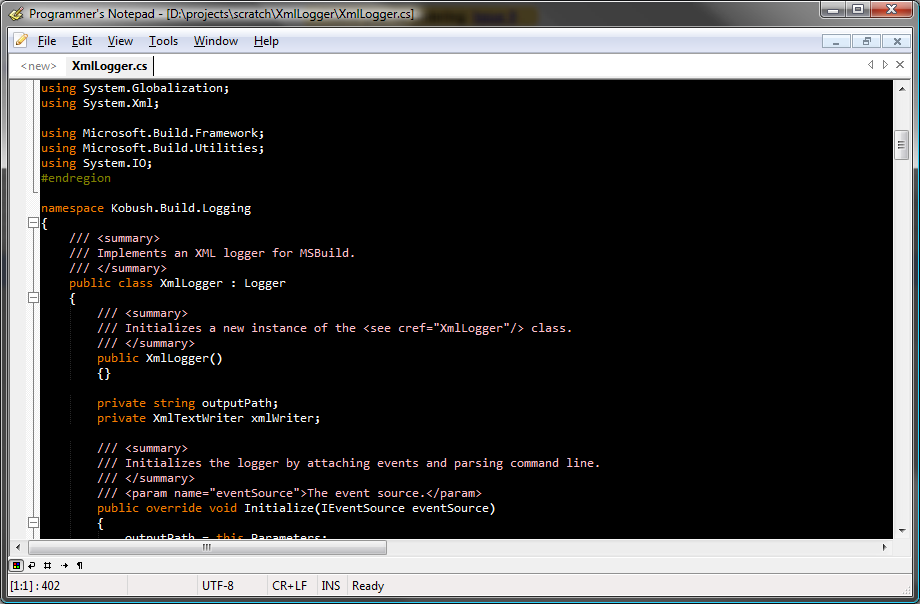
This editor offers a modern interface that comes in two types, light and dark. In addition, the syntax highlighting is very good, and the color scheme is well chosen. I think that this editor will meet all your requirements.
HTML editor - SynWrite
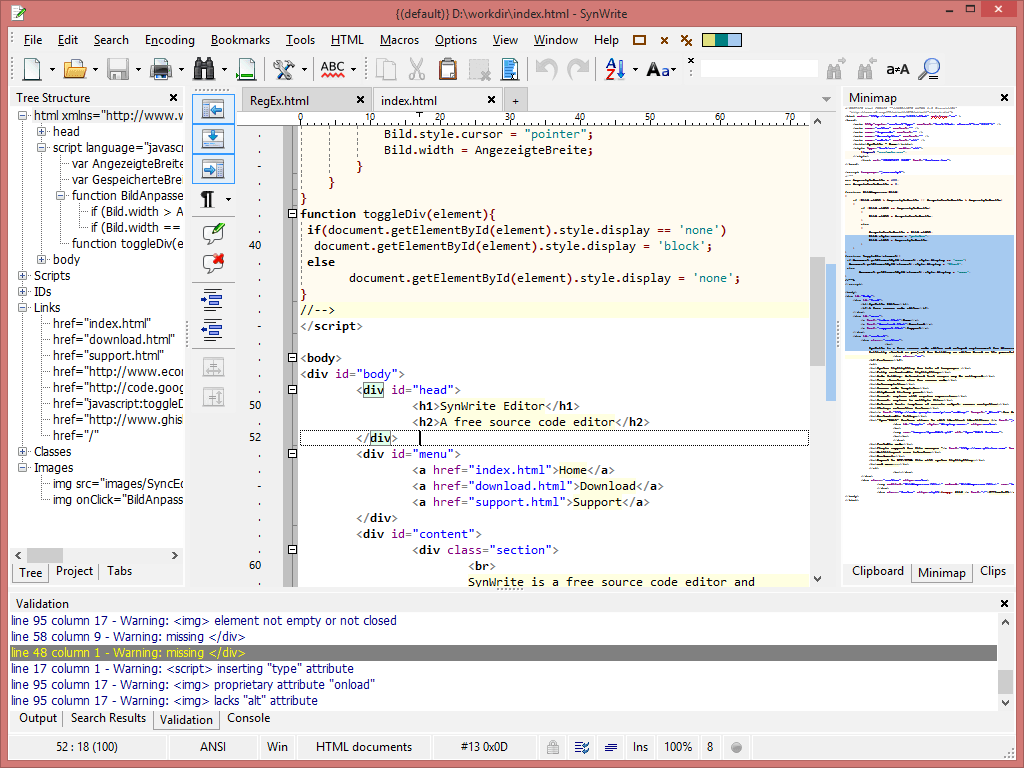
SynWrite is a cool editor with a wide range of features. The idea of this editor was to combine all the advantages of other HTML editors in one high-quality product. Its functionality can be significantly expanded with the help of additional plugins written in Python. In addition to standard functions, SynWrite allows you to immediately edit several pieces of code at the same time:
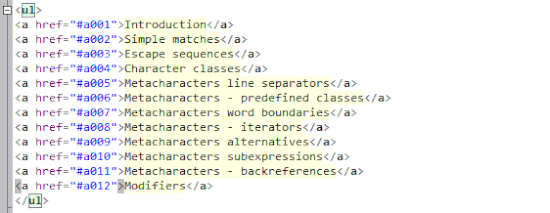
This feature will save you a lot of time.
Free HTML editor - PlainEdit.NET
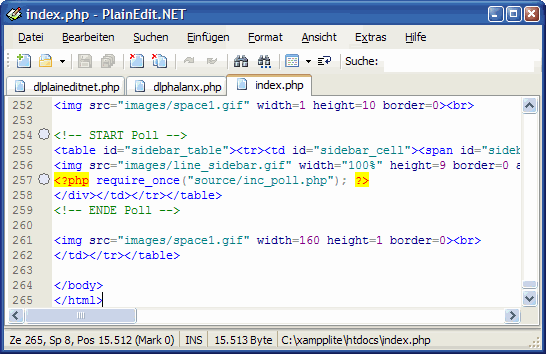
This editor can open several files at once, and plugins can be added that will significantly expand the functions of the editor, including design themes. In addition, you can add and change text using regular expressions, even in documents that are not currently open. It is worth noting that PlainEdit can also work from a USB drive.
Notepad++
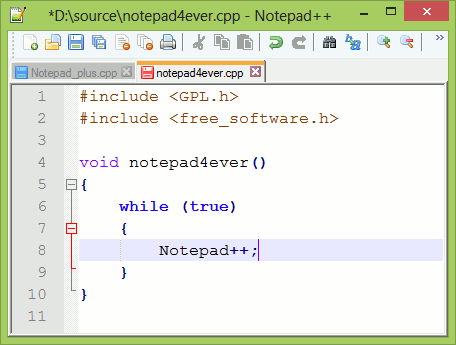
This editor is a classic. It is very popular all over the world. Notepad++ has everything a text editor should have. The interface can be customized according to your wishes, and free plugins will help expand the functionality of the editor.
Free editor - jEdit
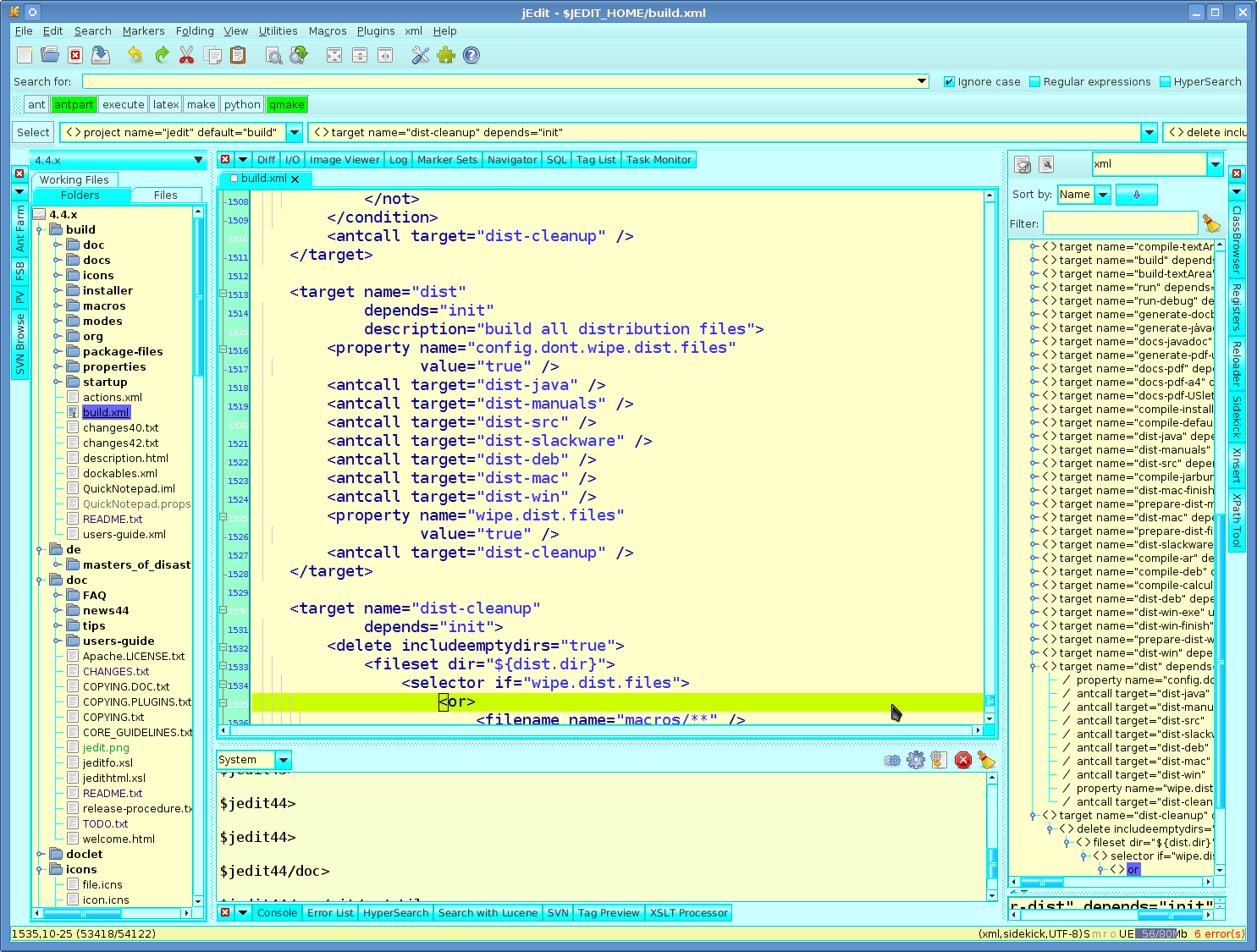
With this editor you can open and edit almost any file. It greatly simplifies the task of opening several files at the same time. Any missing features can be supplemented using a variety of plugins.
Out of the box, jEdit comes with built-in necessary functions, for example, code folding, marking tags and elements, a file manager, and many other functions.
Sublime Text 2
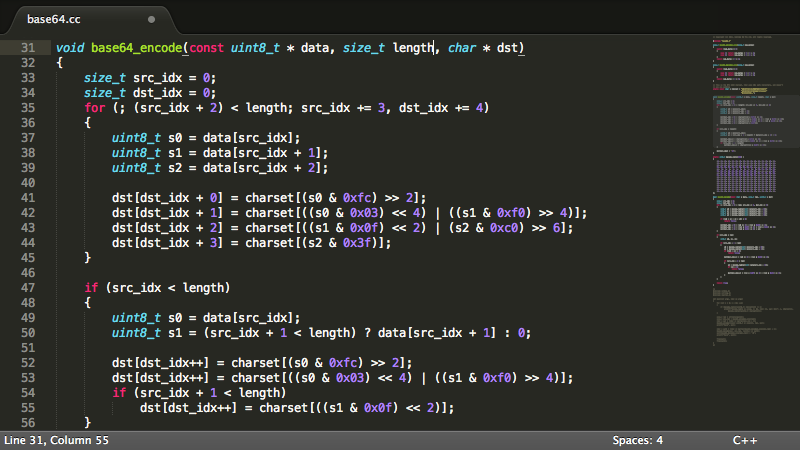
This is the most popular editor among programmers and web developers. No similar editor has had such a triumph as Sublime Text 2. It is praised by many programmers. The editor is highly customizable through different resolutions and JSON files.
For this popular editor you can find extensive libraries of documentation, both official and non-official. Sublime Text 2 tutorials can be found everywhere.
Sublime Text 2 is partially free, the license costs $70.
New editor - Brackets
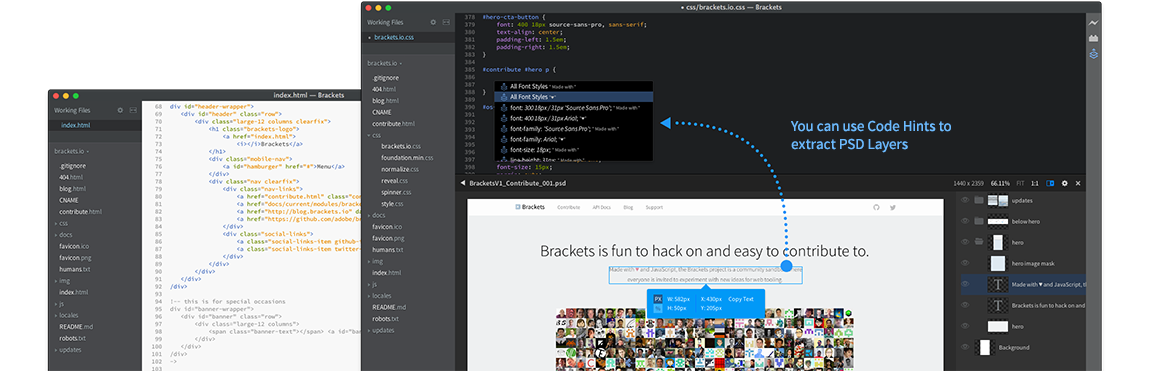
Brackets is a modern open source editor with some interesting features. It works with Adobe Creative Cloud to pull colors, fonts and more from a PSD file. It can also extract layers as images. Very comfortably
Unfortunately, Adobe Creative Cloud is a paid service.
This editor has all the necessary functions for a modern code editor. There are many different extensions that are released every 2 - 3 weeks.
Aptana Studio 3
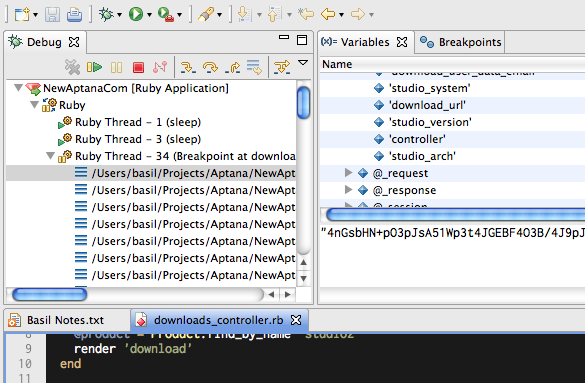
The editor's greatest strengths are its customizability, Git integration and built-in terminal. Aptana Studio 3 supports the latest web standards such as HTML5 and CSS3.
Conclusion
There are a lot of HTML editors out there, but only a few of them are actually usable. For non-daily use there is Notepad++, but for daily use it would clearly not be enough. There are better options for this such as Sublime Text 2 which can be customized as per the requirement of the user. Curious to know which editors you choose?
