7 Free Online Code Editors for Web Developers
This article presents some of the most functional CSS code editors for front-end developers. With features like syntax highlighting, real-time viewing, debugging, and collaborative editing, these services can be a great choice for web development right in your browser window.
Online code editors
1. CodePen
It offers support for HTML, CSS and JavaScript and a huge number of preprocessors. Haml, Markdown, Slim and Jade are supported, as HTML preprocessors. For CSS, Less, SCSS, Sass and Stylus are supported. For JavaScript, CoffeeScript, TypeScript, LiveScript and Babel are supported.
Additionally, there is a huge community of developers using CodePen. This makes it easy to find demos and examples created by experienced developers.
CodePen Pro supports a collaborative mode that allows you to complete code in real time. There's also Professor Mode, which allows a group of students to follow you as you explain code, and you can chat with them.
2. JSFiddle
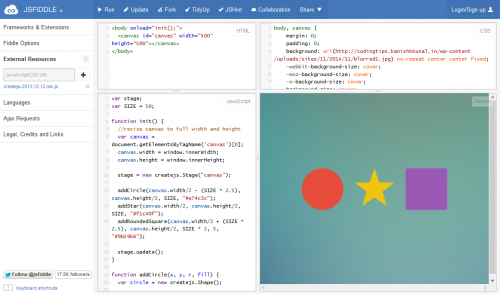
Another popular one online CSS editor. It's been used successfully by developers for quite some time, and was the first before CodePen came along. JSFiddle is an easy-to-use online code editor with free collaborative editing, text and voice chat. You don't even need to register to use the collaboration feature.
JSFiddle also supports SCSS and CoffeeScript. JSFiddle makes it quite easy to collaborate on code or host demos.
3. Liveweave
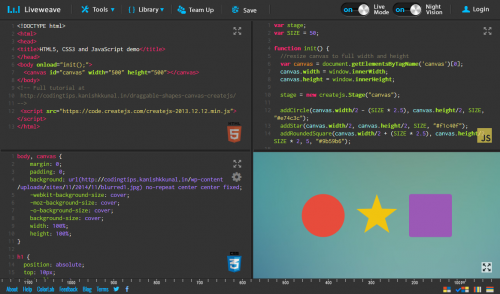
This is an online CSS editor with real-time preview function. Liveweave contains built-in context-sensitive hints for HTML5, CSS3, JavaScript, and JQuery code. It also allows you to download your project as an archive, which is very convenient.
Liveweave makes it quite easy to connect external libraries such as JQuery, AndgularJS, Bootstrap, etc. to your projects. It also has a ruler tool that helps in developing responsive web design. Liveweave offers the " Team Up", which provides the same functionality as the co-editing mode in JSFiddle.
4. Plunker
![]()
This is an online community (as well as CodePen) to code, collaborate, and share web development ideas. The service is an open source online editor licensed under the MIT license. Plunker Source Code can be found on GitHub.
The online CSS style editor allows you to add multiple files to your workspace and also provides community-created templates that you can use to quickly get your project started.
5. JS Bin
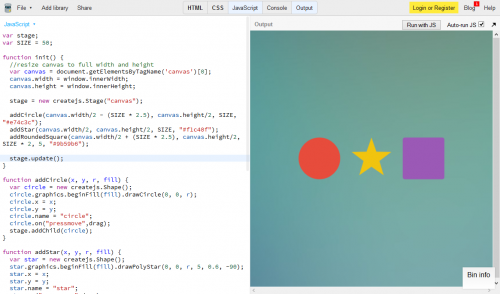
Cloud environment for collaboration with JavaScript code. It includes support for a range of preprocessors such as SCSS, Less, CoffeeScript, Jade and others. A console is also available for debugging and code review, which functions like the console in Google Chrome or Firefox.
JS Bin also supports interactive recording and broadcasting of code creation to any number of participants. This mode is available free of charge for registered and anonymous users.
6. CSS Deck
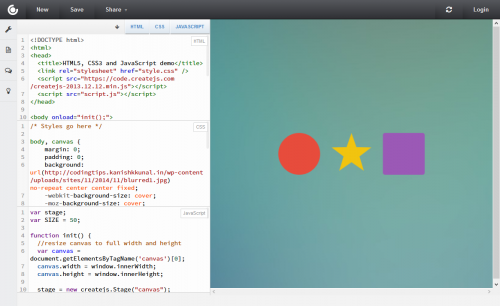
This CSS editor is a little simpler compared to other tools. In addition to the basic functions, it includes a comment function. Sharing and embedding demos is also supported in CSS Deck.
7. codetest
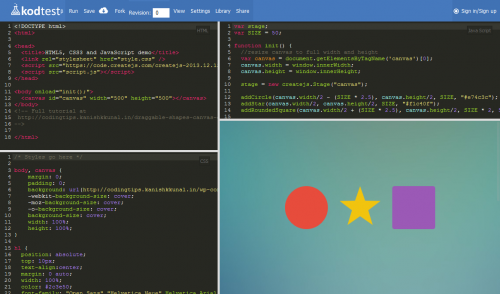
kodtest is useful when you need to test your code on different screen sizes. This online tool allows you to quickly switch between several preset screen sizes.
Demonstration of online code editors
Below is a demo I created on CodePen. You can switch tabs to view HTML, CSS, and JS code. Or experiment by moving the shapes on the “Result” tab.
View demo
Conclusion
Online CSS editors can be used for various purposes. For example, if you need to work together on projects or show a demo version to a client.
Web-based code editors are also great for educational purposes, as they require no installation and are accessible from all types of devices.
If you are a developer, write in the comments about your favorite online code editor.
Translation of the article " 7 Free Online Code Editors for Front-End Web Development» was prepared by the friendly team of the Website Building from A to Z project.
