Creating PDF files
In one of the articles we talked about how to open a PDF file. Now we will talk about creating PDF files. We will look at a number of programs that will help you create a PDF file from any document, and also show in detail the process of creating a PDF file with their help.
Programs that are used to create PDF files are called PDF printers. After installation, such programs create a virtual printer on the system. You can send any document that can be printed to such a printer, and as a result you will receive a full-fledged PDF file.
Free programs for creating PDF files
BullZip PDF Printer() is probably the best program for creating PDF files. This PDF printer is equipped with a large number of additional functions and settings. In addition to the PDF format, this program allows you to create files in other formats.
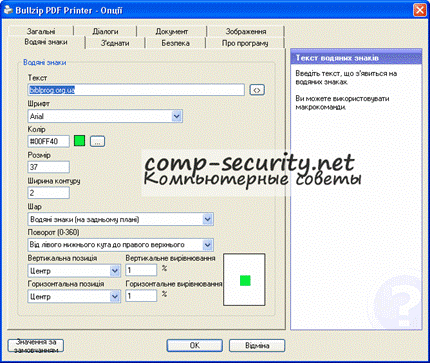
Key features of the BullZip PDF Printer:
- Create PDF files from any type of document
- Ability to print documents in the following formats: BMP, PCX, JPEG, PNG, PDF, and TIFF
- Setting a password to protect PDF files
- Support for 64-bit operating system
- Use 40- and 128-bit PDF file encryption
- Adding watermarks to PDF files
- Setting the background, background size and transparency
- Setting PDF file quality
- Supports a large number of interface languages. There is support for Russian and Ukrainian languages
doPDF() is a well-known and popular printer for creating PDF files. Like the previous program, doPDF has a fairly large number of different options that allow you to customize the process of creating PDF files at your discretion.
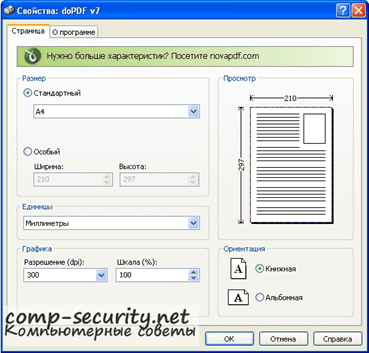
Main features of the doPDF PDF printer:
- Setting the resolution. The user can set the resolution from 72 to 2400 dpi, which allows you to control
- Setting the page size
- Search the generated PDF file. You can use text search in created PDF files
- Multilingual interface. There is support for Russian and Ukrainian languages
PDFCreator() is another free program for creating PDF files using a virtual printer. Like BullZip PDF Printer, this virtual printer is equipped with a large number of settings and additional functions.

Key features of the PDF printer PDFCreator:
- PDF file encryption support
- Sending created PDF files via email
- Supports printing in the following formats: PDF, JPG, PNG, TIFF, PCX, BMP, EPS, PS
- Combining multiple documents into one PDF file
- Support for installing a virtual printer on the server (for using one program on different computers)
- Multilingual interface
- Free for commercial use
