Create a PDF file online
PDF is a special format that was invented to represent texts written in different programs, while maintaining formatting. Most of all documentation on websites and disks is stored there.
Initially, files are formatted in other applications and subsequently converted to PDF. Nowadays, for such processing you do not need to install additional programs; there are many services that create this file online.
The operating principle of most services is the same: first you upload a file, and after conversion you download the finished PDF. The difference is in the number of supported source file formats and the ease of conversion. Let's consider several options for such conversion in detail.
Method 1: Doc2pdf
This service can work with office documents, as well as HTML, TXT and images. The maximum supported file size is 25 MB. You can upload a document to the converter from your computer or cloud services.
The conversion procedure is quite simple: after visiting the site, click on the “ Review" to select a file.
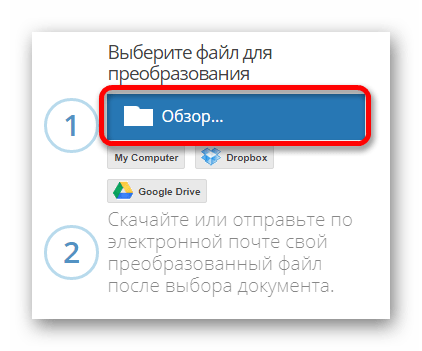
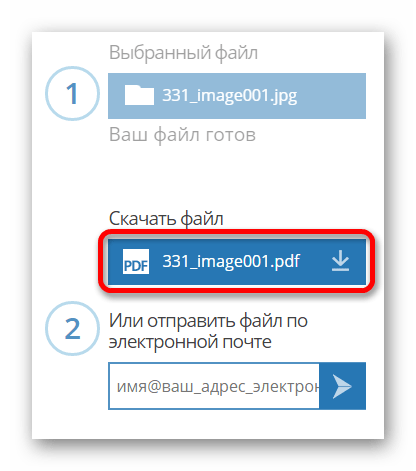
Method 2: Convertonlinefree
This site allows you to convert almost any file to PDF, including images. In the case of Microsoft Office documents, there is a function for batch processing of ZIP archives. That is, if you have an archive containing documents, then it can be converted to PDF format directly, without extraction.
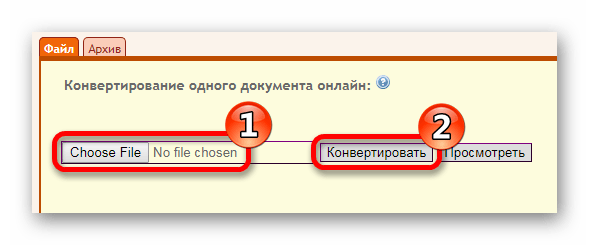
Method 3: Online-convert
This service works with a large number of formats for conversion, and can download them both from a computer and from the cloud services Google Drive and Dropbox. There are additional settings for text recognition so that the resulting PDF file can be edited.
To upload your file and start converting, do the following:
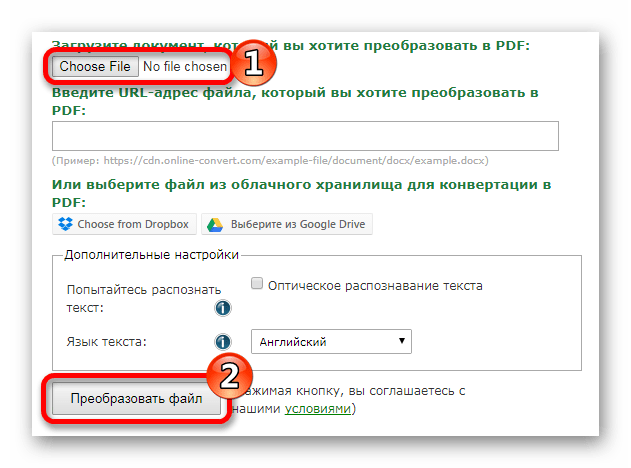
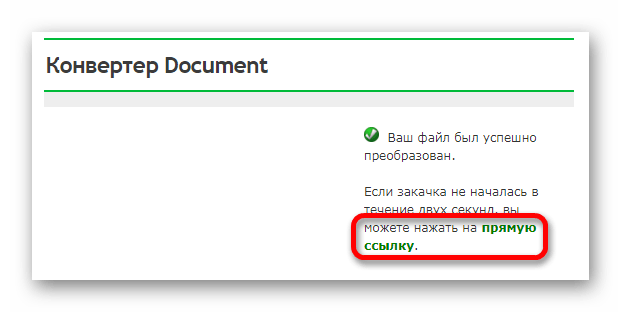
Method 4: PDF2go
This site also has a text recognition function and is able to work with cloud storage.
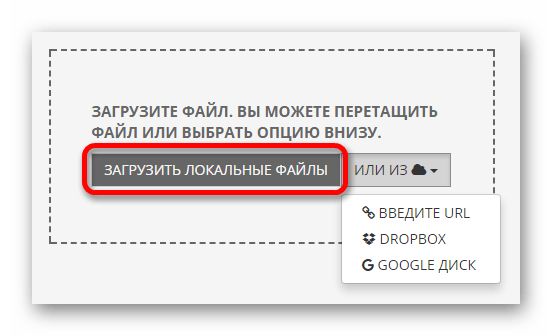
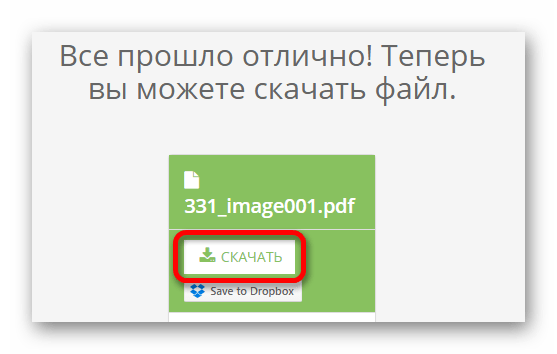
Method 5: PDF24
This site offers you to download a file via a link or enter text, which will subsequently be entered into a PDF document.
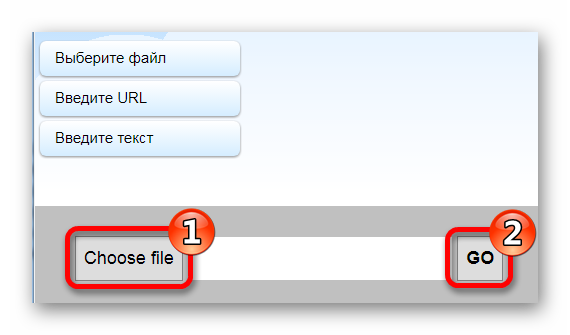
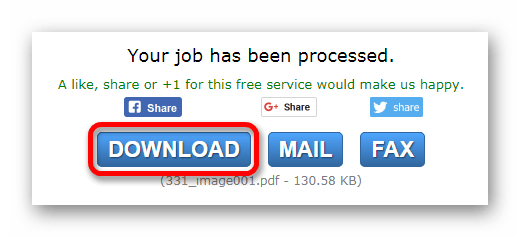
In conclusion, it should be noted that when converting a document, services set different indents from the edges of the sheet. You can try several options and choose the one that suits you best. Otherwise, all the sites described above cope with the task equally well.
