How to create a PDF document (PDF Creator)
Good day. Glad to see you on my blog. Answer yourself the question: how often have you sent a document and it opened there? crooked? I think this has happened to everyone, but it can be avoided.
Create PDF documents using the PDF Creator program
Currently, we have access to a huge number of fonts and graphics that can be very easily downloaded from the Internet and used, but this has some not entirely pleasant consequences...
Let's look at an example: you've created beautiful fonts, carefully designed them in Office Word 2013, and you think: I'll go and print this beautiful postcard on my neighbor's color printer. You come to him, open the document... and there is HORROR! everything is out of place, it’s not clear what fonts are, in general the impression is spoiled and you don’t know what to do - at home this document opens normally and as it should.
What's going on? When developing documents, you used fonts that are not by default, so in order to open the document correctly, you need to have the same office package installed on another computer as yours, and the fonts that you used must be installed. Unfortunately, this is not always possible, and sometimes it is very inconvenient. But what about printing drawings, for example? Ask to install AutoCAD there? I think this is completely inconvenient and unnecessary.
It is for such cases that it is convenient and customary to use the PDF format; its main difference from all other documents is a single view wherever you open it: phone, tablet, computer - it will be displayed correctly everywhere. There are, of course, disadvantages - it is very difficult, and sometimes impossible, to edit. However, I want to talk not about the pros and cons, but about how to create a PDF document.

There are many ways to create a PDF document, but we will use the PDF Creator program, which you can download from the link above or download the latest version from the official website. The program is absolutely free, so there should be no problems (but for convenience, as always, I uploaded it to my server)
We select the program installation language and go to the expert settings. Why are we doing this? I recommend everyone to use the expert settings, as a rule, there are hidden daws with installation of software for us like Yandex bar and satellite mail
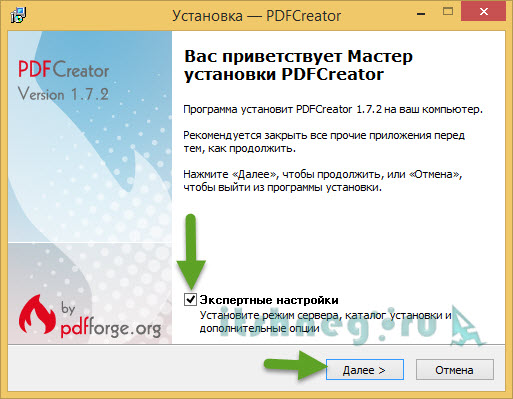
Read the license agreement (the product is completely free)
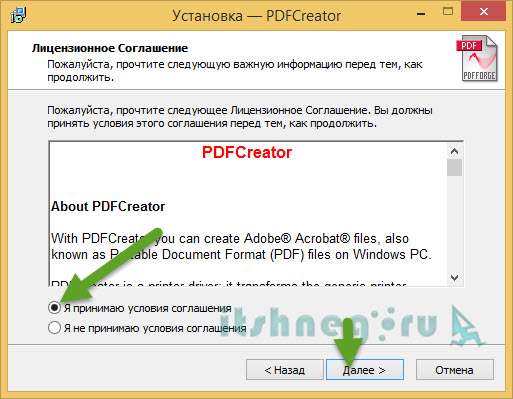
For our purposes we require a standard installation
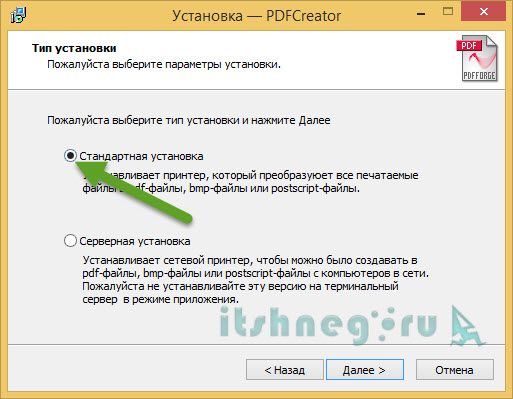
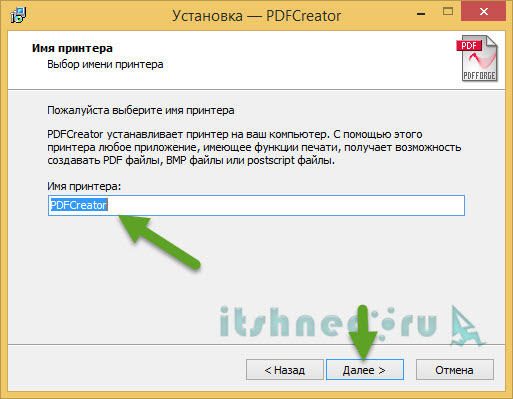
Selecting components: you can look and disable unnecessary ones, but I recommend leaving everything unchanged.
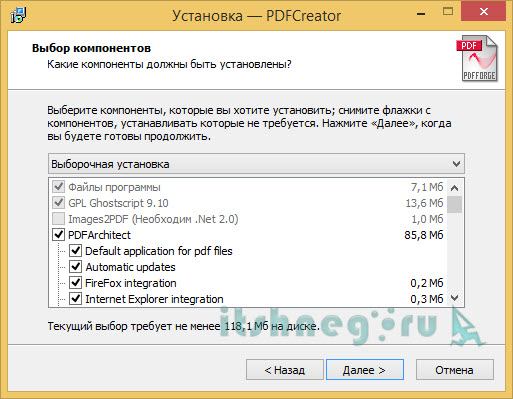
Additional tasks: you can also leave everything as is, I think a shortcut and integration into Explorer would not be superfluous, but it is not necessary
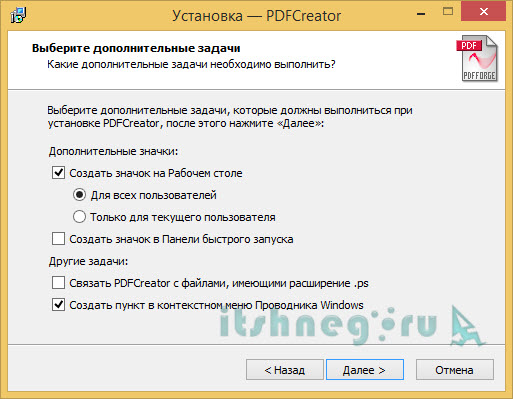
Wait for additional files to download (can take a fair amount of time and depends on your internet connection)
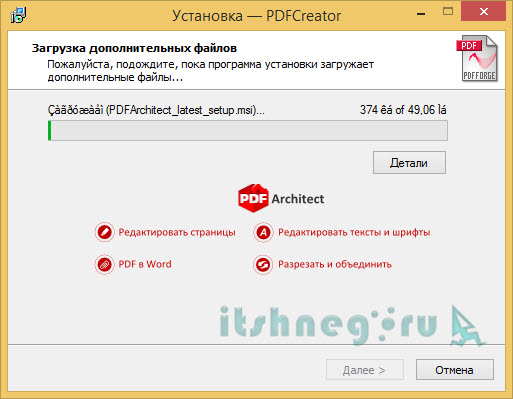
That's it, the program is installed!
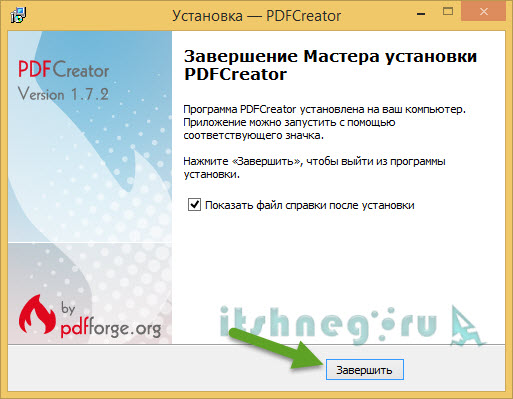
Now let's try to understand, so how does PDF Creator work? It's very simple: a virtual printer is installed on your system (Everything works fine even on Windows 8.1 x64) and when you try to send a document print to it, it will offer to save your file in PDF format where you tell it.
In the screenshot below you can see the PDFCreator virtual printer already installed, so let’s try it out.
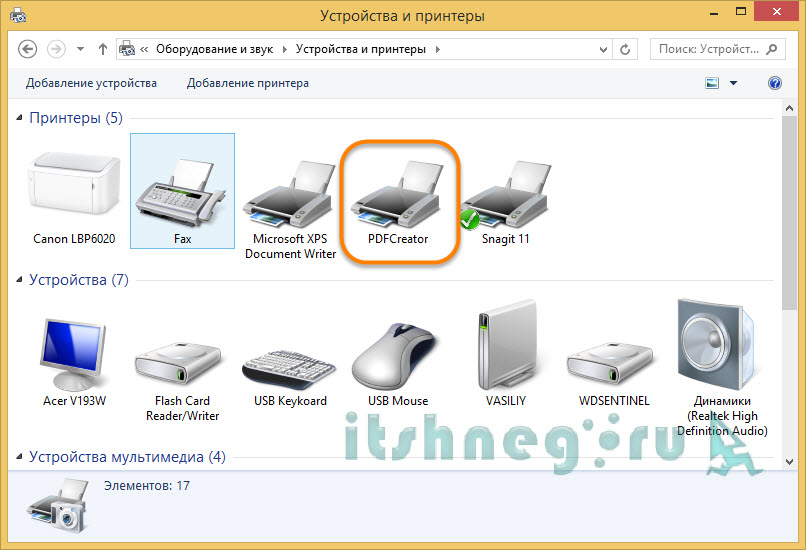
Open the document we are interested in, click print and select our PDFCreator in the list of printers
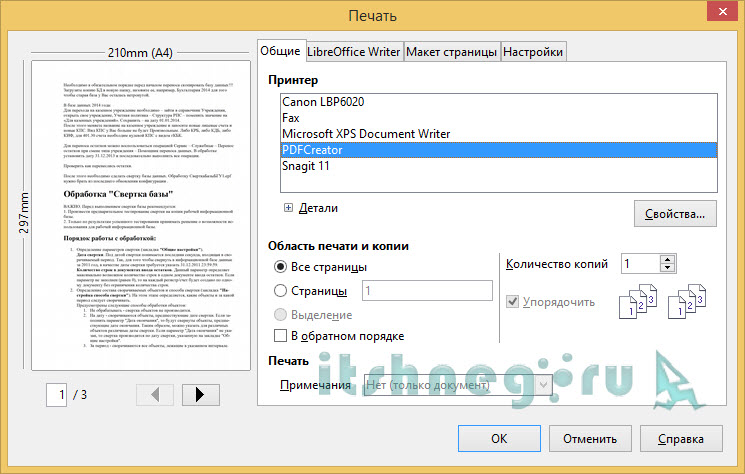
We will be asked to fill in some information about our document, but it is optional, click save..
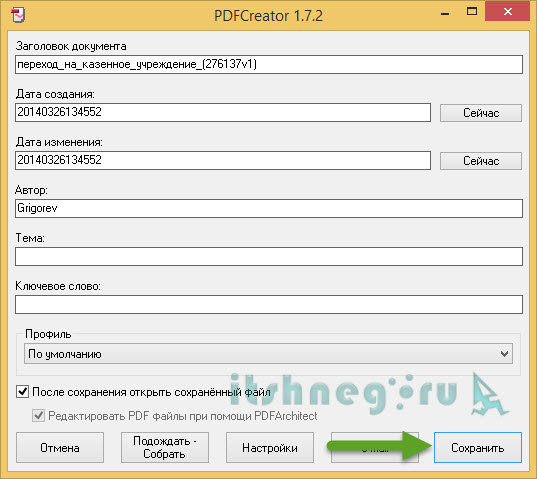
Enter the new name of our document and the location where to save it, click “Save”
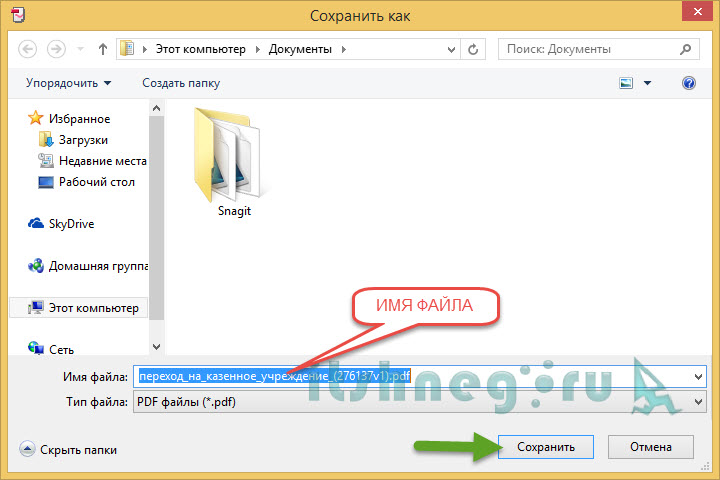
At this stage, the creation of the document is complete, here it is our new document in PDF format
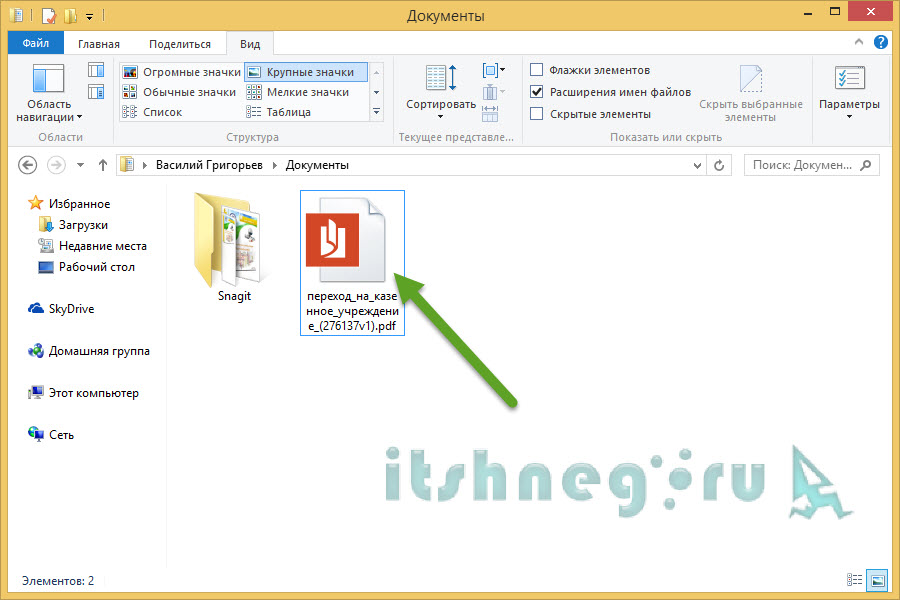
As you can see, creating a PDF document is very simple and no special knowledge is required. In the world of modern software, the programs themselves can create PDF documents, for example, in MS OFFICE, starting from version 2010, in the “Save as...” option you can already select the PDF format, but our option is much more universal. You can convert any document to PDF that can be sent for printing.
My free manual has been created in PDF format, you can view it ???? I just designed it in Word and created a PDF file from it, that's all!
In contact with
