How to open a pdf file on any device - all methods and links to applications
How to open a pdf file? Which program is best to use?
PDF is a portable document display format created by Adobe.
The main feature of this type of file is that all elements of the document are displayed the same way, regardless of the device on which you open the file.
In PDF tables, there is no “wrong” line formatting, problems with displaying fonts, or accidental deletion of data from an important cell.
There are sometimes problems with opening this format, for example, if the appropriate software is not installed on the computer, this will be discussed in the article.
Main functions of the format:
- hyperlink support;
- the ability to edit only in special programs;
- free software to open pdf files.
Let's look at how you can quickly open the PDF format in modern computer and mobile operating systems, as well as using online services.
Best online services
If a program for opening pdf files is not installed on your computer, but you need to open the file immediately, you can use free online services.
An undeniable advantage of such sites is that they can be used on any device that has access to the global network.
KAKVSE
The first site, KAKVSE is one of the simplest and fastest online tools for viewing PDF, Doc or PostScript files.
You can view the file for free by uploading it to the site from your computer. The user can also enter an active link to the document in the appropriate line.
Let's open the document by uploading it to the service:
After clicking the View button, wait a few seconds for the file to be uploaded to the service. It will then open in a new website window.
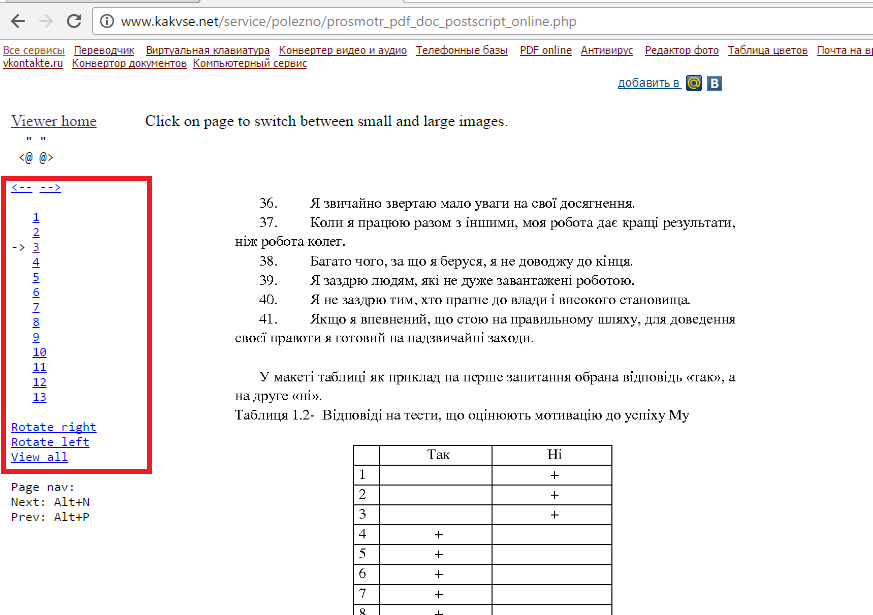
To navigate through the document, use the toolbar, which is located on the left of the page. You can also use hotkey combinations to navigate:
- Alt +N – next page;
- Alt +P – previous page.
To return to the start page, press the Viewer Home button.
PDF Online Reader
The next good website to display PDF documents is Pdf Online Reader. The service has a well-designed toolbar and wide functionality.
To open the file, click on the main page Upload a PDF. Your device's file browser window will then open.
Select the desired file and wait for it to finish uploading to the site.

Navigation is carried out using the up and down arrows located at the top of the toolbar.
You can also go to the specified page, change the window scale and page width.
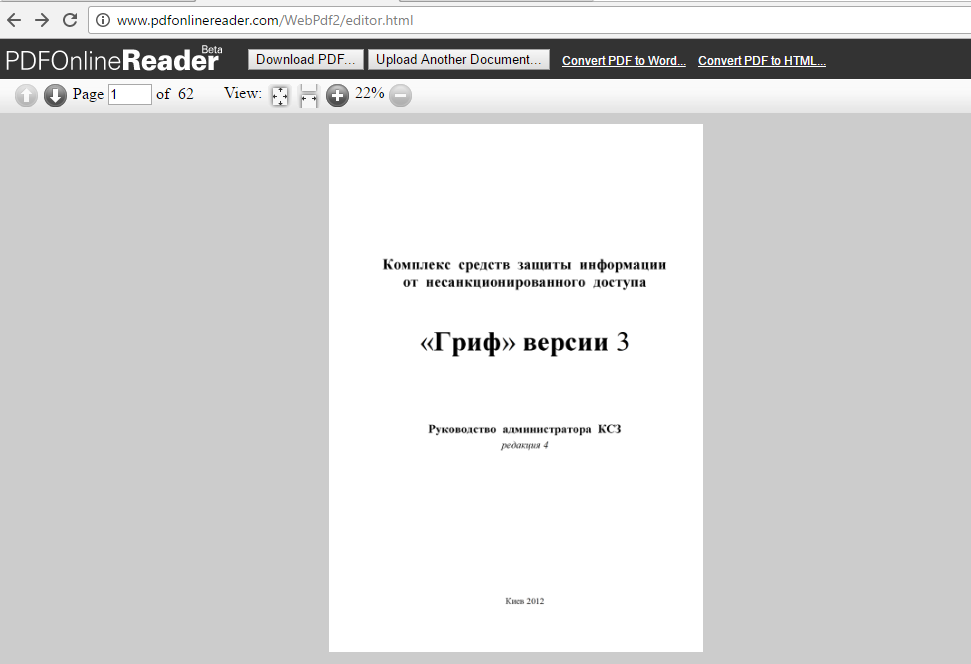
In addition to standard viewing functions, users can make some edits to documents:
- adding annotations;
- text selection. The text is highlighted automatically after the user has selected the fragment of interest;
- adding external or internal hyperlinks.
The functionality of the service is demonstrated in more detail in the video.
Google Docs
To open a PDF document, go to the main page of the repository and click on the “Create” icon (on the left of the toolbar). In the drop-down menu, click "Upload Files".
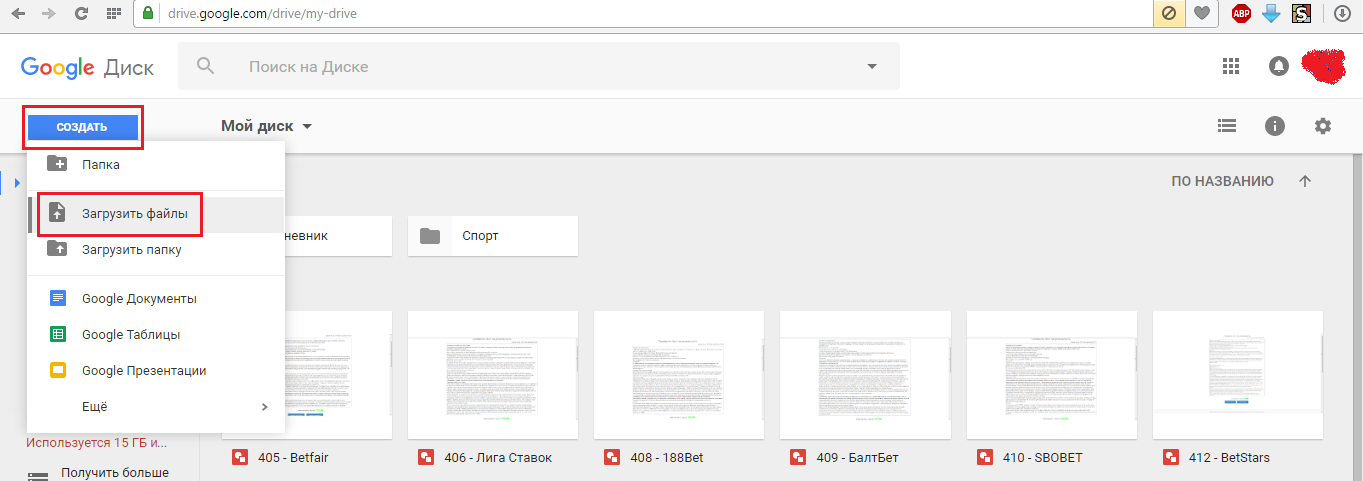
You just need to drag and drop the desired document into the window that opens.
After a few seconds, the file will open in a new online viewer window.
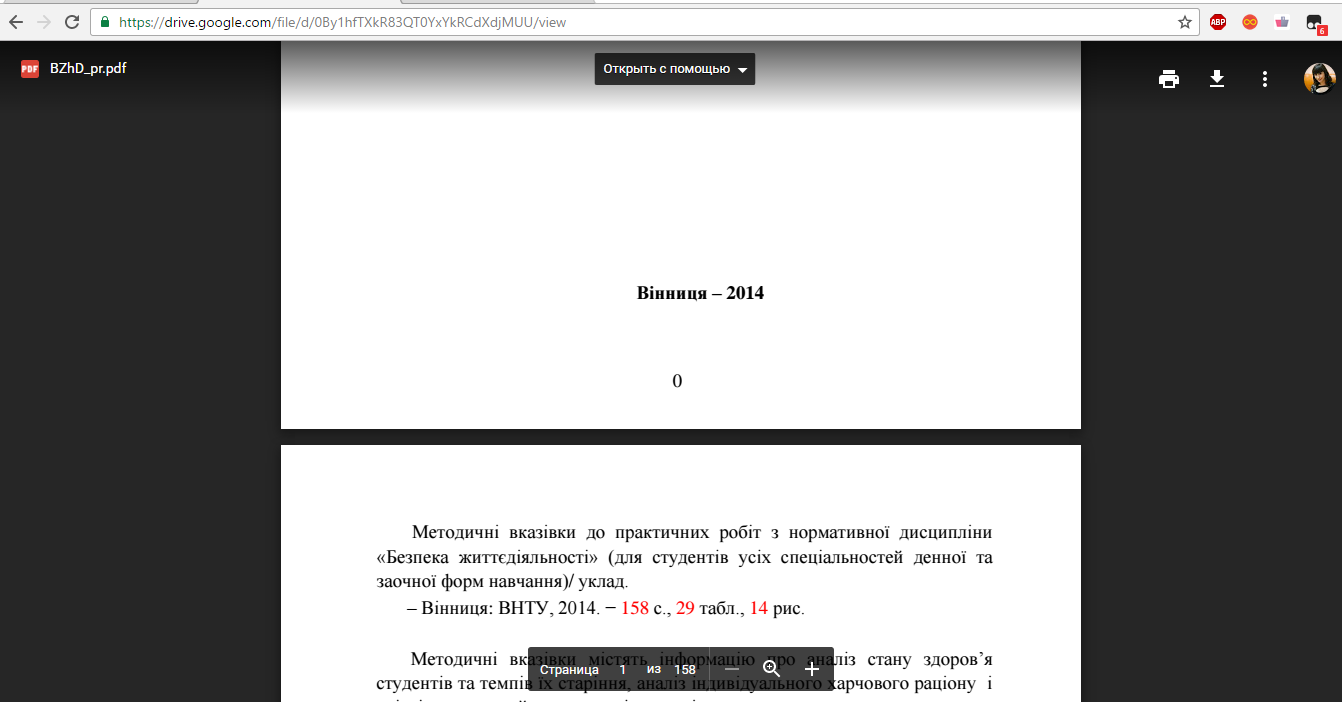
Opening PDF in Windows
There are a huge number of utilities for viewing PDFs in the Windows operating system. Let's take a closer look at the best programs for different versions of this OS.
Windows 7
STDU Viewer
STDU Viewer is one of the best free programs for working with electronic documents and books for the Windows 7 operating system.
The main goal of the application is to replace a huge number of viewers with one simple utility. The installation file takes only 3 MB.
Among the features of the application are a convenient user interface, support for more than 40 languages, and a convenient file navigation system.
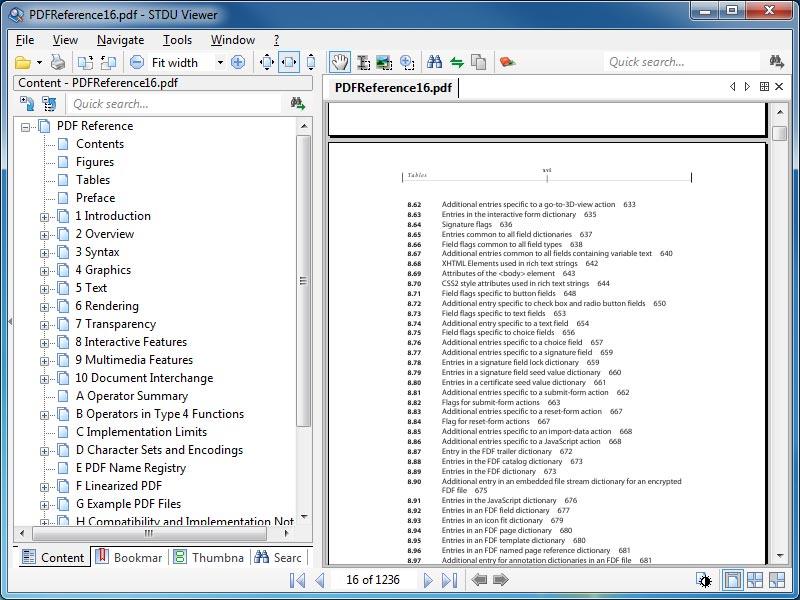
Adobe Reader DC
Another good program for opening PDF files for free is the well-known Adobe Reader - the official PDF viewer from Adobe Corporation.
Using the utility, users can do standard procedures with documents - open them, print and send them.
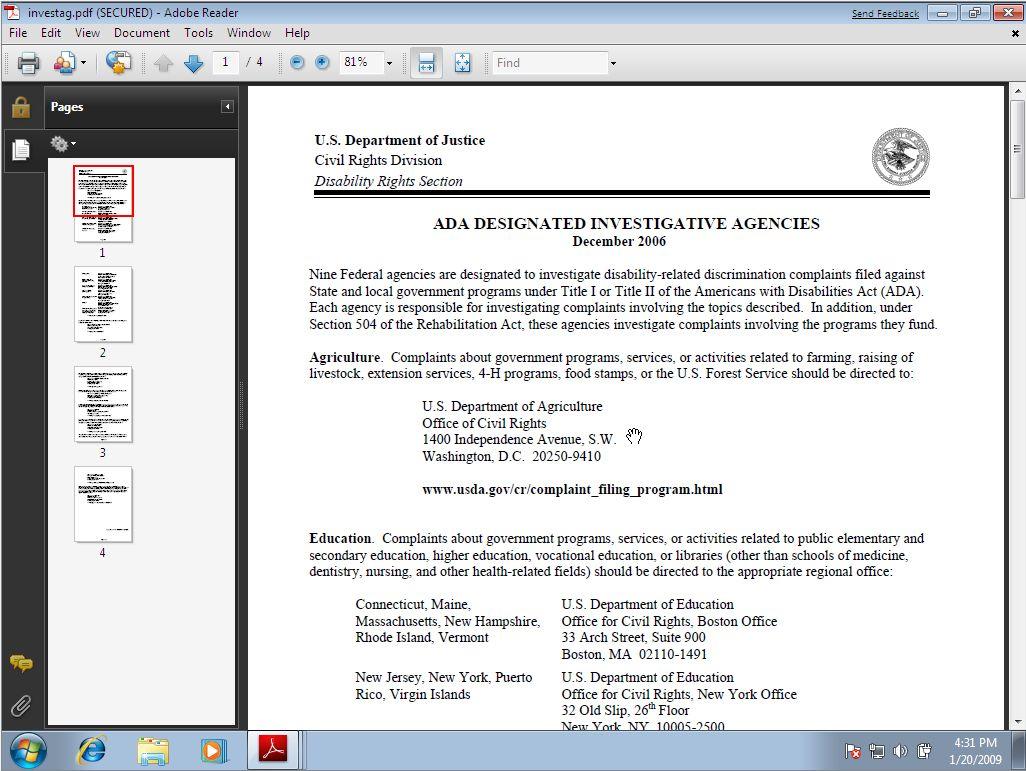
Windows 8/10
The eighth and tenth versions of the Windows operating system have a standard program for viewing PDF files - Adobe Reader Touch.
You can find the Reader through a search on the taskbar or through the Start menu (All Programs tab).

The functionality of the program is minimal. The user can only view the document, adjust the zoom and print files. There are paid extended versions.
In addition to standard utilities, Windows 8/10 users can install third-party software, for example, Adobe Acrobat, Adobe Reader DC, STDU Viewer, Cool PDF and others.
Advice: Do not forget , that most browsers in Windows can open PDFs in viewing mode without any problems: Google Chrome, Firefox, Microsoft Edge, Tor, Orbitum, Opera and others. To do this, right-click on the documents and in the “Open with” tab, select one of the available browsers.
PDF files on Mac OS
PDF Reader X
PDF Reader X for Mac OS allows you to quickly open files and easily organize all the documents on your computer associated with pdf.
Immediately after opening the program, the last viewed files (up to 10 pieces) are displayed on the left side of the main window.
The program has a convenient search in the PC file system - it is easy to find other documents. On the pages of the opened file, you can add your own notes and save them.
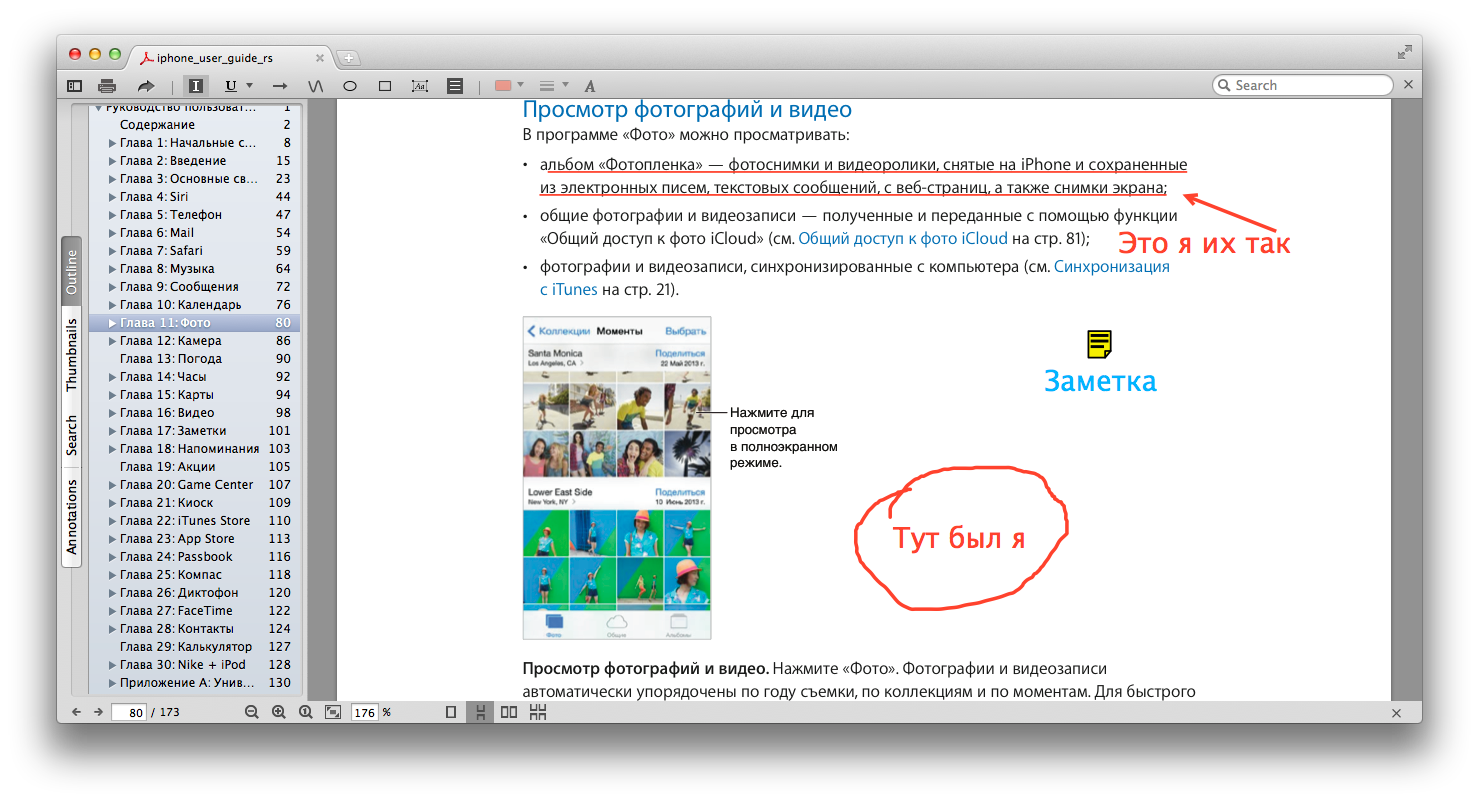
Skim is a simple, yet functional program for opening PDF files.
The main task of the application is to conveniently display text and graphic data in one document.
If you don't want to reboot your PC with large programs for viewing e-books and files, install Skim.
In addition to the browsing function, users can highlight text, add notes, create bookmarks, save images and text.
Programs for Android
On Android you cannot view electronic documents without special software. You need to download it yourself, because the device does not have standard readers or file editors.
The key feature of the program is the presence of three modes for reading documents (page by page, two pages on the screen and “scroll”).
Users can quickly navigate through a file by searching for keywords.
Creating personal notes, highlighting text with multi-colored markers and scrolling with gestures make PocketBook one of the best mobile readers today.
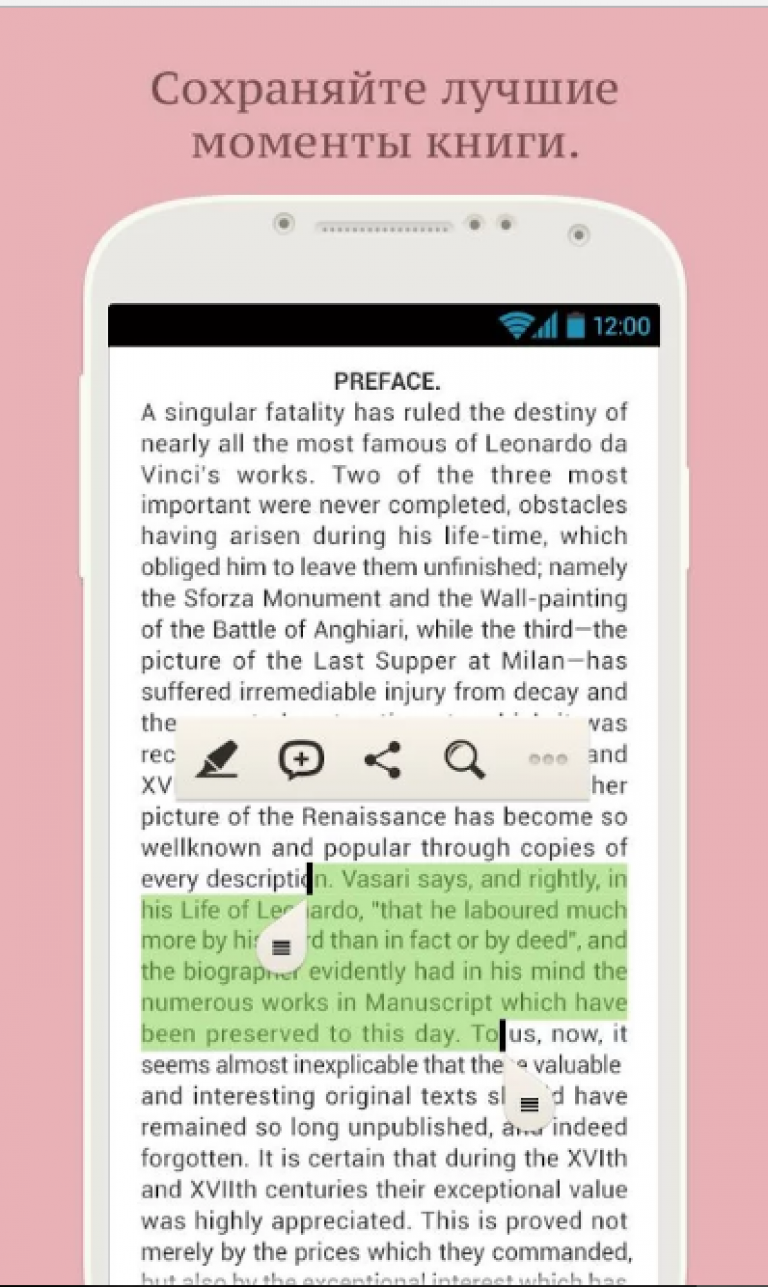
ezPDF Reader
In this program I would like to highlight the quality of file display. All graphic elements (pictures, graphs, tables, notes) are highlighted in different colors.
Pages are turned using flips (a gesture that imitates flipping through a paper publication). Overall, users get the impression of reading a real magazine.

Open PDF on iOS (iPhone/iPad)
iBooks
On iOS devices, electronic documents, including PDF files, can be opened using the standard iBooks program.
Books also lets you open file attachments in email and Explorer.
Office Suite 6 iOS
If you prefer to use third-party software to view books and documents, we recommend choosing OfficeSuite 6.
This program is as close as possible in its functionality to a full-fledged document viewer and editor and is a kind of analogue of MS Office on a computer.
In the program you can view pdf or create documents in docx, xls, ppts format. Previously created docx office documents can be saved in pdf format.
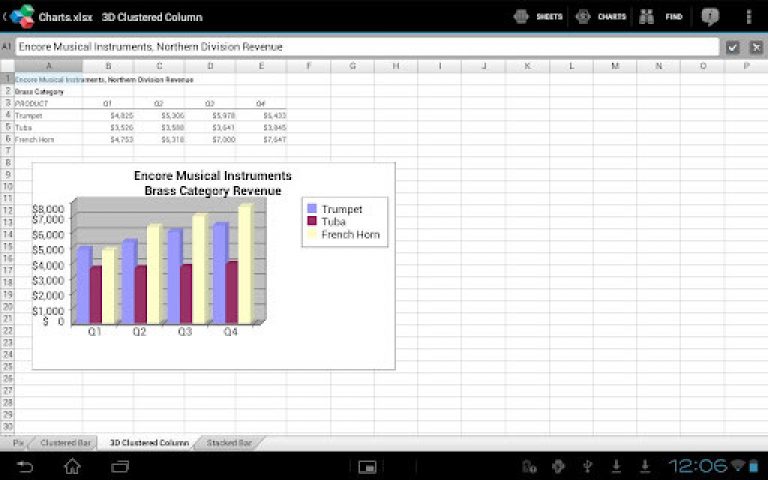
PDF format in Windows Phone OS
One Reader
The program is distributed free of charge. It opens XPS, PDF, CBZ and password-protected PDF formats.
Users can instantly transfer open files via email, bluetooth, or upload them to SkyDrive cloud storage.
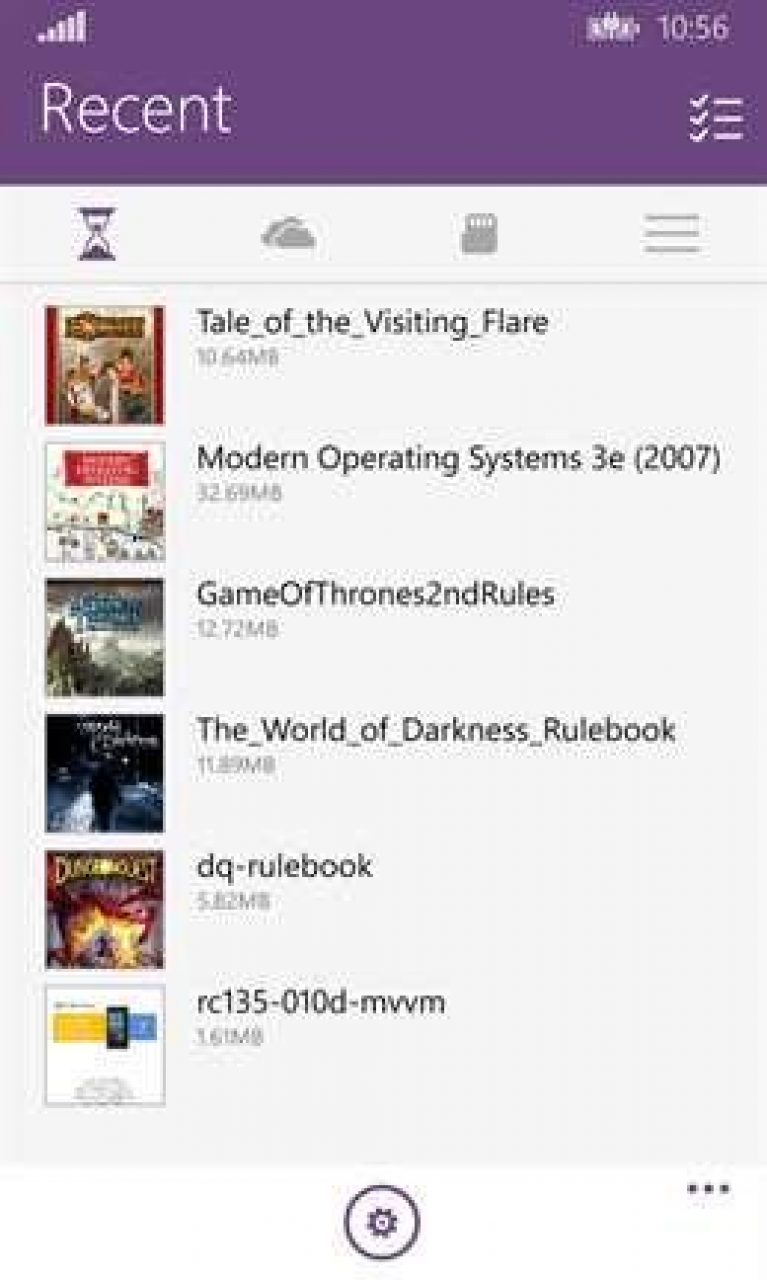
Foxit MobilePDF
Foxit MobilePDF is a cross-platform utility that has recently been available to Windows Phone users.
The application provides high-quality display of files in landscape page orientation, so Foxit is very convenient to use on tablets.
With Foxit Mobile, you can open, view, and annotate documents in files.
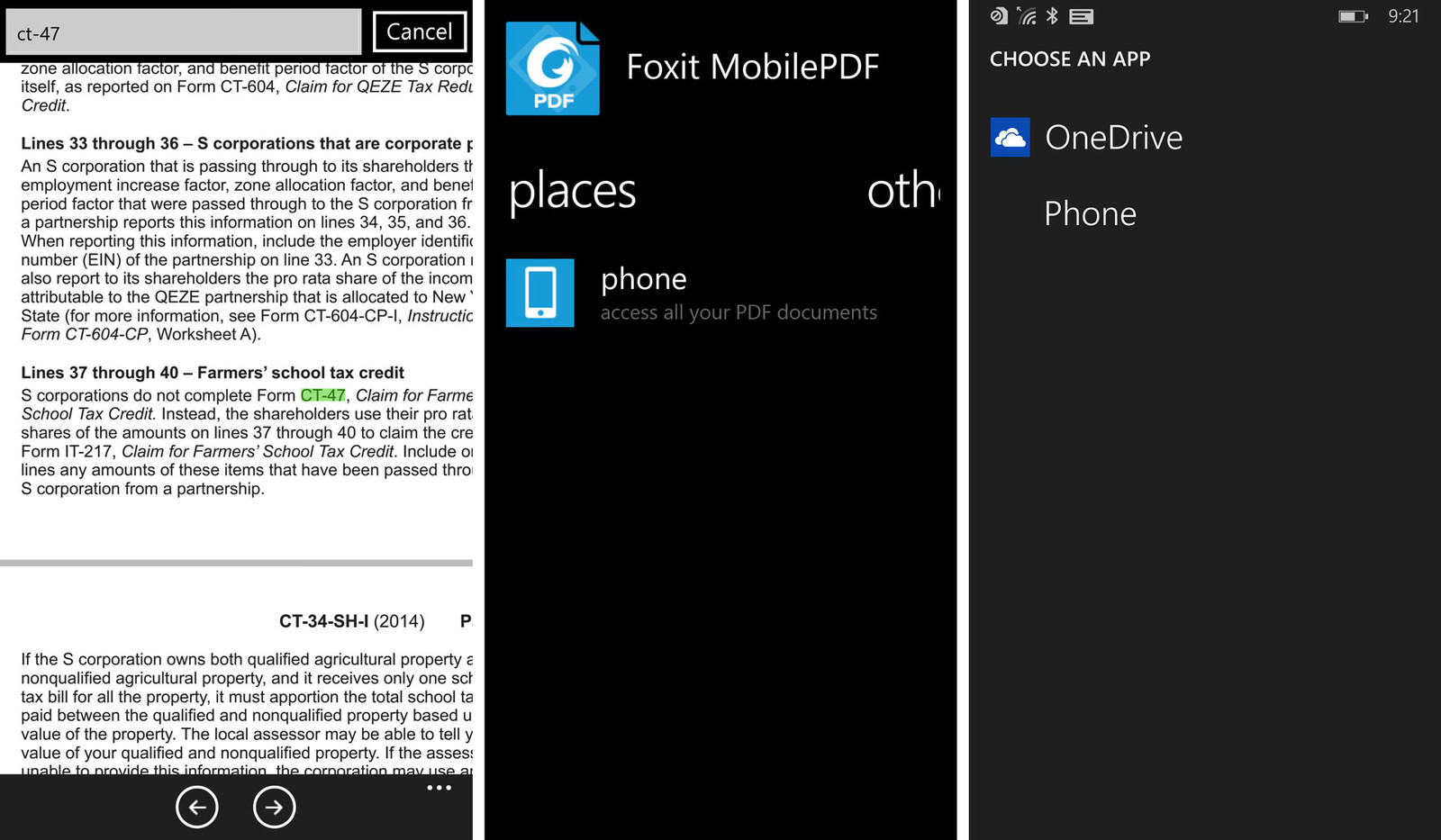
Portable PDF editors
PDF files are popular due to their cross-platform functionality and the quality of display of elements. As a rule, most free programs do not allow you to edit such files.
This is a privilege of paid software (Adobe Acrobat PRO, PDF Editor PRO and others).
However, there are still several free PDF editing programs available. As a rule, they are portable and do not require installation.
Because of this, the functionality is significantly reduced, but users can make basic edits without problems.
Foxit
One such portable application is Foxit PDF Editor Portable.
Developers offer a whole range of solutions for working with PDF, including mobile applications, auxiliary add-ons to the main program files, portable versions and much more.
The program allows you to edit basic elements (text, tables, delete pictures, change fonts).
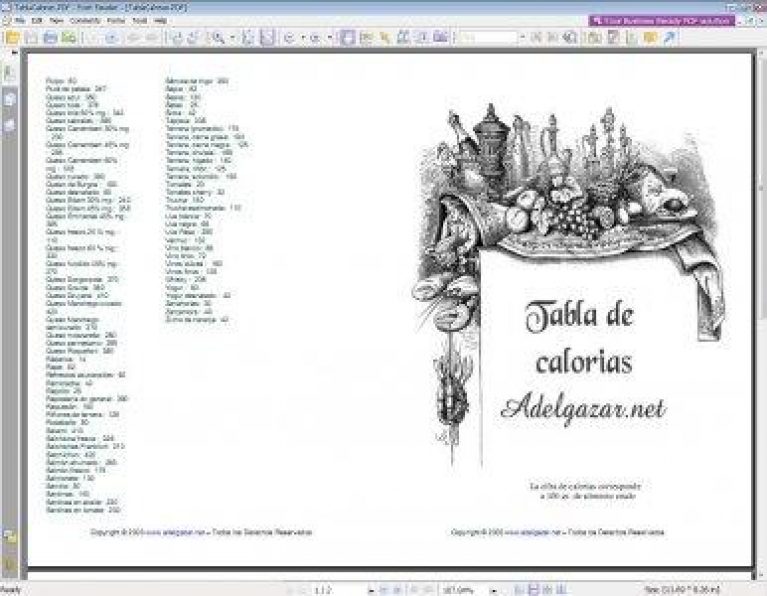
Watch also the video tutorial about opening a pdf file:
