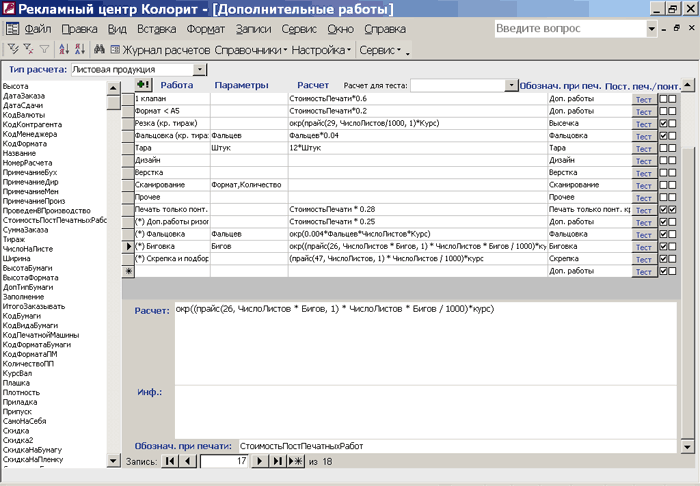Dexprint - program for printing houses
DexPrint, program for calculating printed products", "
A program for calculating printed products, developed and distributed by Delix LLC. Allows you to calculate a print order of any complexity. All types of sheet and magazine products; when calculating, you can take into account tabs that will be printed on different paper, and even another typewriter. The program is universal and supports almost any type of calculation of printing costs - from price lists to calculating costs using standard hours. The program also allows you to keep track of all applications and clients.
In the demo version, no settings are available, and some functions that are not important for familiarization are also disabled.
The instructions describe all the capabilities of the program's calculation module. This will allow you to familiarize yourself with all the capabilities of the program for calculating printed products. After purchasing the program, you will receive a complete description of the DexPrint program.
To work with the program, no special typographic knowledge is required. Any sales manager can work with it. The program will perform all the details of the calculation itself.
When starting work, the program immediately offers to calculate an order for sheet products (the most common type of printing).
If necessary, you can select a different type. For example - a magazine. In this case, the appearance of the program will change. It will be divided into two parts so that you can set all the necessary parameters for the block and for the cover:
Also, you can choose which printing machine to print your order on (if your printing house has several of them). For each printing machine, you can provide your own method for calculating the cost of printing (for example, write your own price list for each machine).
You will also need to enter the circulation, format and color of the print (by default - 4-layer color). The cost of the films will be calculated automatically. 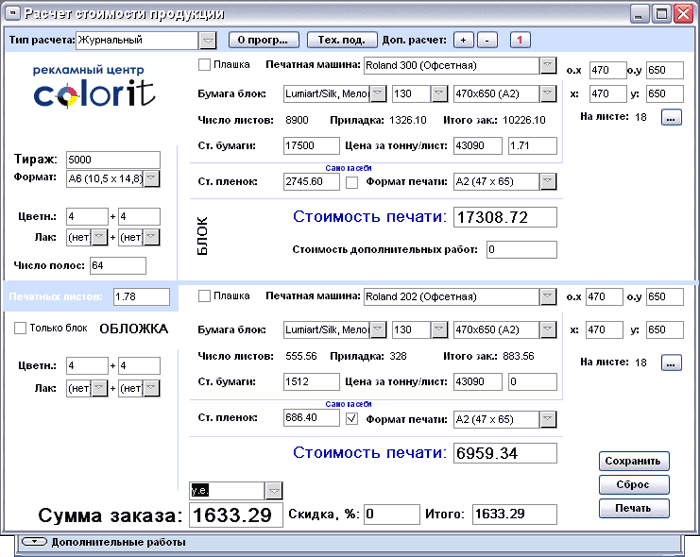
When placing an order, it is enough to enter only the format of the finished product. You can immediately see the layout on the sheet:
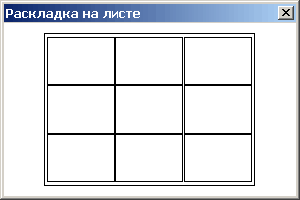
For magazine products, it is necessary, in addition to the circulation, to also enter the number of pages in the block. The required printed sheet format and their number will be calculated automatically, taking into account the print format of your printing machine (see below).
As a rule, one or more additional works are attached to a print order (for example, creasing, mounting on a paper clip, hot melt adhesive, etc.). The program allows you to take all this into account:
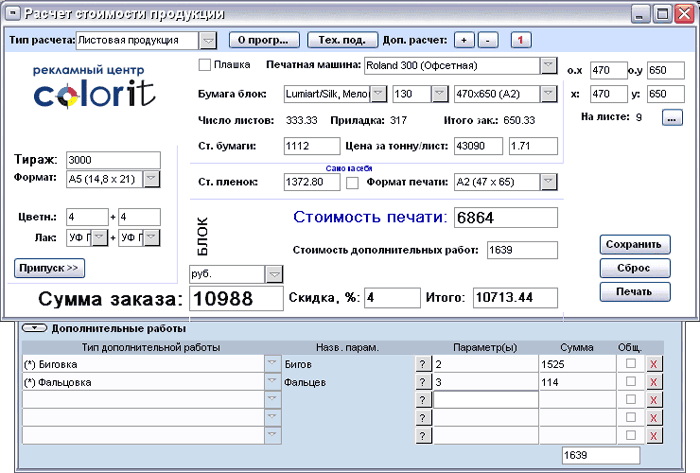
Additional work can also be assigned for magazine products. In this case, naturally, the formulas will take into account the specific differences between sheet and magazine products.
At the moment, you can enter into the calculation up to 9 additional inserts made on another paper and/or on another printing machine. You simply indicate how many stripes there will be in this insert, select paper, color, printing machine, and the program itself issues the amount for the order:
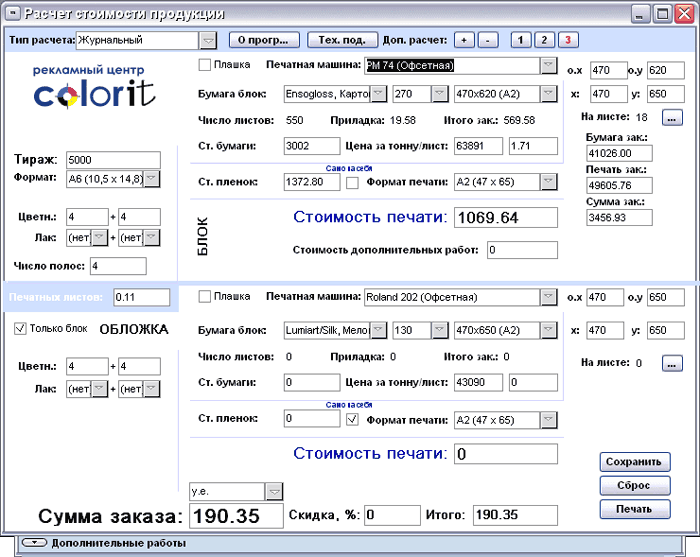
After calculating the order, it can be printed (a Microsoft Excel sheet is generated in which you can make the necessary changes and send it for printing). The type of printing form can be determined by the customer independently.
Because All printing houses have prices and the principle of calculating orders may vary; the DEXPRINT program provides the opportunity to indicate the prices and method of calculation accepted specifically in your printing house.
To do this, you just need to enter the directory of printing machines and indicate the corresponding prices in the price lists:
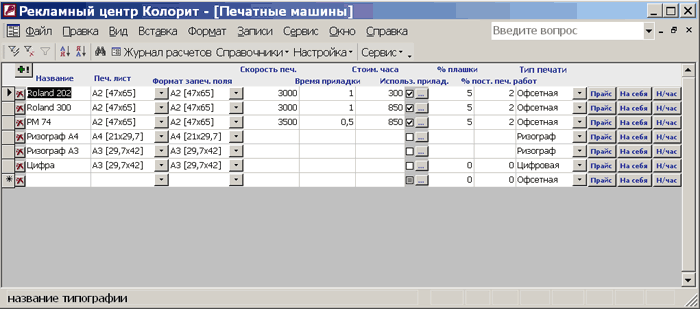
The price lists themselves are presented in the form of an easy-to-fill out table. Those. you just enter your price list and that's it! The program will calculate the rest itself
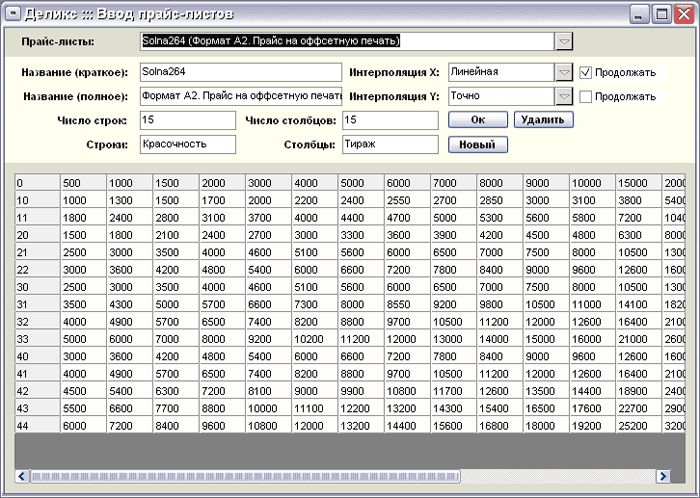
The program also contains price lists for paper, film, and varnish:
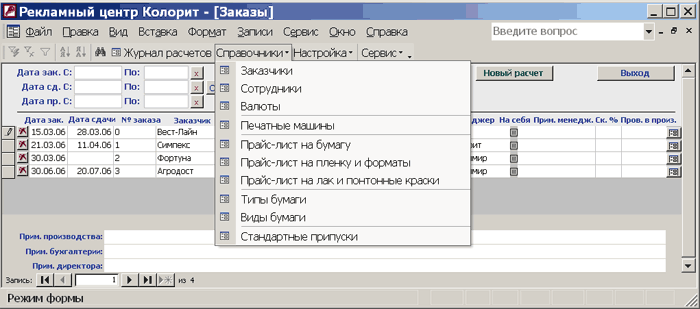
The price list for paper is entered in the form generally accepted among paper suppliers. You select the type of paper, and then enter the format and price per ton (you can also enter the price per 1 sheet).
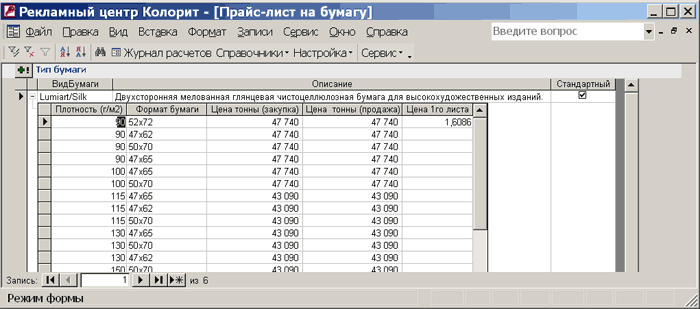
The program allows you to keep track of applications and clients. Each calculation made is saved in the database:
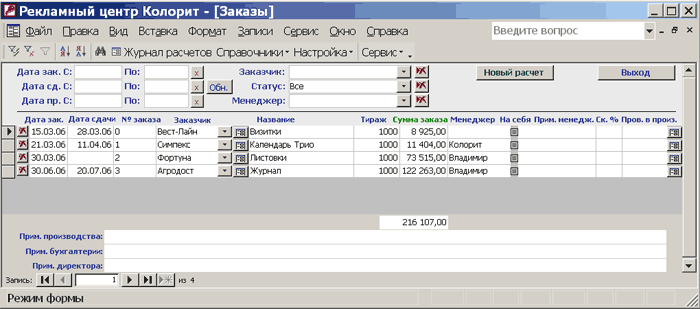
The application can be set to “confirmed” status, provided with the necessary comments, and sent for production.
You can also keep track of customers. You can enter all the necessary information about the customer for whom the calculation was made.
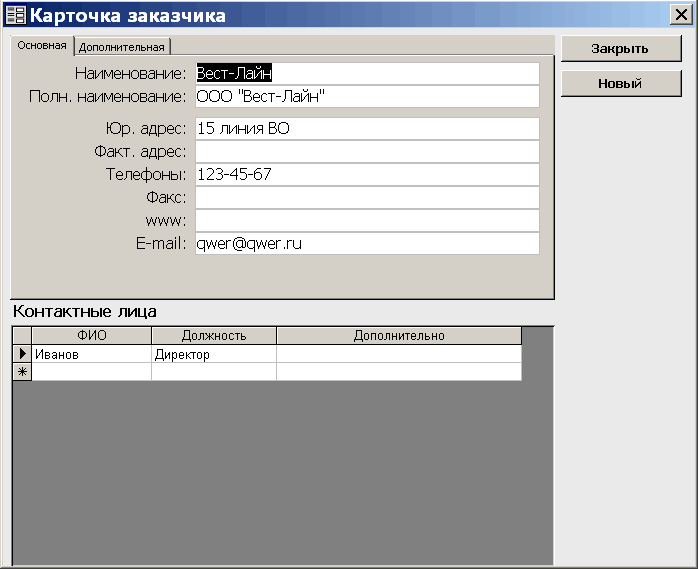
The program is based on more than 200 formulas obtained as a result of a long-term expert analysis of the work of several printing houses. The formulas are written in ordinary mathematical language, and if desired, you can make the necessary changes to them. But because This feature is required relatively rarely; by default, the formulas are hidden in the program. All necessary settings can be made by a specialist from Delix LLC.
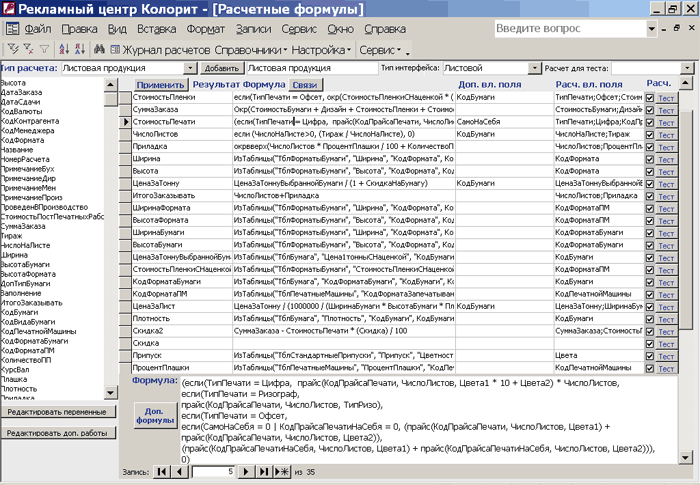
But the formulas for calculating the cost of additional work, on the contrary, are open. And you can easily make the necessary changes to them, or write new ones (you can read about how to work with formulas in the DEXPRINT program in the program user manual).