What to do if the PDF (file) does not open?
Nowadays, many text documents and books are made in PDF format. They are very simple and convenient to use. But sometimes it happens that the PDF (file) does not open. What to do about it?

Why won't the PDF (file) open?
This is the most popular format for reading electronic documents. It has earned its popularity due to its ease of use and versatility. In addition, documents in this format cannot be edited. This is very convenient if the file contains an electronic seal and signature or cannot be changed. Of course, it does not guarantee absolute protection and the contents can be obtained, but you will have to tinker with it.
Since this is a file type, it, like other types, may not open for some reason. The reasons why PDF (files) do not open may be the following:
- lack of a special utility for this;
- the file is damaged or incorrectly saved;
- not fully downloaded or unzipped.
Programs for opening PDF
The lack of a special program for reading this format is the most common reason why a PDF (file) cannot be opened. However, this problem can be solved very easily. All you need to do is download the service required for this.
Adobe Acrobat Reader
Perhaps the most common program for reading PDF format. It has a wide range of tools and settings for viewing a document. It has many useful features such as stamping, adding a comment, merging files, etc. The best part is that it is free.
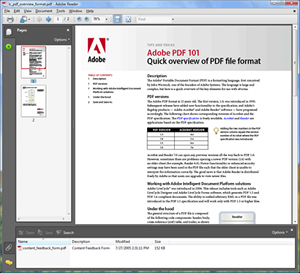
If the PDF (file) does not open, download Adobe Reader from the official Adobe website. The installation process is very simple: you will need to click “Next” several times, unchecking the “bonus” software if offered.
Foxit Reader
Also one of the most common free readers of this format. It has very extensive functionality. With its help, you can not only view and print documents, but also create, sign, bookmark them, etc. You can download it from the official Foxitsoftware website. The installation process is also very simple.
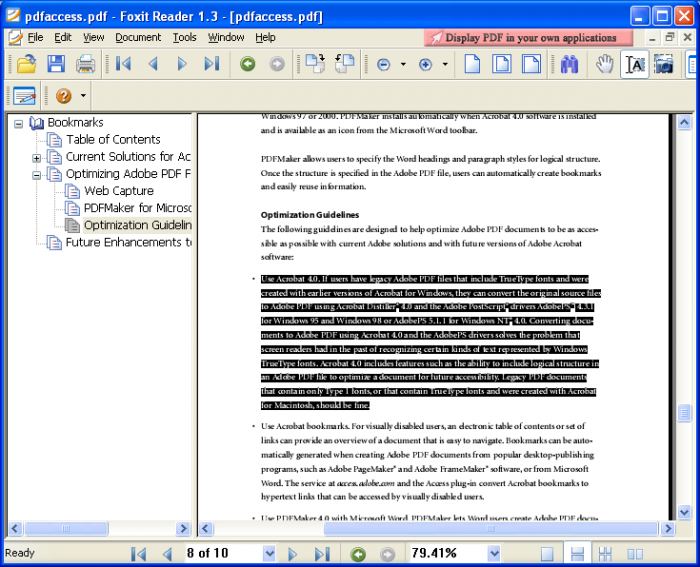
It happens that some kind of glitch occurs in the software, due to which the PDF file does not open. The problem is that instead of the reader, some other application becomes the default. The fix is easy. Right-click on any PDF document and click “Properties”. In the “Application” section, click “Change”, and then select a utility from the list. If it is not there, click “Browse” and find Adobe Reader on the system drive.
How to create a PDF file correctly?
It is worth noting that the reason why the PDF (file) does not open may be incorrect saving. Of course, this is unlikely to happen through Word, but if this procedure is done through a specialized website, then this is quite possible. Such a nuisance may arise due to a failure of the Internet connection or incorrect operation of the service itself. Therefore, if such a nuisance does occur, you just need to recreate the document again.
The easiest way to create a PDF document is from Microsoft Word 2007 and later versions. This can be done as easily as possible. Click on the “File” button (blue button in the upper left corner), then “Save As”. In the “Type” drop-down window, select PDF and click “Save”. If there is no such function, you need to install a special plugin for this. You can download it from the official Microsoft website.
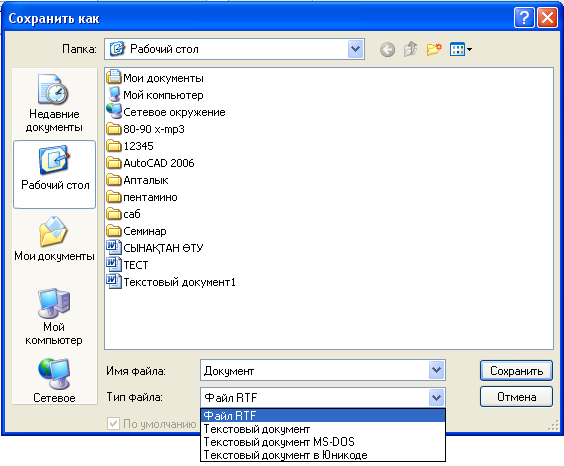
In addition, there are many converter sites that convert texts from .doc format to .pdf. Everything is simple there too: upload the text in .doc format to the service, click “Convert”. Next, simply download the resulting PDF back to your computer.
Another way is to use a special converter. For example, doPDF. Install, click on “…”, select the desired text, click “Create”. Then click on “Browse” and select the desired location to save.
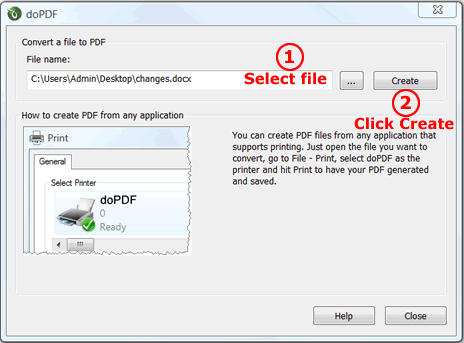
Incorrect unzipping
It happens when the PDF does not open after unzipping. The file is damaged and nothing can be done with it. The only way out of this situation is to unzip it again. To prevent this from happening, you should always check the transferred data.
A similar problem occurs when a document was downloaded from the Internet and for some reason did not download. In this case, it should be downloaded to your computer. Some browsers support the function of resuming suspended data, so you just need to resume the download. Or download a new one.
Open in browser
Few people realize, but the PDF format can be opened in a browser. The fact is that web browsers have a special plugin from Adobe that allows you to do this. Finding it is easy; you just need to enter a special command in the address bar to call up the list of plugins. It is different for each browser:
- browsers on the chromium platform (Google Chrome, Yandex, Amigo, etc.) – chrome://plugins;
- opera – Opera://plugins;
- Mozilla Firefox – about:plugins.
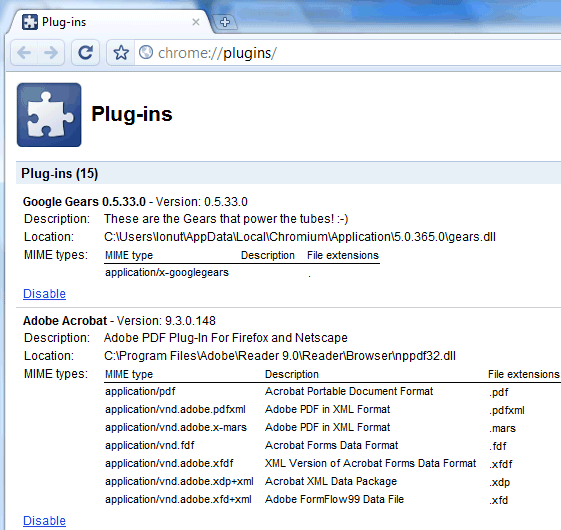
There you can disable, enable or delete them. If the Adobe plugin is not there, you can install it without any problems. For example, download on official websites of web services.
If the PDF file does not open, there is no reader, and the Internet is turned off, you can open it using a browser. Right-click on the document, “Open with”? select the program.
