Record audio online or how to record Internet radio?
is the process of recording streaming audio to a hard drive in real time. You can always record your favorite Internet radio show and listen to it at a time convenient for you. You also have the opportunity to listen to the recording on your player or any other mobile device.
In this article I want to talk about using the most popular music players at the moment: , and .
Record audio online in Aimp3 player
In the capture settings, you can also enable the option to split the recording into tracks, by size or by time and adjust the delay, as well as specify whether to record tags or not. Tags are information about the author, track title, genre, etc.
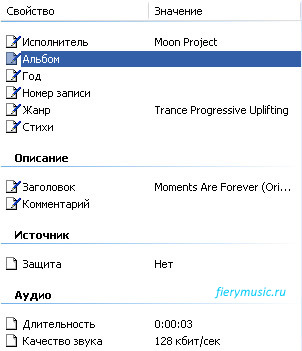
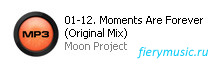
Click Apply And Close.
Turn on the Internet radio. You can select it from the catalog. To do this, go to the menu, select the item Utilities / Internet Catalogradio stations.
To enable recording mode, you must press the key Radio Capture.
To end recording, press the key again. That's all the arithmetic is.
Recording Internet radio in Winamp
With a player the situation is somewhat different. Here we need to install the additional Streamripper plugin.
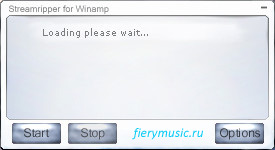
After installation, launch Winamp. The Streamripper module will launch automatically. Go to settings, to do this press the key Options.
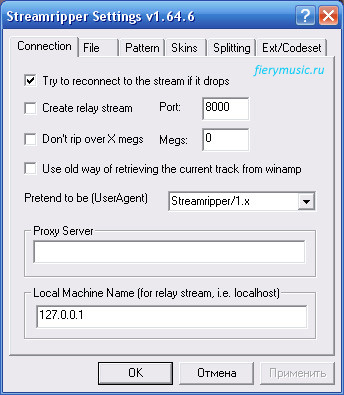
On the tab Connections put a tick next to the item Try to reconnect to the stream if it drops– reconnect to the stream in case of a break. In order to limit the file size, activate the option Don't rip over X megs and indicate the size in megabytes in the window Megs.
On the tab File indicate the path to save the audio file and activate the option Rip to separate files if we want to split the recording into tracks. To write to one file, use the option Rip to single file. These are the basic settings of the plugin.
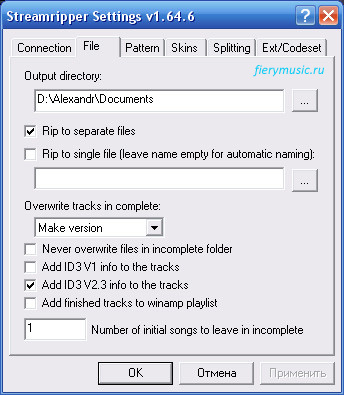
You can also choose a skin for Streamripper in the Skins tab, like this one.

![]()
To start recording an audio stream, click on the button Start, to complete - key Stop.
Record audio online using JetAudio
This is done by pressing the Record button, which is located at the top of the player.

After clicking, the sound recording window will open. Here you can select the audio source, enable the recording timer, select the final file format, recording directory, file name template and some additional parameters, such as (available only in the Plus version).
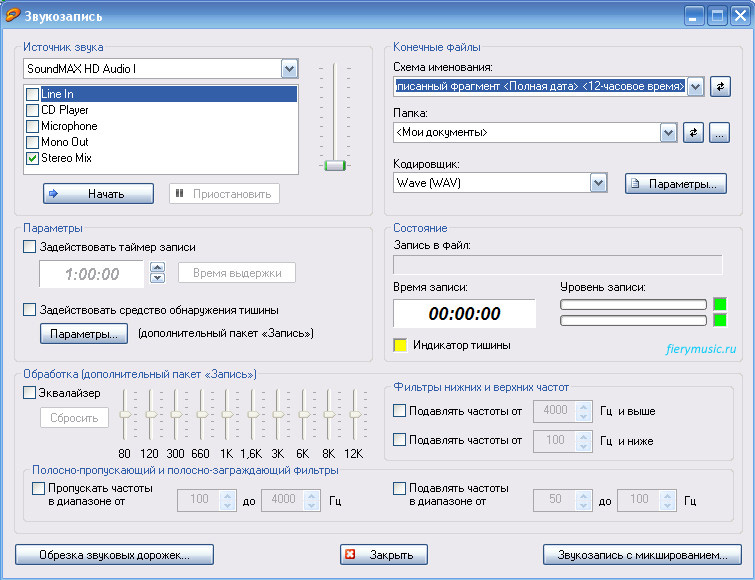
To start recording, press the key Begin, to complete – Stop.
That's probably all.
As you can see, there is nothing complicated in online audio recording No.
Use the option that is convenient for you.
