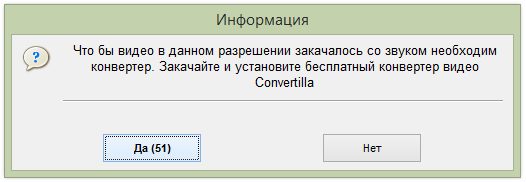Recording Streaming Video: Best Methods
Recording an online broadcast is more difficult than downloading a regular video from YouTube. We've collected the best ways to record streaming video on your computer.
VLC Media Player
VLC can play and record streaming video. It is also a good player for Windows that reads most video formats.
Download for free from the official website: videolan.org.
To start streaming capture in VLC:
- Open the Media drop-down list and select Open URL, or press Ctrl+N.
- Enter the broadcast address in the “Enter network address” field, and the broadcast will begin playing. Insert a link to the broadcast from YouTube or a direct link to the stream.
- Select the View - More Controls tab. An additional row of buttons for recording video will appear at the bottom.
- Click on the “Record” button.
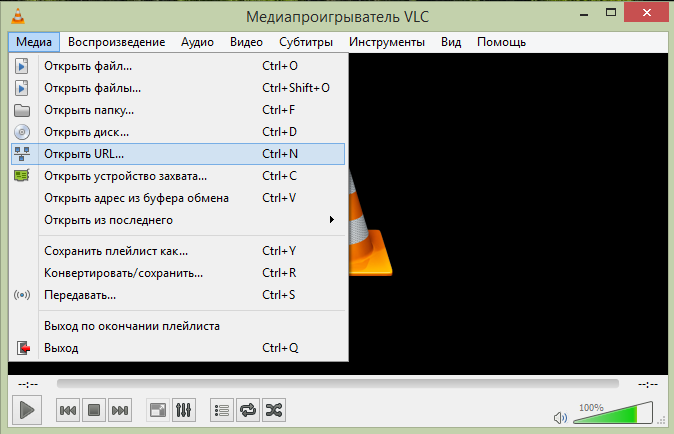
Another way to capture video via VLC:
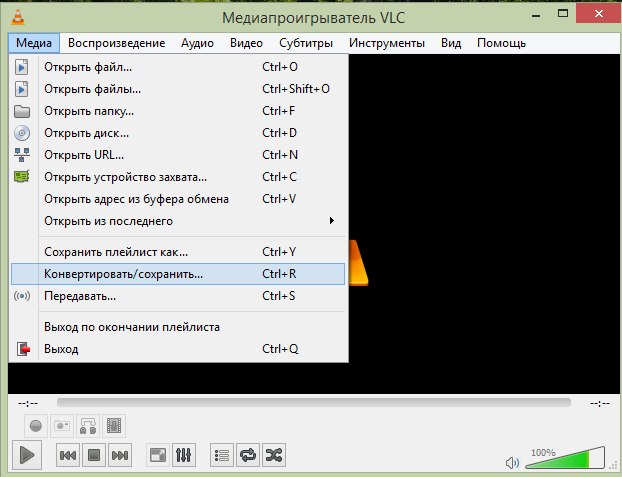
These 2 methods are shown in the video:
Download Master
Another free program for recording streaming video is Download Master. She can download videos from YouTube, Metacafe, Break, VKontakte, Rambler Vision, Bigmir Video, PLAY.ukr.net Video. To download streaming video from other sites, use DMBar for Firefox.
Download Download Master from the official website: westbyte.com.
To start downloading via Download Master:
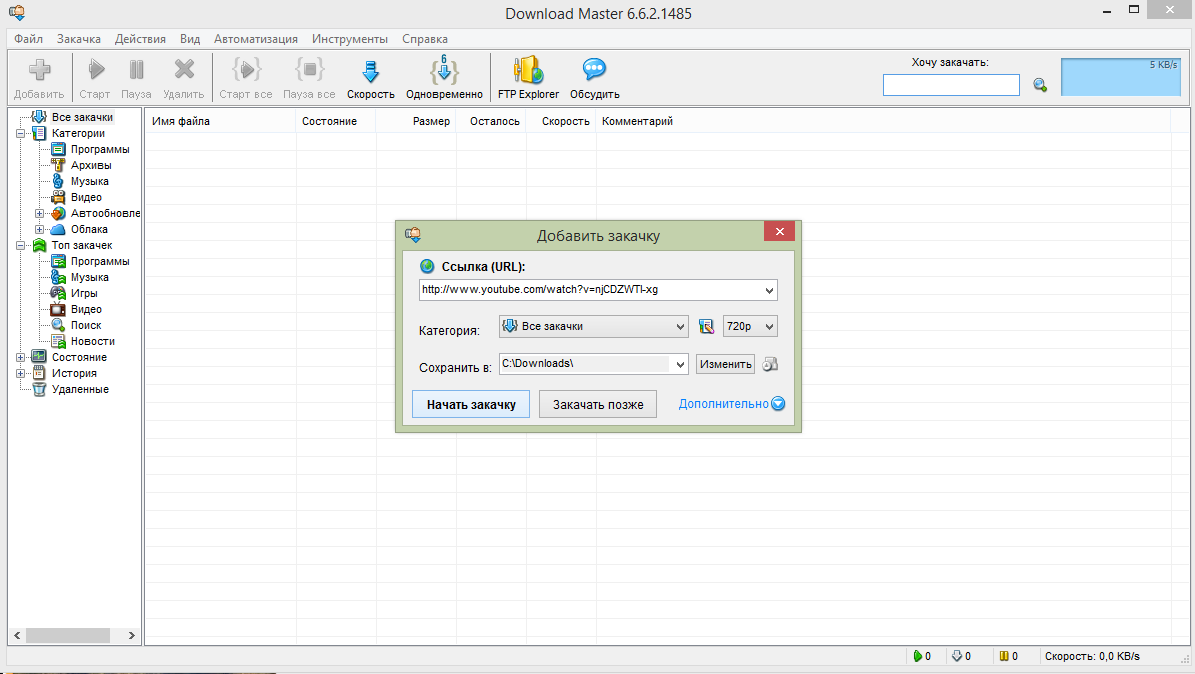
The Download Master program downloads the video separately from the audio track. To connect them, you will need to download the additional Convertilla program. Download Master will offer to download it if necessary.
DMBar
When you visit a page with a video, a download button will appear on the DMBar in Firefox. To activate it, you will need to start playing the video. 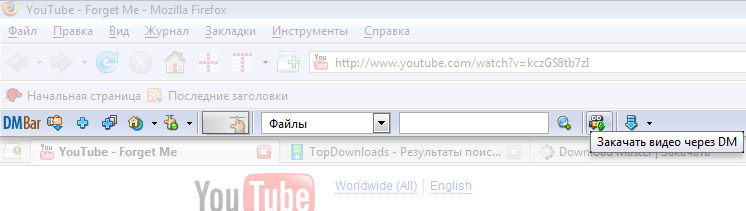
FlashGot
FlashGot is an add-on for the Firefox browser that allows you to transfer downloads to external managers. But we are interested in another function - intercepting video and audio streams played in Firefox. This is done like this:
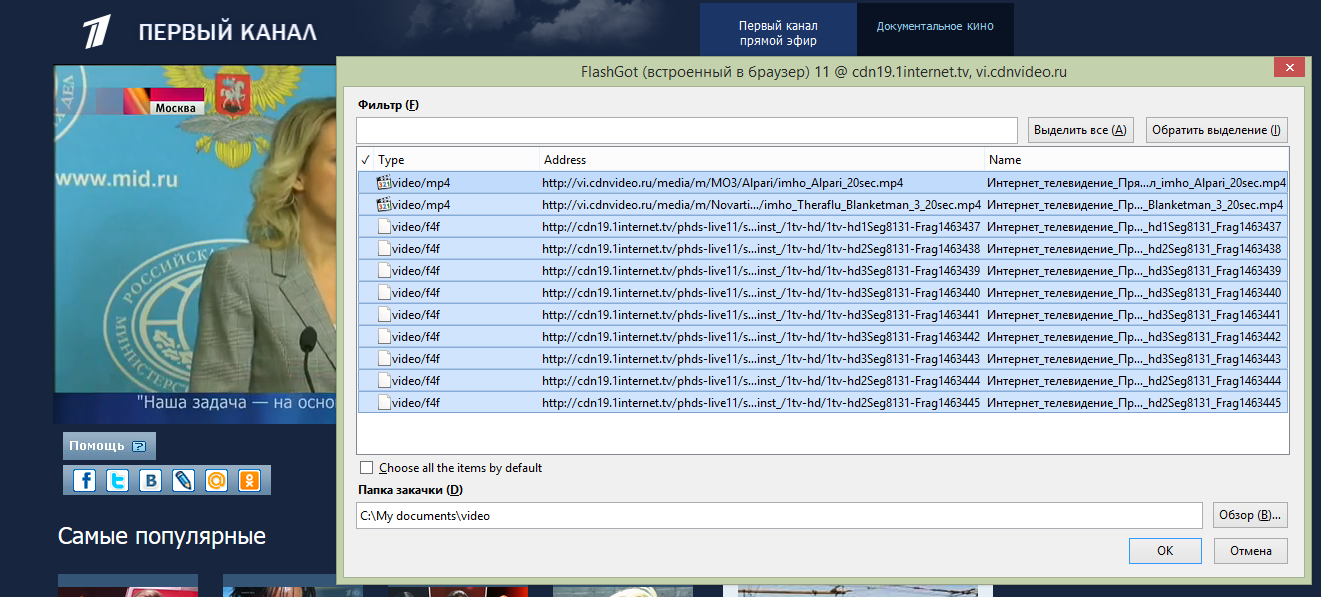
Retrieving video from cache
The browser caches the video in the computer's memory. These files can be “pulled” from the system folder. Each browser has a different path to the cache folder, so it’s easier to use the VideoCacheView program.
Download from the official website: nirsoft.net.
Launch the program, it will scan the system itself and find videos from the cache that you have recently watched. 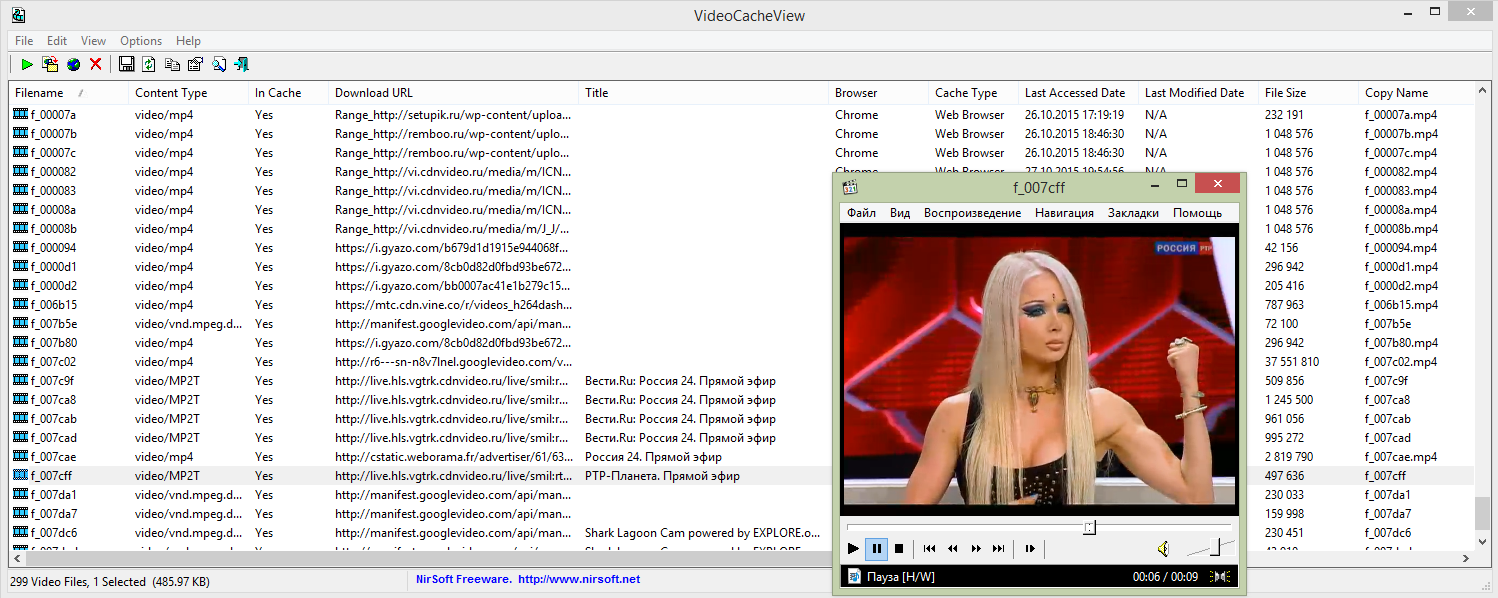
Screen capture
There are many programs for recording video from the screen with sound: Fraps, Movavi Screen Capture, Snagit, Bandicam.
Let's look at video recording using the Movavi Screen Capture Studio program as an example, since it is easy to set up. The free version of the program is given for 7 days, it records videos of up to 120 seconds and adds watermarks. Do you know where to find the full version?

Video instructions for capturing online broadcasts using Movavi:
Conclusion
Streaming sites may not support all video recording methods. So if one method doesn't work, try another. When capturing images from the screen, consider the power of your computer. Not every computer can record high-quality video.