Disc burning programs
Burning discs is a popular procedure, as a result of which the user can burn any required information to a CD or DVD media. Unfortunately or fortunately, today developers offer a lot of different solutions for these purposes. Today we will focus on the most popular ones so that you can choose exactly what suits you.
The main focus of programs for burning discs may differ: it can be a home tool with the ability to burn different types of optical drives, a professional productive combine, a narrowly focused application, for example, only for burning DVDs, etc. That is why, when choosing a suitable tool for burning, you must proceed from your needs in this area.
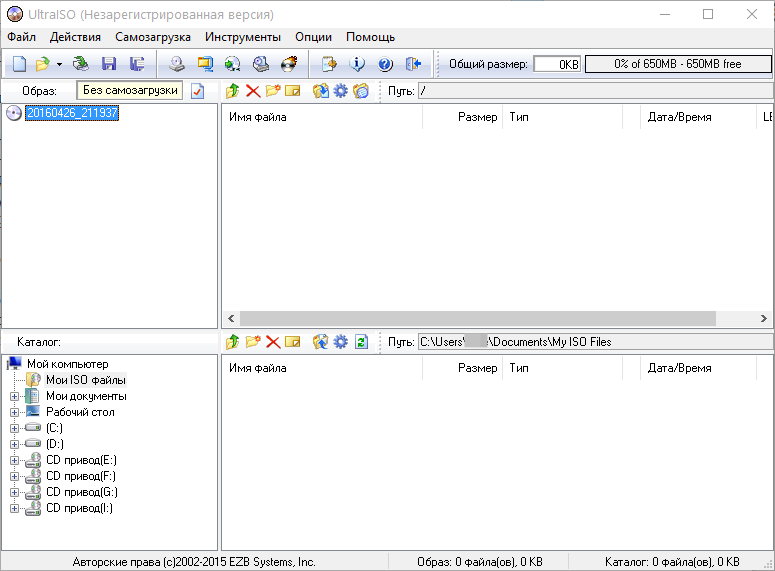
Let's start with perhaps the most popular software solution for burning discs and working with images - UltraISO. The program may not have a modern, stylish interface, however, all that pales in light of its functionality and performance.
Here you can not only burn discs, but also work with flash drives, virtual drives, image conversion and much more.
DAEMON Tools
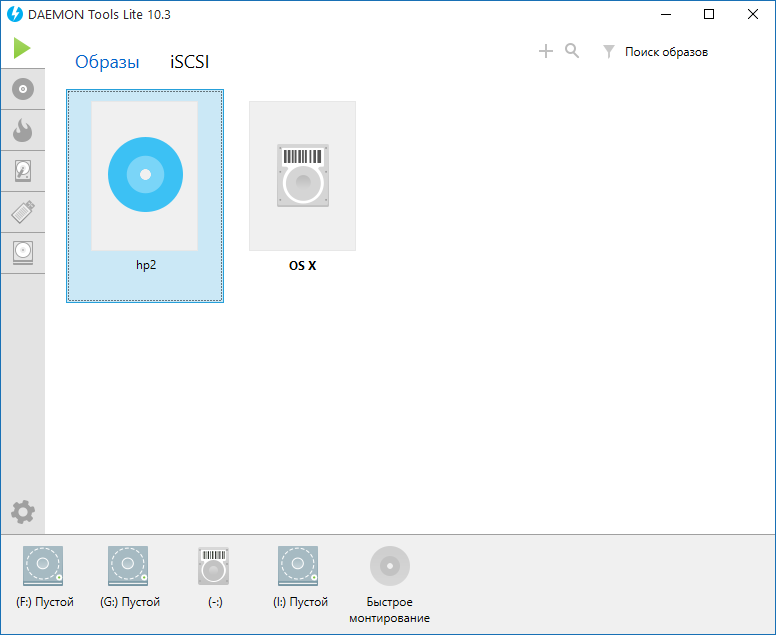
Following UltraISO is an equally popular tool for writing information to flash drives and disks, as well as working with images - DAEMON Tools. Unlike UltraISO, the developers of DAEMON Tools did not focus on functionality, but put a lot of additional effort into developing the interface.
Alcohol 120%
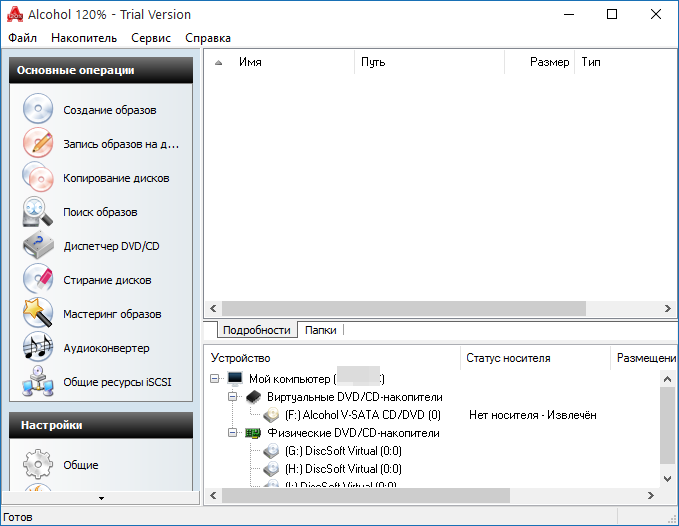
Alcohol has two versions, and specifically the 120% version is paid, but with a free trial period. Alcohol 120% is a powerful tool aimed not only at burning discs, but also creating a virtual drive, creating images, converting and much more.
Nero

Users whose activities revolve around burning optical drives certainly know about such a powerful tool as Nero. Unlike the three programs described above, this is not a combined tool, but a clearly targeted solution for burning information onto media.
Easily creates protected discs, allows you to work with video in the built-in editor and burn it to a drive, create full-fledged covers for both the disc itself and the box in which it will be saved, and much more. Nero is an ideal solution for users who, in light of their responsibilities, are forced to regularly record a variety of information on CD and DVD media.
ImgBurn
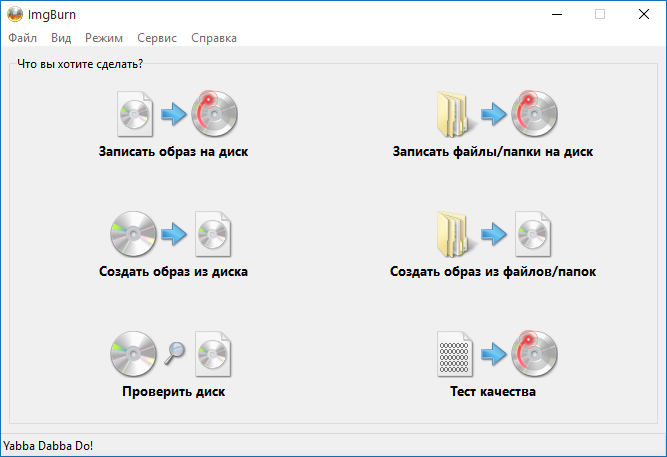
Unlike a combiner like Nero, ImgBurn is a miniature and completely free tool for burning discs. Effectively copes with both the creation (copying) of images and their recording, and the constantly displayed progress of the work will always keep you informed of completed and ongoing actions.
CDBurnerXP
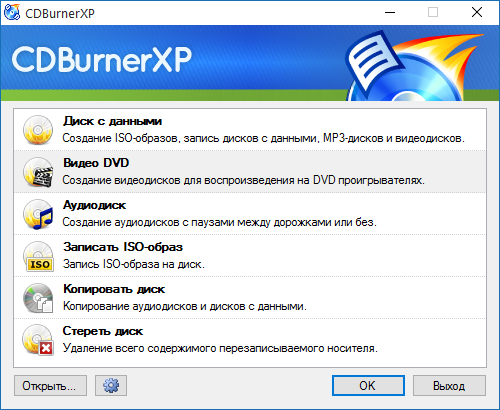
Another completely free tool for burning discs for Windows 10 and lower versions of this OS, but unlike ImgBurn, it is equipped with a more pleasant interface.
Suitable for burning CDs and DVDs, can be used for recording images, establishing clear copying of information on storage devices using two drives. With all these features, CDBurnerXP is convenient and distributed free of charge, which means it can be safely recommended for home use.
Ashampoo Burning Studio

Returning to the topic of professional software solutions for burning discs, it is necessary to mention Ashampoo Burning Studio.
This tool provides full-fledged capabilities for preliminary work with images and discs: recording different types of laser drives, backing up files with the ability to restore, creating covers, creating and burning images, and much more. Of course, the tool is not free, but it fully justifies its price.
BurnAware
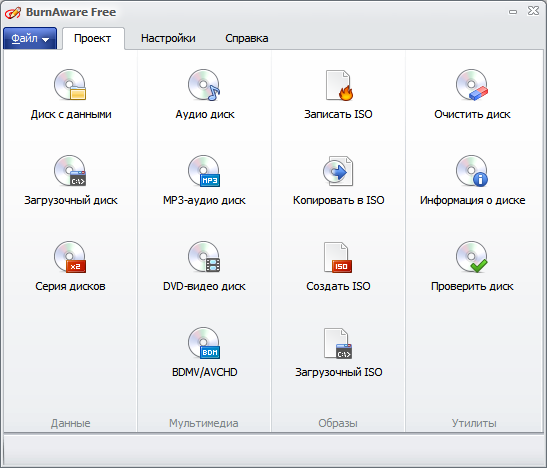
BurnAware is in some ways comparable to CDBurnerXP: they have similar functionality, but the interface still benefits BurnAware.
The application has a free version that will allow you to carry out complex work with burning discs, perform various tasks with image files, receive detailed information about the drives connected to the computer, and much more.
Astroburn
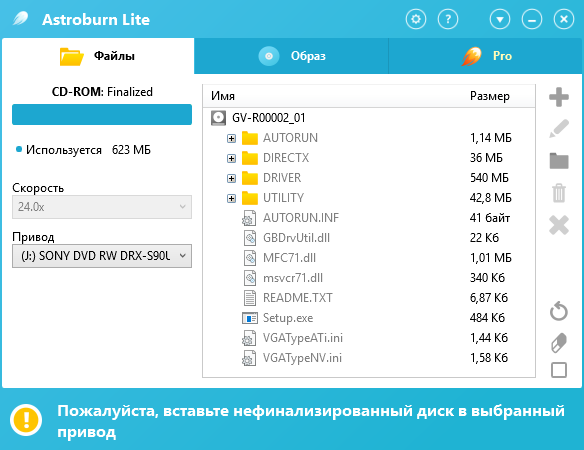
Astroburn is a simple disc burning tool for Windows 7, not burdened with unnecessary functions. The developers' main focus is on simplicity and a modern interface. Allows you to record different types of claims, set up copying, create image files and much more. The program is equipped with a free version, however, it will in every possible way push the user to purchase a paid one.
DVDFab
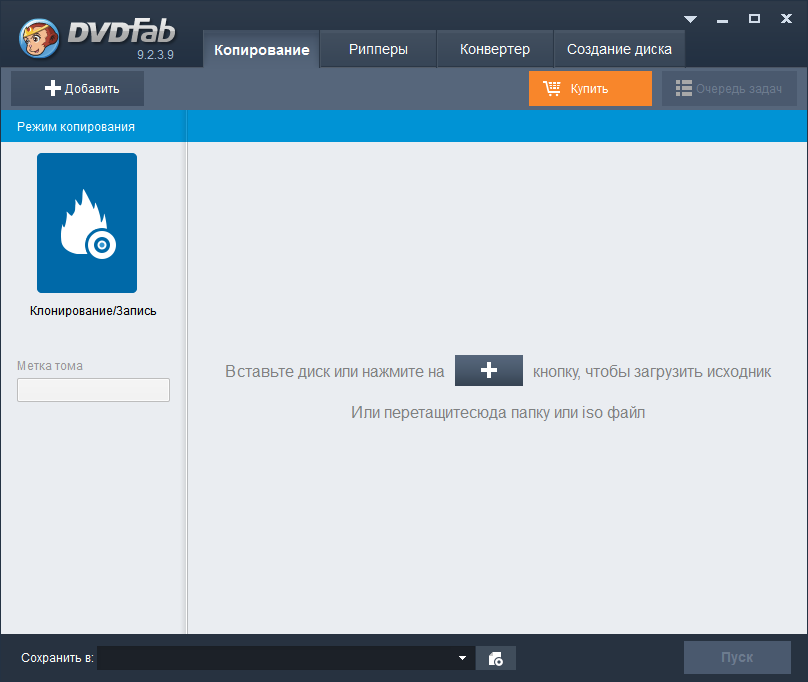
DVDFab is a popular program for burning video to disc with advanced capabilities.
Allows you to fully extract information from an optical drive, fully convert video files, clone, burn information to DVD and much more. It is equipped with an excellent interface with support for the Russian language, as well as a free 30-day version.
DVDStyler
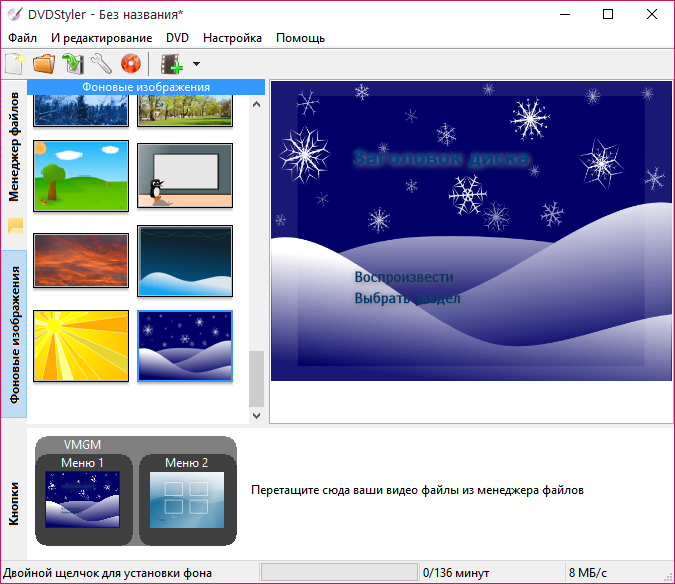
And again we will talk about DVDs. Just like DVDFab, DVDStyler is a complete DVD burning software solution. Among the most notable features are a tool for creating DVD menus, detailed video and audio settings, as well as streamlining the process. With all its capabilities, DVDStyler is distributed absolutely free of charge.
Xilisoft DVD Creator
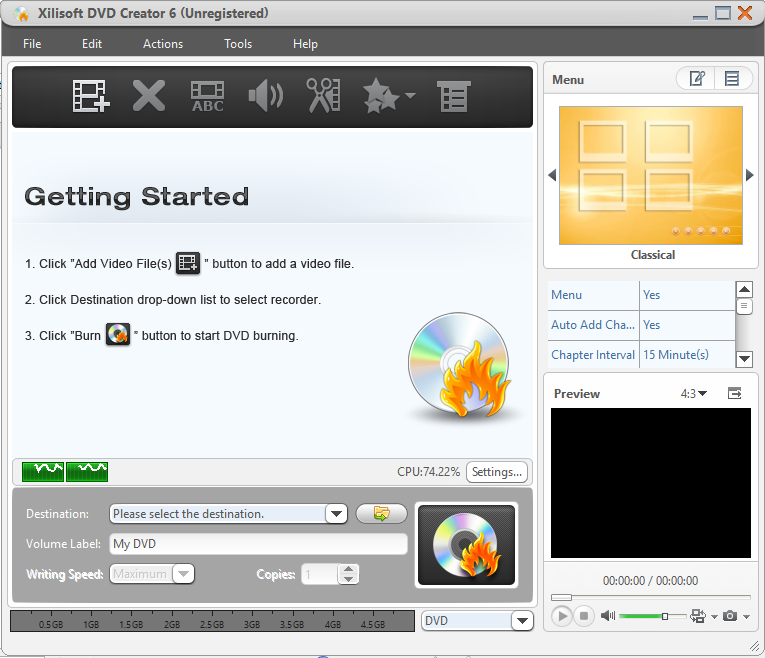
The third tool from the “everything for working with DVD” category. Here the user can expect a full set of settings and tools that allow him to start with creating a menu for a future DVD and finish by recording the result to disk.
Despite the lack of Russian language, the program is very easy to use, and a huge selection of video filters and options for creating a cover will give users room for imagination
Small CD Writer
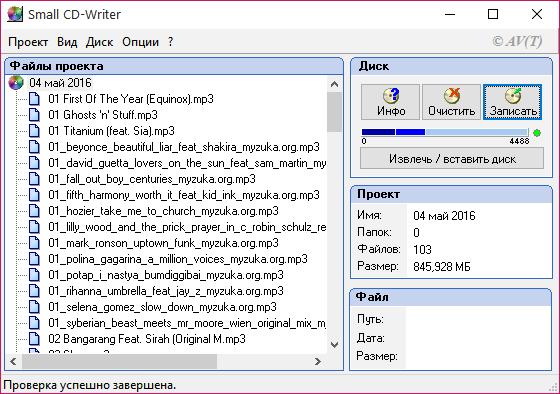
Small CD Writer is, again, a simple application for burning music to disc, movies and any folders with files, aimed at home use.
In addition to simply burning information, here you can create bootable media, which will be used, for example, to install an operating system on a computer. In addition, there is one very important feature - installation of this product on your computer is not required.
InfraRecorder
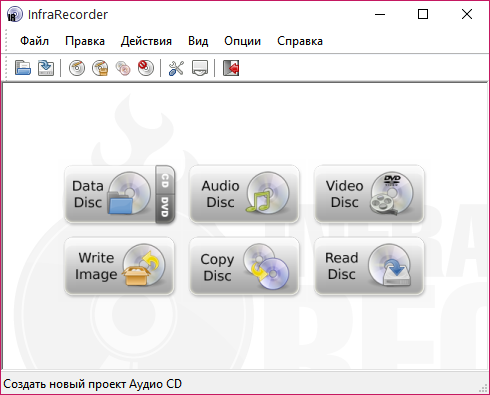
InfraRecorder is a convenient and full-featured disc burning tool.
In terms of functionality, it has much in common with BurnAware; it allows you to write information to a drive, create an audio disc, DVD, set up copying using two drives, create an image, burn images, and more. There is support for the Russian language and is distributed free of charge - and this is a good reason for the average user to choose it.
ISOburn
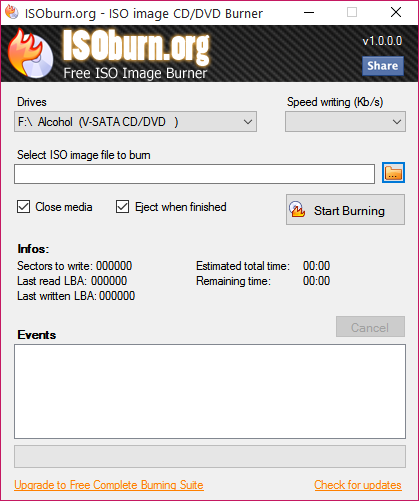
ISOburn is a completely simple, but at the same time effective program for burning ISO images.
Indeed, all work with this tool is limited to burning images to disk with a minimum set of additional settings, but this is its main advantage. In addition, the program is distributed absolutely incompetently.
In conclusion. Today you learned about a wide variety of programs for burning discs. Don’t be afraid to try: they all have a trial version, and some are distributed completely incompetently, without any restrictions.
