Program for burning music to CD and DVD
Surely, a sufficient amount of various information has already accumulated on your computer - documents, games, software, videos, music... It's time to put it all in order! Especially if you are haunted by audio recordings scattered in folders. It will be much better if you transfer them to a separate medium. And a convenient tool called “Disk Studio” will help you do this. This is exactly what we will talk about in this article.
Record data in a couple of minutes
“Disk Studio” is perhaps the most visual and convenient program for burning music to disk, allowing you to create both CD and DVD media. All you need to use this software is a writing drive.
With this application, you can burn a disc of any format from scratch in a couple of minutes, and you can also make a backup copy or create an ISO image. In addition, the utility will be useful to you if you want to write information to a ready-made medium. Old data will not be lost, while you can repeatedly fill the blank with new files.
Favorite songs and videos in one place
We have already mentioned above that using this program you can easily copy musical compositions. You may have a lot of music albums and individual tracks on your computer that you would like to put together and listen to in your free time.
A program for burning music onto a CD will allow you to easily and quickly create MP3 or WMA media on which you can record up to 10 hours of your favorite music. Subsequently, the CD can be played in media players, car radios in the car, or simply on a PC. In addition, you can give it to friends or acquaintances, which will certainly pleasantly surprise them.
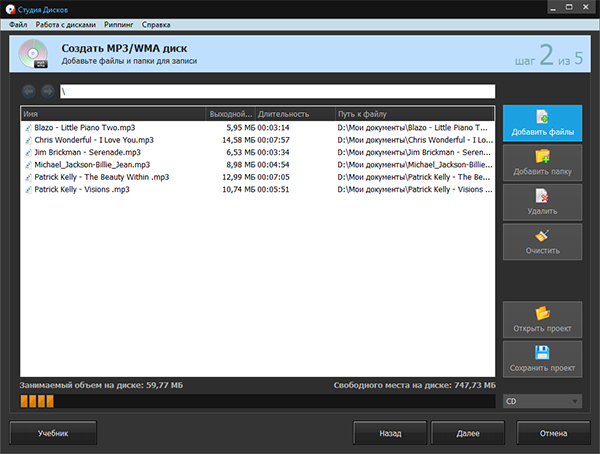
The same applies to video recordings - various films, clips and concerts, which you can also transfer to physical media. Creating a DVD video in the program will take very little time. In addition, you will have an excellent opportunity to design the interactive disc menu yourself. So, you can customize the background, header, graphics and much more to your liking, so that the menu looks impressive and sets a positive tone for viewing.
Cleaning and ripping
If there is too much unnecessary information on one of your drives, then you can easily delete it with just one click. Such a drive can eventually be easily rewritten a large number of times (section “Erase”).
Another useful function of the utility is ripping DVD video and Audio CD, which will certainly come in handy when converting disc files to one or another format. The only caveat is that before ripping, you should check whether the media is protected from illegal copying.
Of course, Disc Studio is the best program for recording music onto a disc, which even the most inexperienced user can figure out.
