How to record sound on a computer
In addition to the tasks that we are used to solving at the computer every day, some unusual ones arise from time to time. One such task is recording audio on a PC. Few people know that all this is done very simply and takes only a couple of minutes. In this article, we will take a closer look at how to record your voice on a computer. Let's figure it out. Go!
There are two ways to record sound on a PC with the Windows operating system: using the system's built-in tools and using third-party programs.
Windows has a special utility called “Sound Recorder”. It is installed in all versions of the operating system, both new and old. Of course, this program is not suitable for solving some complex problems, but for home use it is sufficient, for example, to record, edit it, glue fragments, insert musical accompaniment, add comments. You can find this program as follows:
- Open Windows Search.
- In the appropriate field, enter (without quotes) “Sound Recording.”
- Next, select the item of the same name from the list of found options.
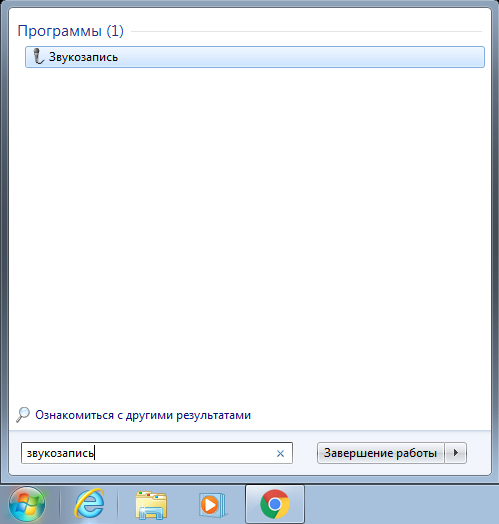
Please note that if your PC does not have a microphone, the utility will not start. Each laptop has a built-in microphone, but owners of desktop computers will have to purchase this device. It is also worth buying a microphone if you are not satisfied with the quality of the built-in one.
The utility is very easy to use. Just click on the “Start Recording” button for the program to start recording sound or speech. When finished, press the square button to stop the process. Then save the file. By default, the maximum duration of an audio file is a minute, but don’t rush to get upset, if you didn’t have enough, then you should download the application from the Internet.
There are many programs that allow you to write voice. There are both paid ones - for serious work with sound, and simple free ones for home use. Almost all applications have no restrictions on recording duration and have various additional sound settings, mixers and sound effects that will make your audio recording better and of higher quality. However, you need to understand that without a more or less high-quality microphone, not a single program will help you make a good quality audio recording. You can also choose the audio file format, which is a definite plus, since “.wav” is not of high quality. Among the large number of similar applications, it is worth paying attention to the following:
- Sony Sound Forge;
- WaveLab;
- GoldWave;
- Audacity.
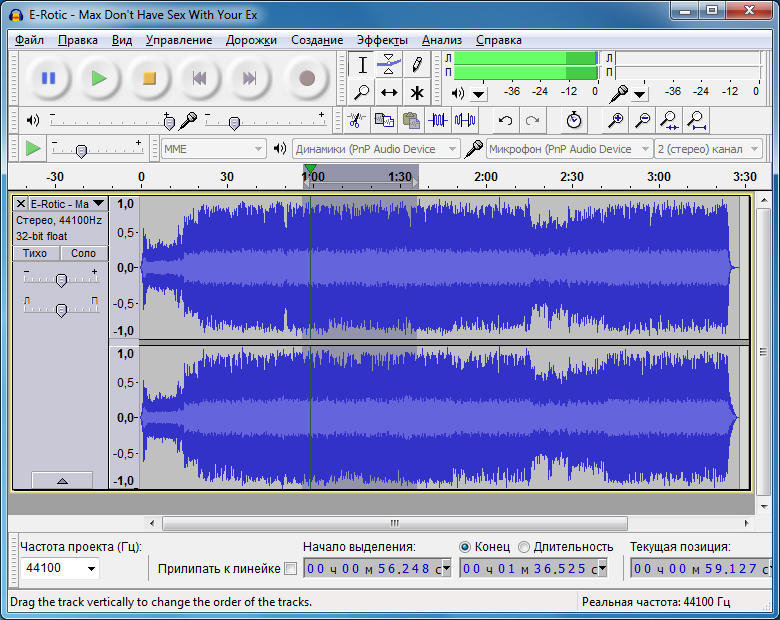
These applications have wide functionality and offer the user quite impressive capabilities, however, they are only suitable for serious purposes. These programs are not suitable for home use due to their complexity and cumbersomeness.
This is how you can record your voice on your computer yourself. As you can see, this is done very simply and quickly. Choose the method that is more optimal for solving the tasks. Write in the comments whether this article was useful to you and ask any questions you have about the topic discussed.
