Incognito mode in Yandex Browser: instructions for use
Recently, the topic of the safety of personal data and privacy on the Internet has been discussed very often. Many users do not want anyone other than them to have access to their online surfing history. In this case, the special incognito function available in the Yandex browser will help. This tool is an excellent solution that will provide local anonymity.
What is incognito mode in Yandex browser
In the process of searching for information on the Internet, the main actions are saved in the browser history: files downloaded, sites visited, queries and personal data. This is necessary so as not to remember the site address, login and password for subsequent visits.
Based on information about visited pages and search queries, large PS (Google, Yandex, Mail) study your interests to display contextual advertising. For this reason, users are increasingly interested in what incognito mode is and how it is implemented in Yandex Browser.
Using the privacy tool, you can visit websites and search for information in search engines anonymously. Records of your actions will not go into history.
After running this tool, all extensions are automatically disabled. If necessary, add-ons can be activated manually (for example, AdBlock to block advertising banners).
Open tabs are not synchronized with your Yandex account. Information about watched videos and listened to audio recordings is not saved in the cache.
You also won't be able to activate the Turbo feature, which speeds up page loading. At the same time, you can create bookmarks of sites: they will be saved in the “Bookmarks” section.
However, using this tool does not make you invisible. Search engines will receive reports on your activity, and users of social networks and forums will see you online after logging in to the site.
How to enable incognito mode in Yandex browser
Enabling the privacy function in Yandex is extremely simple:
- Open the application options menu.
- Select "Incognito Mode" with the mask icon
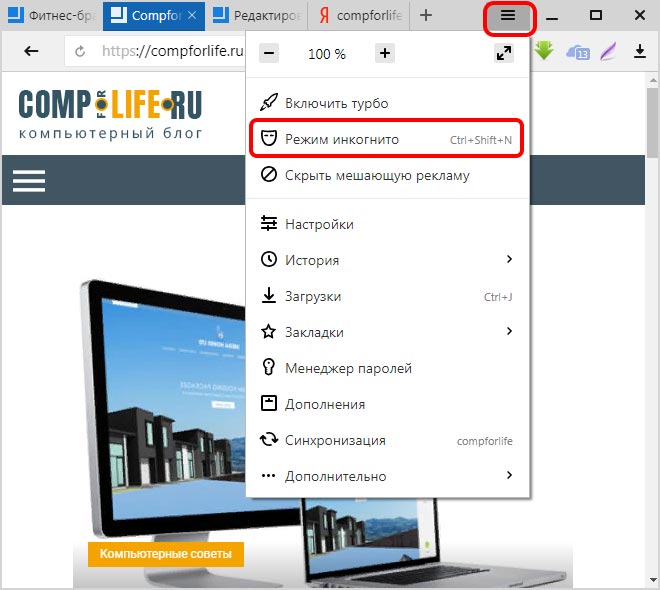
For Android phones and tablets
To enable incognito mode in the Yandex browser on Android, take the following three steps:
- Launch Yandex.Browser on your mobile device
- Open the menu by clicking on the three dots icon at the bottom of the interface.
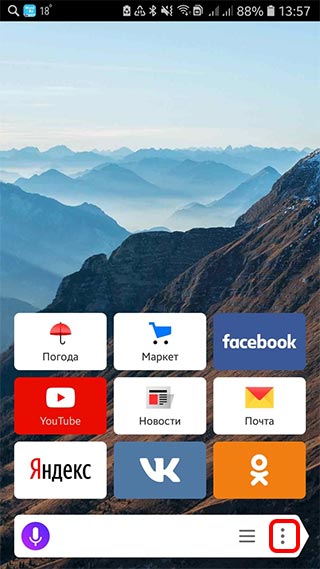
- In the toolbar that opens, select “New incognito tab”
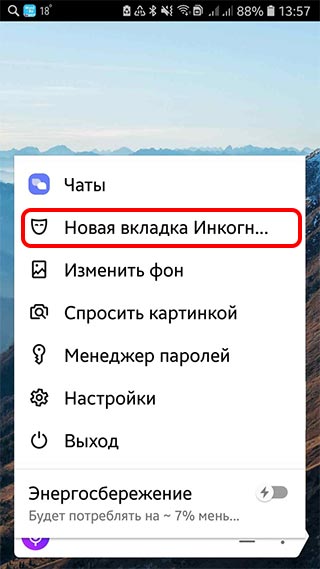
How to enable stealth mode on iPhone?
It is worth dwelling on this point in more detail. Those who tried to enable incognito mode on iPhone are probably at a loss, because there is simply no such function in the Yandex Browser menu. I wondered - why? I decided to clarify this issue with Yandex support service. They replied that there is no incognito mode in Yandex Browser for iPhone, but such a function may appear in the future.
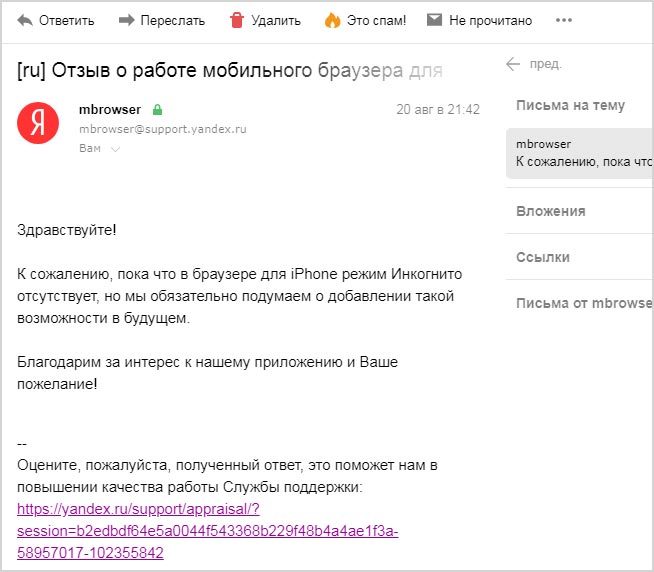
*screenshot of correspondence with Yandex
Well, let's wait for Yandex.Browser updates.
How to open a private link
The functionality of the application allows you to open a separate link in an anonymous tab. To do this, hover your mouse over the desired link and click the right mouse button. In the context menu, click “New window in incognito mode.”
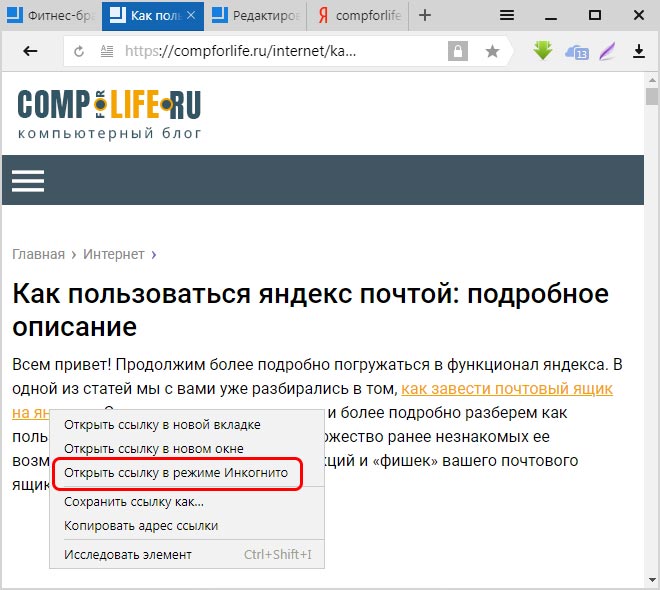
After this, a new window will open. A change in window mode will be indicated by an icon in the form of dark glasses.
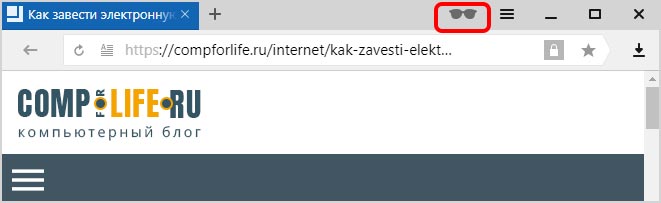
Hotkeys
In addition to the standard method, incognito mode in Yandex Browser can be enabled using hotkeys. To do this, just use the key combination Ctrl+Shift+N. This combination will allow you to open a private window without going to the browser menu.
How to disable private mode
Since incognito mode in Yandex Browser is implemented in a new window, to deactivate it you just need to close the window in the usual way. To do this, click on the cross in the upper right corner.
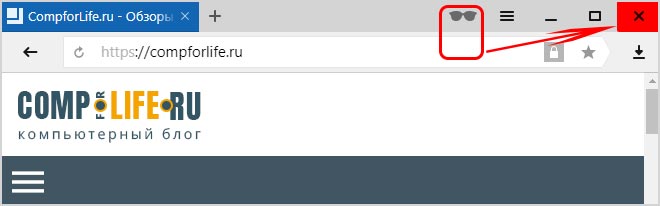
After this, all temporary data and files will be deleted: saved passwords, cookies, download history.
How secure is incognito mode?
Using this feature does not guarantee complete security of personal data. Your Internet service provider and search engines may track your activities, and third-party sites may receive information about your IP address.
However, the tool is simple and easy to use. In my opinion, it is most suitable for the situation if you are working on someone else’s computer and do not want to leave traces of your “surfing” and personal data.
