Browser cache location
Part of the data from visited Internet resources is automatically saved in a special place on the disk, which is called cache or buffer memory. This is done to speed up the loading process of pages you have already visited. Many files are already stored on your computer and do not require downloading from the Internet.
All major browsers have a built-in cache.
As you can understand from the definition, all cache data is saved to a specific directory by default. Moreover, each Internet conductor has its own. You may need to know where the browser cache is if you want to view any fragments of it, the total size, or change the location.
Determining the location
Let's look at how you can find and where the cache of popular browsers Google Chrome, Yandex Browser, Opera, Mozilla Firefox is located on a computer or laptop. First of all, you need to enable the display of hidden folders and files, otherwise you simply won’t be able to see anything:
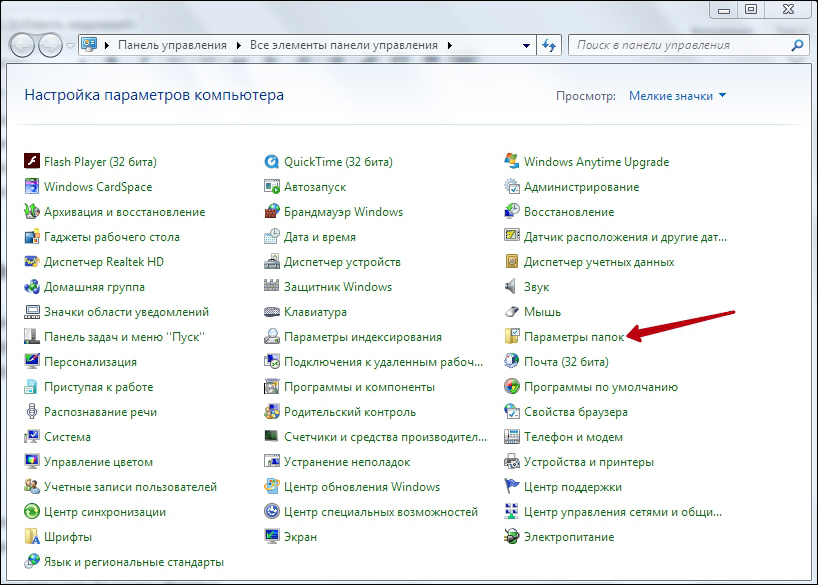
Now you can start directly searching for where the information is stored. Each Internet Explorer has its own, but the location is approximately the same.
Finding the Yandex browser cache:
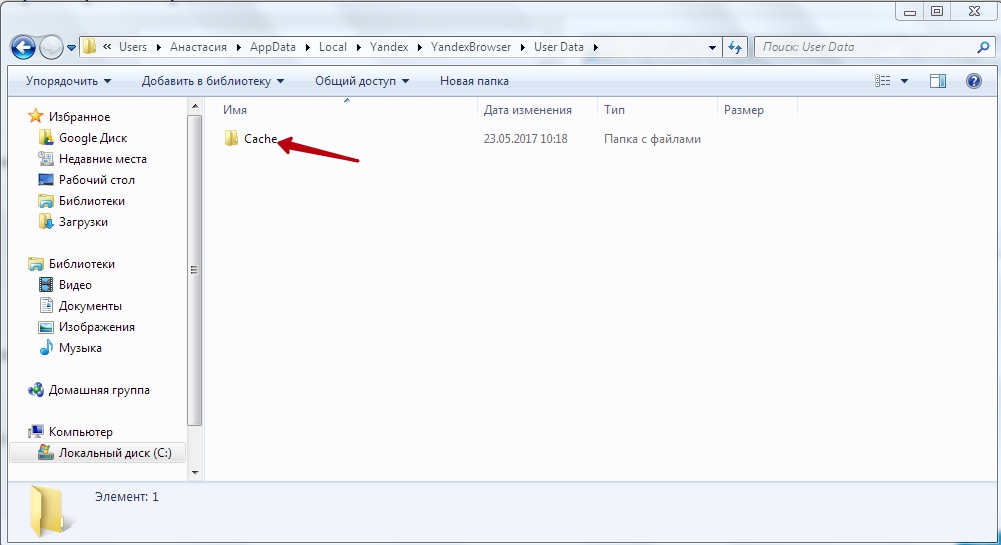
You can also get information about the Yandex Browser buffer memory stored on disk as follows:
- Enter browser://net-internals/#httpCache in the address bar.
- A page appears with statistics, including current and maximum memory capacity.
Yandex and Google Chrome are created on the same Chromium engine, so they have many similar settings. Accordingly, the instructions on how to find the cache in Google Chrome are similar:
- Open AppData.
- Instead of Yandex and YandexBrowser, you now need Google and Chrome respectively.
- Next, all sections are exactly the same, look for the Cache directory, where the Chrome cache is located.
In Google Chrome, the page with Cache statistics can be called up by entering chrome://net-internals/#httpCache page in the address bar.
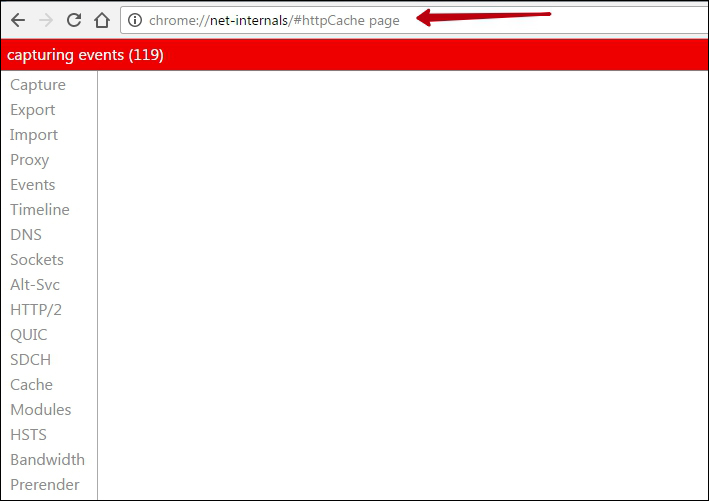
You can determine where exactly the loaded Opera cache is stored in the same way as the cached data of the two previous programs:
- AppData directory.
- Next, in Local you need Opera Software and Opera Stable.
- The necessary data is located in Cache.
