How to change where files are downloaded in Internet Explorer.
Update Note: This tutorial was written with Internet Explorer 9. At the time of writing, the method described below works fine in newer versions of the browser, including the most recent versions of Internet Explorer 11. Microsoft Internet Explorer 9 saves files automatically to a folder Users\username\Downloads, which is usually stored on the partition on which OS Windows is installed. Some users may want to move the download location to another hard drive or partition. SSD users, for example, or users who have little space left on their Windows drive may want to consider moving files to the download folder to avoid free space issues on the main drive.
Others may prefer a different location that is easily accessible in Windows Explorer instead of the default download folder. The ability to change the download folder is built into Internet Explorer 9. I have personally tested the settings in Internet Explorer 9 RC on Windows 7. It is likely that Windows XP users will have the same settings. Open Internet Explorer 9 and click “View” window “Loading” window. This can be done by pressing Ctrl-j, or by clicking on “Tools” > “View Downloaded Files” in the browser menu.
The Downloads window view displays all user settings along with information about where they are stored. If the download location has not changed, the downloads appear in the “Location” column, referencing the user profile downloads folder mentioned above.
Click on the option in the lower left corner of the screen, and another window will open with options to change, for the downloads folder to a different path.
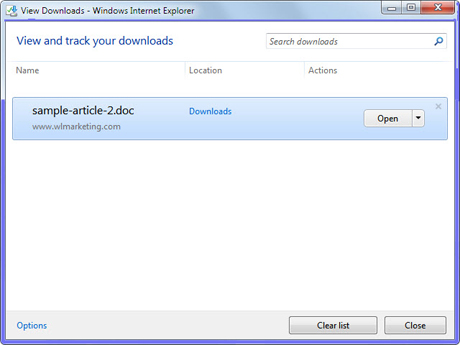
The default download location is also displayed here, as is the option to view the hard drive in a new location.
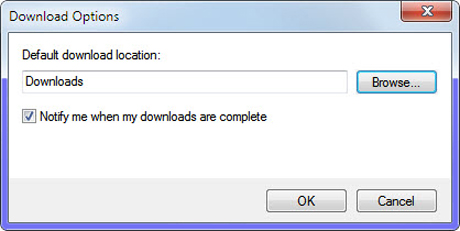
Click on “Browse” and the browser folder opens to make the new folder the default download folder of the Internet Explorer 9 browser. There, unfortunately, there is no option available to edit the folder and download manually, either by clicking a button in the field or copying the path into it directly . The only other option available in the download option is to turn off notifications when the download is complete. From now on, Internet Explorer 9 will use the new location for all future file downloads.
