Where are downloaded files saved in internet explorer?
Many novice users are faced with a situation where they save a necessary file from the Internet, and then cannot find it. If you have encountered this, then this article is for you. Let's look at where internet explorer saves files, as well as how to change the folder in which downloads will be stored.
Search for a file
Typically, when downloading using a Microsoft browser, the user is asked where the file should be located. If the user ignores this message, then internet explorer itself will decide the location of the download, in accordance with its format. Thus, text files can be defined in Documents, graphic files - in Drawings, media - in Music.
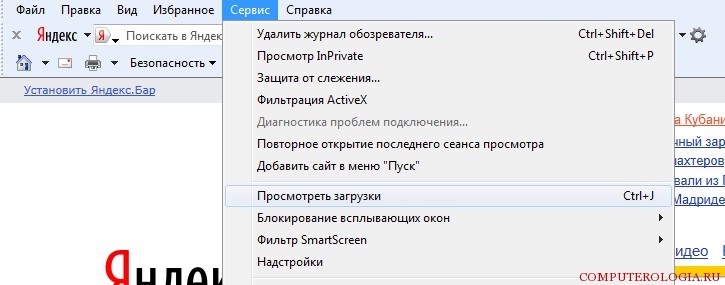
If we talk about where internet explorer downloads files that can be potentially dangerous, then they are usually placed in a temporary folder, from where they are copied to where indicated. The programs can subsequently be found in the Downloads section. Usually, if several documents are saved, the browser asks where they are saved only the first time. Subsequently, the application automatically routes all downloads in that session to this address. If you want to download an image to your computer, right-click on it and then select Save Picture As. The graphic file will be automatically sent to the Images folder.
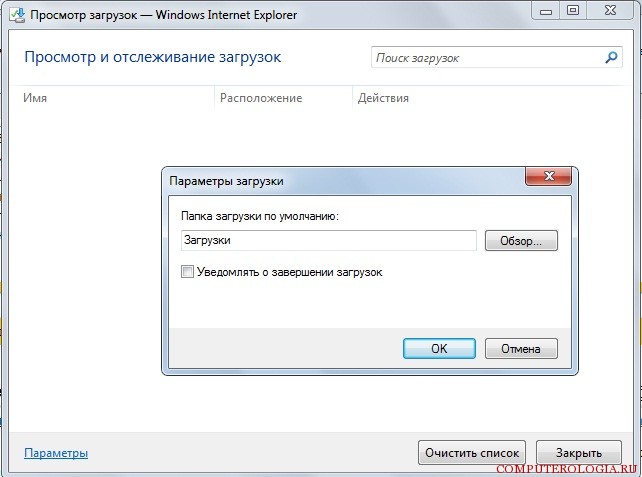
If you still haven’t paid attention to where internet explorer downloads files, you can use the following method to find them. Go to Start. Here, look through the Documents, Downloads, Music, and Pictures folders in turn. If you know the name of the file, use the search bar. In the case when you don’t want to wonder where internet explorer downloads and where to subsequently find the necessary documents, set the path for the browser where the downloads will be located.
How to set a different folder
Launch the browser and go to the Tools menu. Here we find the item View downloads, which you need to click on. You can call up the same menu by pressing Ctrl+J. As a result of these actions, a window will open in front of us in which we can view and track downloads.
At the bottom we find the Settings link. In them, click on the Browse folder. Next, select the folder in which you want to save the documents. This can be anywhere on the computer. You can also create a special folder, place it on your Desktop and mark it as a download folder. Creating a folder is as easy as . In this case, you won’t have to rack your brains about where internet explorer saves downloads and waste time searching for them.
Problems encountered during downloading
In the end, I would like to note some problems that may arise when downloading files through internet explorer. So, if the download takes too long, then the problem may be a low connection speed. Spyware may also be activated on your computer, which will need to be found and removed using an antivirus. For example, you can find out how to remove a Trojan from your computer.
So, we have determined where internet explorer saves and how to set the folder for it yourself. As you can see, everything is quite simple, so it is also accessible to novice users. Remember that it is recommended to download files only from trusted websites, as there is a risk of infecting your computer with malware. The latest versions of Internet Explorer can determine the authenticity of an electronic signature if it is contained in a file. To do this, click on the publisher's link in the security window during download. If the electronic signature does not pass the authenticity check, then it is better not to open the document itself, but to completely delete it from the computer.
