Difference between 32 and 64 bit system
Everywhere you look there is a choice between a 32 or 64 bit system. Then everything is repeated, drivers and programs are 32 or 64 bit. What exactly is it? difference between 32 and 64 bit operating system.
The trend is towards cheaper hardware, and everyone is trying to stick in more RAM. But here, like it or not, you come across the question of the difference between a 32 and 64 bit system. The 64-bit version can deal with physical memory (RAM) above 4 GB and up to... I don’t even know those numbers.
I quote Wikipedia: 2 64 addresses, which is equivalent to approximately 17.2 billion gigabytes, 16,300 thousand terabytes, or 16 exabytes of RAM.
And the 32-bit version can access up to 4 GB of RAM. On a computer with a 32-bit system, installing RAM at this threshold does not make sense. There are physically not enough addresses to determine a larger amount of RAM. Simply put, it won't be seen again, and it will be a waste of money.
Naturally, the more RAM, the better the performance of your computer. This is the difference between a 32 and 64 bit system for the average user.
How to check the bitness of the current version
Right-click on My computer – Properties.
In the System type item we see the bit depth.
Check your processor's support for 64-bit systems
- Opening Start
- In the search we enter Counters
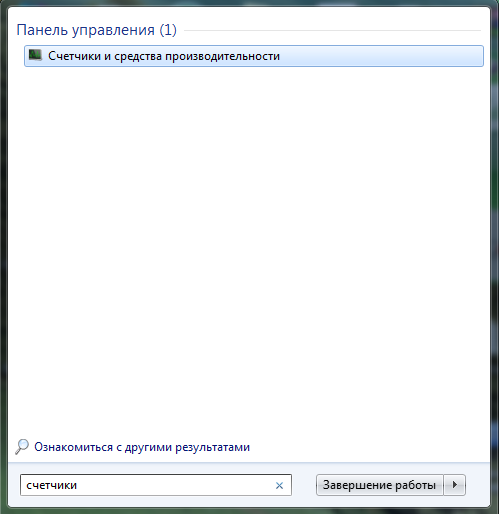
- Opening Counter and productivity tools
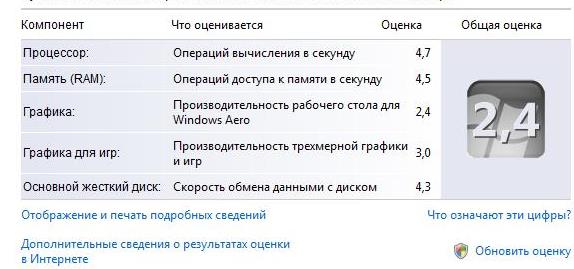
- Click Display and print detailed results
- In the System section we see 64-bit support
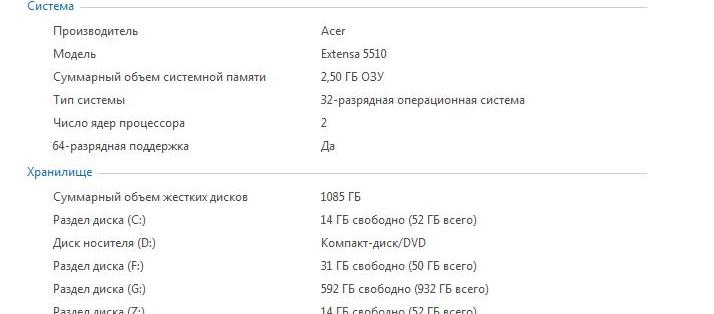
If you have it, then it’s even easier to determine support for 64-bit systems. Open System Properties, it opens similarly to other versions. And we immediately see both the capacity of the system and the processor
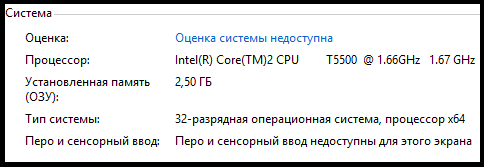
Additional Differences
Let's look at a couple more criteria for differences, but they mainly follow from the main one - the supported amount of RAM. And the fact that the 64-bit system is newer, with all the ensuing consequences.
- Increased efficiency. Not only can you install more RAM (easily as much as your motherboard can support), you'll also see more efficient use of that memory.
- Ability to allocate more virtual memory per process. Under 32-bit Windows architecture, applications are limited to 2 GB of RAM. Modern games and applications, such as photo editing, or virtual machines consume a lot of RAM. In 64-bit systems, up to 64 TB can theoretically be allocated for applications. This is more than enough for even the craziest games.
- Advanced Security Features.
- You cannot find 64-bit drivers for older but critical devices on your system. I think everything is clear here
- If your motherboard does not support more than 4GB of RAM. This again applies to old hardware. And there is no point in installing a 64-bit system
- Some older programs are not supported on 64-bit systems
Note: Most programs designed for the 32-bit version can support the 64-bit version too (with the exception of some antivirus programs). But if the program is designed for the 64-bit version, then it will not work on the 32-bit version.
