How to upgrade from 32-bit to 64-bit Windows 7 or 10
All modern computers, without exception, support a 64-bit system. Thanks to the rapid development of technology, 32-bit architecture is becoming a thing of history. An ordinary user, for various reasons, may have a question about how to switch from 32 to 64 in Windows 7 or 10. Let's figure it out together.
The first operating system that began to support both bit sizes was Windows xp Professional x64; before it, only 32 bit versions were released. The 64-bit OS easily copes with large volumes of calculations in less time than its predecessor, and it is also possible to run several programs at once. In addition to higher performance, a 64-bit system allows you to use more than 4 GB of RAM (up to 192 GB), a 32-bit OS is limited to 3 GB of memory, even with 8 GB hardware.
Most modern programs are available in two types and are supported by a 32-bit OS, except for those designed to work with a 64-bit architecture. Therefore, in order to experience all the advantages of modern games and applications, if the processor power and the availability of 4GB of RAM allow it, you should immediately switch to a 64-bit OS.
What is needed to switch from 32 bit to 64 bit
Before switching to a new system, it is necessary to determine the capabilities of the central processor, or its bit capacity. For an inexperienced user this can be quite difficult. There are several universal methods that are suitable for all versions of operating systems:
- CPU-z;
- AIDA64;
- Command line.
Command line . Press the key combination Win + R, enter cmd in the window, and press Enter.
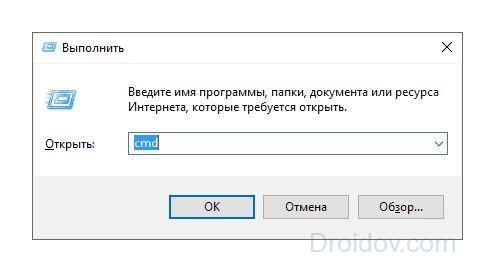
In the console that appears, you need to enter the systeminfo command, confirm with Enter. If everything is done correctly, a window will appear with detailed information about the PC.
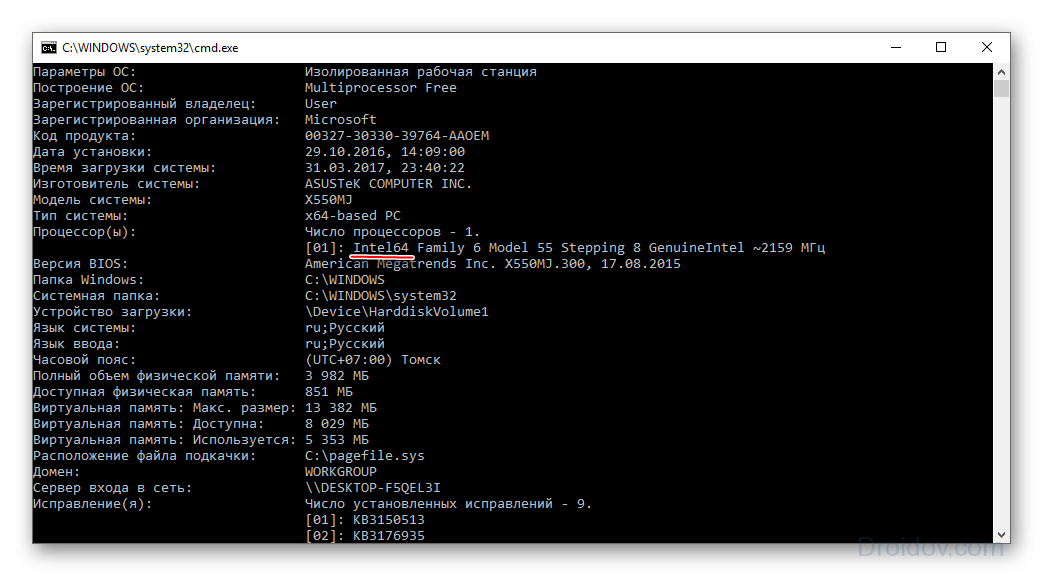
AIDA64 program , created to monitor all system indicators, the license is paid, but has a trial period. Install the application, go to the system board.
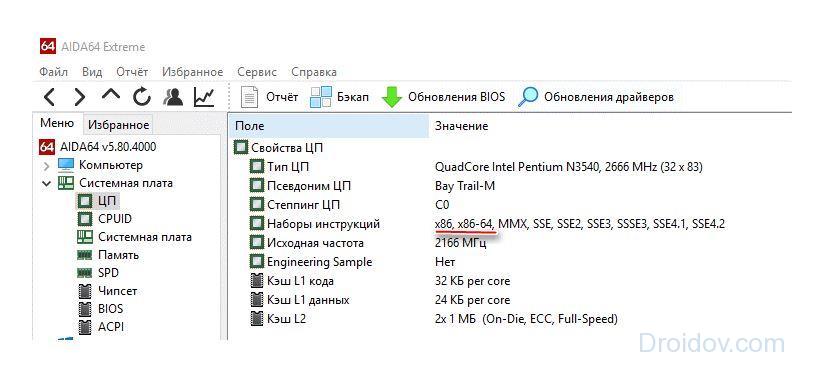
With help CPU-Z programs maybe a processor. After installation, you need to launch the application; on the main page in the line set of instructions, all the necessary information about the processor will be indicated.
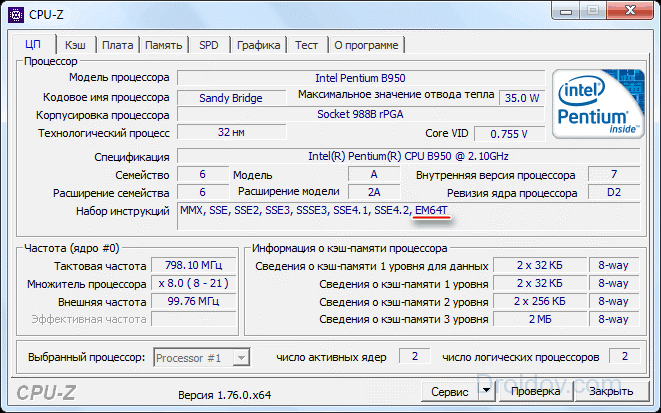
How to make a 64-bit system from 32-bit Windows
To change the bit depth, you will have to reinstall the entire system. Procedure:
- Buy or download Windows 64 bit;
- Burn a system image to disk or create a bootable flash drive (if you just drop the file, it won’t work!);
- Go to the BIOS menu (this is done differently on all models) and select the required method for loading the media;
- Start the installation by selecting the required configurations;
- Install the system.
For detailed instructions, see the video below.
Advantages of a 64-bit system
The advantages of the system are obvious due to its ability to process huge data streams. Due to the rapid development of modern games with high resource consumption, the maximum RAM ceiling has now reached 190 GB. The versatility of the system allows you to use drivers and applications designed for 32-bit systems. Also, before switching to a more powerful system, owners of old equipment should think twice. Even if the processor itself supports 64-bit architecture technology, the system will work slowly due to the high resource consumption of outdated hardware.
