How to determine what processor bit (32 or 64-bit) your computer has
Computer architecture(eng. Computer architecture) - the structure of a computer that determines the processing of information and the principles of interaction between hardware and software.
Computer random access memory (RAM, RAM). Computer RAM is abbreviated as RAM(random access memory) or RAM(random access memory - random access memory).
What is bit depth? Bit capacity is the ability to simultaneously process a certain number of bits.
All systems Linux exist in two versions - 32-bit And 64-bit.
Architectural differences between 32
And 64-bit versions Linux, of course there is.
The most important features and differences that directly affect the user and which he has to deal with:
1. Maximum amount of random access memory (RAM).
2. Operating system bit size (32 or 64-bit).
3. Processor capacity.
Maximum amount of RAM.
32-bit the operating system can use, "see" no more than 4 GB of RAM. This is the most important difference, and the most significant. If your computer has random access memory (RAM) - 2 GB, That 32-bit The operating system works fine with this volume.
64-bit the operating system can work with much more ABOUT larger amounts of memory – up to 192 GB.
If you are on a computer with 4 GB RAM you will work under the management 32-bit OS, then she simply won’t see such volume. All she can use is approximately 3.5 GB from 4 GB. It cannot provide the remaining volume for running programs. Of course, if you install it on a computer with 8 GB RAM, say, and at the same time you will remain on 32-bit system, then she won’t see again 3.5 GB from the entire established volume and the remaining 4.5 GB will simply remain unused.
What features does a 64-bit system have?
Visually – none. Those. outwardly it is a regular OS, no different from 32-bit option.
Technically, there are minor differences. The first thing is that 64-bit OS“sees” large amounts of memory and knows how to work with them. Secondly, it allows you to run 64-bit applications(32-bit - no).
Processor capacity.
Accordingly, in order to be able to install 64-bit Linux, your processor must support 64-bit instructions (otherwise you won't even be able to start installing 64-bit Linux). These instructions can be called differently: Intel-IA64, AMD - AMD64.
To determine what type of processor (32 or 64-bit) your computer has, run the following command in the terminal:
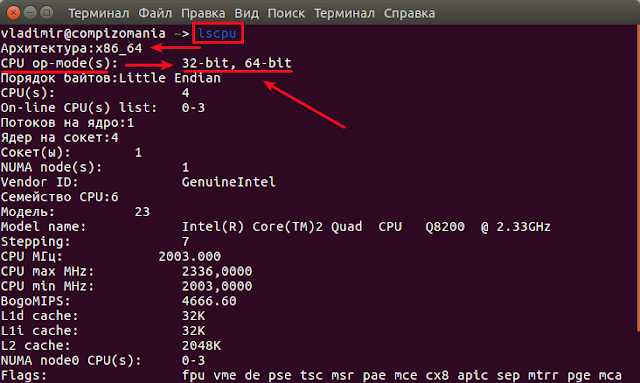
As you can see in the picture after executing the command, the architecture of my computer x86_64, i.e. 64-bit. And the processor supports both 32-bit, so 64-bit architecture of installed systems.
If after executing the command you see numbers x86, i686 or i386, means your computer's processor - 32-bit and you can only install on it 32-bit systems.
To check the architecture of the installed Linux OS on your computer, run one of the following commands in a terminal.
