Opening MAX files. What is the MAX file extension? Technical information about MAX files
Are you having trouble opening .MAX files? We collect information about file formats and can explain what MAX files are. Additionally, we recommend programs that are most suitable for opening or converting such files.
What is the .MAX file format used for?
File extension .max primarily refers to the Autodesk 3ds Max Scene file type and format ( .max). 3ds Max from Autodesk is one of the most famous 3D modeling, animation and visualization systems on the PC (Microsoft Windows) platform.
File .max is a three-dimensional scene or object created in Autodesk 3ds Max and saved as a file. This is a compound binary file in the proprietary 3ds Max (MAX) native format that is used by default for saving projects. File .max is a single container for all project data, including preview bitmaps, model meshes, materials, textures, lights, etc. Scenes/objects in MAX format only open correctly in Autodesk 3ds Max. 3ds Max has many export options, including plugins, to a variety of other 3D modeling formats, CAD and others.
Along with the OBJ and 3DS formats (obsolete), the MAX format is currently one of the most common 3D scene formats. Modern versions of 3ds Max provide support for reading files .max created in earlier versions of the program, while offering to resave such files in the current format.
In addition, the extension .max used to refer to the PaperPort Image file type and format ( .max) in relation to PaperPort, an integrated commercial solution from Nuance Communications, Inc. for optical character recognition (OCR), PDF creation and document processing in Microsoft Windows and Apple iOS. Previous versions of PaperPort (up to 14) used the MAX format by default to save documents received from Visioneer scanners that were OCRed through OmniPage integration.
In this context, the file .max is a PaperPort image document containing searchable recognized text. As of PaperPort 14, MAX files cannot be edited, although they can still be opened and converted to PDF. In addition to PaperPort, such MAX files can be opened for viewing using the free Visioneer viewer utility.
In addition to this, the extension .max denotes the "Action Replay MAX Saved Game" file type and format ( .max), used within the Action Replay MAX software and hardware cheat modules from Datel for portable game consoles Nintendo 3DS, Sony Wii, etc. File .max is a game state saved as a file that can later be loaded to continue the game from the point it was saved. MAX files are also used to save Action Replay MAX settings.
In addition, the extension .max also related to the OrCAD Layout File file type ( .max) associated with the "old" OrCAD printed circuit board (PCB) layout format. OrCAD from Cadence Design Systems is a family of commercial IC design and simulation programs for IC-based electronic circuits and PCB layouts that previously used the MAX file format to store layout designs. Available OrCAD layout files in the format .max can be opened and converted to the newer PCB Editor (.brd) format in Cadence PCB Editor or Cadence Capture.
For commercial customer relationship management (CRM) software, CICorporation's Maximizer extension .max refers to the file type/format "Maximizer Database File" ( .max). File .max contains the Pervasive.SQL database. Maximizer uses multiple database files .max with similar names, with each file responsible for a specific data type (for example, "MXZC .max" is the main address book file).
Programs for opening or converting MAX files
You can open MAX files with the following programs: Files with the .max extension are opened in 3ds max in the standard way. Those. If you click on the logo icon in the upper left corner, a menu will open:

You can use a faster method - click on the folder icon at the top of the screen:

If the file does not open, then there may be 2 main problems:
- The file is damaged;
- The file was saved in a newer version of 3ds max.
Damaged file
If the file is damaged, then how can you restore it from the backup folder. This will happen in 2 cases:
- if the project was done on your computer;
- if you created the file recently and it has not yet been overwritten by new backup files.
Let's check: you need to go to the folder My Documents → 3dsmax → Autoback.
The last 3 files are saved in this folder by default, which are overwritten with each other every 5 minutes. If you manage to open the last one (see save time), then consider yourself very lucky. You can copy this file to the project folder, restore its normal name and continue working.
Saving for older versions
If you have an old version of 3d max, and the file you need to open is saved in a new or younger version, then there are 2 ways:
- ask someone to resave the file for your version;
- install a new version of 3ds max.
In the first option, everything is much simpler if you have friends or colleagues with the new version of the 3ds max program. If you don’t know anyone, you can ask people on the forum or on social networks. Surely there will be those who will help do this for free. If you can’t get it for free, but you need the file urgently, you can ask for a nominal fee.
For some, installing a new version is quite difficult. After all, you need to find it, then download and install it. And even if everything goes smoothly, it is a huge waste of time. And if errors and problems arise, then the time multiplies greatly, plus you start to get nervous. The choice is yours.
It is important to know! In the latest versions of the program, a function has been added to save files for older versions. When saving, just select the version below and click “Save”.
The old "grandfather's" way. BFF0 script.
This script was used before, when Max did not have built-in saving for older versions. Its task is to save the file in the new version of 3d max, as a script with the ms extension, so that later it can be opened in the old version.
First, download it here: BFF0_4_3.rar
Unpack the archive and transfer the BFF0_4_3.ms file to the Program Files → Autodesk → 3dsmax (20...) → scripts folder.
Now let's go to 3ds max. In the top menu bar, run: MAXScript → Run Script → BFF0_4_3.ms. Ready. The script is running. Now it needs to be activated, i.e. create a command for it to quickly launch. We do everything step by step, as shown in the screenshot below.
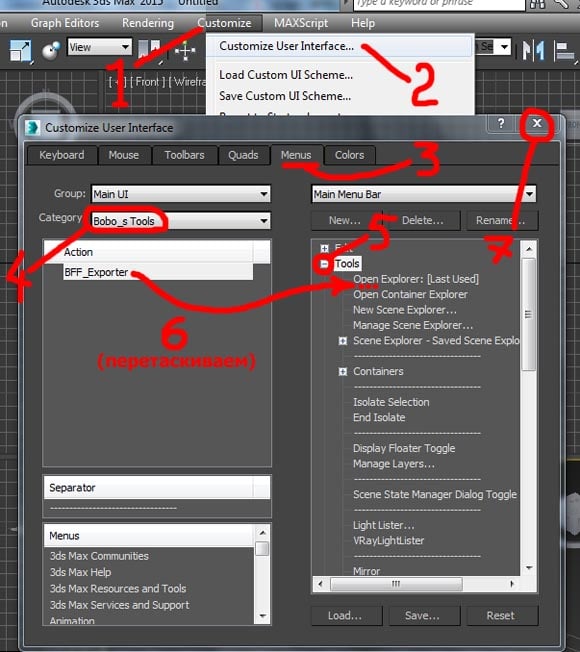
It is not necessary to save here; you can immediately close the window, which is what we did (step 7).
Now, through the Tools menu, launch BFF_Exporter.

In the window that appears, just click EXPORT SCENE and the scene will be saved as a script. You can open a scene in the old version of Max via MAXScript → Run Script.

Conclusion
If you often have to deal with files for new versions, and you still don’t dare to switch to the new one and continue to work in the old one, then we recommend that you overcome yourself and try to switch to the new version of 3ds max. Even if not the last one, at least the penultimate one. This step will save you from many problems of incompatibility of 3d scenes and 3d models.
The 3ds Max editor allows you to Import And Export files and objects. This makes it possible to interact with geometric shapes with other programs such as Adobe Photoshop, Adobe Illustrator, AutoCAD etc.
When exporting files, the program converts scenes with the .max extension into universal .3ds or .dwf formats. Since these formats are less susceptible to conversion, some information about the scene may change or disappear during conversion. The 3ds Max 2013 editor warns about this when converting. He also suggests saving texture coordinates.
To export the file you need to select the command Application button | Export and in the dialog box that appears Select File to Export select the directory to save, specify the file type and name (Fig. 4.21).
Rice. 4.21. Exporting a file

Rice. 4.22. Importing a file
To import a file, click the application button and select the command Import. In the dialog box that opens Select File to Import you need to select the format of the imported file and the desired file, and then open it (see Fig. 4.22). Depending on the format of the imported file, 3ds Max may offer different options for adding components.
3ds Max 2013 has extensive import options. Thanks to technology Smart Data It became possible to transfer models from the editor Autodesk Inventor. When importing files with the extension .iam and .ipt, you can choose the import method (body or mesh object), transfer materials and light sources, which allows you to obtain high-quality models without additional manipulations (Fig. 4.23).

Rice. 4.23. Crane model from Autodesk Inventor
An important feature of the import functions is support for 3D models of the service Google SketchUp(Fig. 4.24). This service allows you to download models of real architectural buildings, interiors and individual objects for free. The import dialog box allows you to import not only the model itself into the scene, but also accompanying textures (with support for converting external/internal textures into two-sided 3ds Max materials), cameras and lighting systems (Fig. 4.25).

Rice. 4.24. Service page Google SketchUp

Rice. 4.25. Model of the Church of Santa Maria del Pulg in 3ds Max 2013
Another important feature of 3ds Max is support for saving functions in the format of previous versions of 3ds Max without losing scene data. Thanks to this, admission became available
careful transition from one version to another when working on complex projects, which is especially important for design studios.
Source: Kharkovsky, Alexander Viktorovich, 3ds Max 2013. Best tutorial / A.V. Kharkovsky. - ed. 4th, add. and processed - Moscow: Astrel, 2013. - 480 p. - (Training course).
The most common problem that prevents users from opening this file is an incorrectly assigned program. To fix this in Windows OS, you need to right-click on the file, in the context menu, hover the mouse over the “Open with” item, and select “Select a program...” from the drop-down menu. As a result, you will see a list of installed programs on your computer, and you can select the appropriate one. We also recommend checking the box next to “Use this application for all MAX files.”
Another problem that our users also encounter quite often is that the MAX file is corrupted. This situation can arise in many cases. For example: the file was downloaded incompletely as a result of a server error, the file was damaged initially, etc. To resolve this problem, use one of the recommendations:
- Try finding the file you need in another source on the Internet. You may have luck finding a more suitable version. Example Google search: "File filetype:MAX" . Just replace the word "file" with the name you want;
- Ask them to send you the original file again, it may have been damaged during transmission;
MAX File Summary
According to our records, there are four file type(s) associated with the MAX extension, the most popular of which is formatted as 3ds Max Scene File. The most common connected application is Autodesk 3ds Max, released Autodesk, Inc.. Additionally, four different programs allow you to view these files. Most often, MAX files are classified as 3D Image Files. Other file types may also refer to Game Files or Raster Image Files.
MAX files are found on mobile and desktop platforms and can be opened on Windows, Mac, and Linux. The popularity rating of MAX files is "Low", which means that these files are rare.
For more information about MAX files and associated software applications, see the information below. Additionally, the following also provides a basic troubleshooting guide that will help you resolve issues that occur while opening MAX files.
Popularity of file types
File Rank
Activity
This file type is still relevant and is actively used by developers and application software. Although the original software of this file type may be overshadowed by a newer version (eg Excel 97 vs Office 365), this file type is still actively supported by the current version of the software. This process of interacting with an old operating system or outdated version of software is also known as " backward compatibility».
File status
Page Last updated
MAX file types
MAX Master File Association
The file extension is no longer associated with the software 3D Studio Max, which is a modeling, animation and rendering program that is used to develop specialized graphics for games and films. 3D Studio Max was developed by Autodesk, Inc. The MAX file format is a standard format of 3D Studio Max software that contains complete 3D data for scenes such as models, wireframes, shading, lighting settings and others.
Other MAX file associations
MAX file extension is a saved file created by Action Replay DATEL in MAX, which is PlayStation 2 software. This file type is associated with special game accessories for game consoles that allow game users to record their progress in video games, cheating and video settings games, therefore, in his opinion, as files that store saved games progress.
This is no more files extension that stores a scanned paper document, and it is associated with the PaperPort software, which allows users to convert paper documents into electronic forms such as MS Office documents or PDF. This file extension is also used by OmniPage software.
This file extension is associated with a scanned image or text document that was saved using OmniPage scanning software, which recognizes characters and words and identifies page layout information using OCR software. OmniPage software was previously developed by ScanSoft, which was later acquired by Nuance Communications, Inc.
Programs that open OmniPage Scanned Document files:

Compatible with:
| Windows |
| Mac |
| Linux |

Compatible with:
| Windows |

Compatible with:
| Windows |

Compatible with:
| Mac |
Try a universal file viewer
In addition to the products listed above, we suggest you try a universal file viewer like FileViewPro. The tool can open over 200 different file types, providing editing functionality for most of them.
License | | Terms |
Troubleshooting problems opening MAX files
Common problems opening MAX files
Autodesk 3ds Max is not installed
By double clicking on the MAX file you can see a system dialog box telling you "This file type cannot be opened". In this case, it is usually due to the fact that Autodesk 3ds Max for %%os%% is not installed on your computer. Since your operating system doesn't know what to do with this file, you won't be able to open it by double-clicking on it.
Advice: If you know of another program that can open the MAX file, you can try opening the file by selecting that application from the list of possible programs.
The wrong version of Autodesk 3ds Max is installed
In some cases, you may have a newer (or older) version of the 3ds Max Scene File, not supported by the installed version of the application. If you do not have the correct version of Autodesk 3ds Max software (or any of the other programs listed above), you may need to download a different version of the software or one of the other software applications listed above. This problem most often occurs when working in an older version of the application software With file created in a newer version, which the old version cannot recognize.
Advice: You can sometimes get a general idea of the version of a MAX file by right-clicking the file and then selecting Properties (Windows) or Get Info (Mac OSX).
Summary: In any case, most problems that occur while opening MAX files are due to not having the correct application software installed on your computer.
Install optional products - FileViewPro (Solvusoft) | License | Privacy Policy | Terms |
Other causes of problems opening MAX files
Even if you already have Autodesk 3ds Max or other MAX-related software installed on your computer, you may still encounter problems while opening 3ds Max Scene Files. If you are still having problems opening MAX files, it may be due to other problems preventing these files from being opened. Such problems include (presented in order from most to least common):
- Invalid links to MAX files in the Windows registry (“phone book” of the Windows operating system)
- Accidental deletion of description MAX file in the Windows registry
- Incomplete or incorrect installation application software associated with the MAX format
- File corruption MAX (problems with the 3ds Max Scene File itself)
- Infection MAX malware
- Damaged or outdated device drivers hardware associated with the MAX file
- Lack of sufficient system resources on the computer to open 3ds Max Scene File format
Poll: When do you prepare your annual taxes, what program do you usually use?

Best Operating Systems
| Windows | (82.33%) | |
| Android | (11.56%) | |
| iOS | (3.43%) | |
| Macintosh | (1.71%) | |
| Linux | (0.60%) |
Event of the day
Created in 1989 by PKWARE Inc. Phil Katz, the ZIP file format creates compressed containers for files of various sizes. ZIP files have the ability to compress data to different levels, and encryption can be added to the ZIP file as well, allowing users to password protect their ZIP files.
How to fix problems opening MAX files
If you have installed on your computer antivirus program Can scan all files on your computer, as well as each file individually. You can scan any file by right-clicking on the file and selecting the appropriate option to scan the file for viruses.
For example, in this figure it is highlighted file my-file.max, then you need to right-click on this file and select the option in the file menu "scan with AVG". When you select this option, AVG Antivirus will open and scan the file for viruses.
Sometimes an error may occur as a result incorrect software installation, which may be due to a problem encountered during the installation process. This may interfere with your operating system link your MAX file to the correct application software, influencing the so-called "file extension associations".
Sometimes simple reinstalling Autodesk 3ds Max may solve your problem by linking MAX correctly with Autodesk 3ds Max. In other cases, problems with file associations may result from bad software programming developer and you may need to contact the developer for further assistance.
Advice: Try updating Autodesk 3ds Max to the latest version to ensure you have the latest patches and updates.

This may seem too obvious, but often The MAX file itself may be causing the problem. If you received a file via an email attachment or downloaded it from a website and the download process was interrupted (such as a power outage or other reason), the file may become damaged. If possible, try getting a new copy of the MAX file and try opening it again.
Carefully: A damaged file can cause collateral damage to previous or existing malware on your PC, so it is important to keep your computer up-to-date with an up-to-date antivirus.

If your file is MAX related to the hardware on your computer to open the file you may need update device drivers associated with this equipment.
This problem usually associated with media file types, which depend on successfully opening the hardware inside the computer, e.g. sound card or video card. For example, if you are trying to open an audio file but cannot open it, you may need to update sound card drivers.
Advice: If when you try to open a MAX file you receive .SYS file error message, the problem could probably be associated with corrupted or outdated device drivers that need to be updated. This process can be made easier by using driver update software such as DriverDoc.

If the steps do not solve the problem and you are still having problems opening MAX files, this may be due to lack of available system resources. Some versions of MAX files may require a significant amount of resources (e.g. memory/RAM, processing power) to properly open on your computer. This problem is quite common if you are using fairly old computer hardware and at the same time a much newer operating system.
This problem can occur when the computer is having trouble keeping up with a task because the operating system (and other services running in the background) may consume too many resources to open the MAX file. Try closing all applications on your PC before opening 3ds Max Scene File. Freeing up all available resources on your computer will provide the best conditions for attempting to open the MAX file.

If you completed all the steps described above and your MAX file still won't open, you may need to run equipment update. In most cases, even when using older versions of hardware, the processing power can still be more than sufficient for most user applications (unless you're doing a lot of CPU-intensive work, such as 3D rendering, financial/scientific modeling, or intensive multimedia work) . Thus, it is likely that your computer does not have enough memory(commonly called "RAM" or random access memory) to perform the task of opening a file.
Try refreshing your memory to see if this will help you open the MAX file. Today, memory upgrades are quite affordable and very easy to install, even for the average computer user. As a bonus, you you'll probably see a nice performance boost while your computer performs other tasks.

Install optional products - FileViewPro (Solvusoft) | License | Privacy Policy | Terms |

