Supported Operating Systems
I was able to solve the problem, but before that, all the official programs for searching and fixing the Windows 10 update center ver. 1607, as well as various scripts The forums didn't help.
RESTORING STORAGE FROM THE ORIGINAL WINDOWS IMAGE HELPED:
INTERNET IS DISABLED.
1. I found the official original image and downloaded it, I have Windows 10 for one language, ver. 1607.
2. copied the image to HDD- I have not system disk D.
3. I unzipped the image with Winrar and found the file insnall.wim (INSNALL.ESD - WILL NOT WORK) in the sources folder and copied it to the root directory of the disk D .
4. executed on the command lineWindows PowerShell running as administrator:
PS C:\WINDOWS\system32> Dism /Get-WimInfo /WimFile:D:\install.wim
C DISM system
Version: 10.0.14393.0
Image details: D :\install .wim
Name: Windows 10 Home Single Language
Description: Windows 10 Home for one language
Size (bytes): 14,047,031,800
The operation was completed successfully.
! The Windows 10 Single Language image is located at index 1
5. Restored the storage:
PS C:\WINDOWS\system32> Repair-WindowsImage -Online -RestoreHealth -Source D:\install.wim:1
Path:
Online: False
ImageHealthState: Healthy
RestartNeeded: False
PS C:\WINDOWS\system32>
My restoration operation took about one hour.
6. Just in case, I ran the script:
@echo off
echo .
echo Simple script to reset windows update-Credits to shawn Brink for the commands
echo .
echo PAUSE
set b=0
:bits
set /a b=%b%+1
if %b% equ 3 (
Goto end1
net stop bits
echo Checking the bits service status.
sc query bits | findstr /I /C:"STOPPED"
if not %errorlevel%==0 (
Goto bits
goto loop2
:end1
echo.
echo Failed to reset Windows Update due to bits service failing to stop.
echo.
pause
goto Start
:loop2
set w=0
:wuauserv
set /a w=%w%+1
if %w% equ 3 (
Goto end2
net stop wuauserv
echo Checking the wuauserv service status.
sc query wuauserv | findstr /I /C:"STOPPED"
if not %errorlevel%==0 (
Goto wuauserv
goto loop3
:end2
echo.
echo Failed to reset Windows Update due to wuauserv service failing to stop.
echo.
pause
goto Start
:loop3
set app=0
:appidsvc
set /a app=%app%+1
if %app% equ 3 (
Goto end3
net stop appidsvc
echo Checking the appidsvc service status.
sc query appidsvc | findstr /I /C:"STOPPED"
if not %errorlevel%==0 (
Gotoappidsvc
goto loop4
:end3
echo.
echo Failed to reset Windows Update due to appidsvc service failing to stop.
echo.
pause
goto Start
:loop4
set c=0
:cryptsvc
set /a c=%c%+1
if %c% equ 3 (
Goto end4
net stop cryptsvc
echo Checking the cryptsvc service status.
sc query cryptsvc | findstr /I /C:"STOPPED"
if not %errorlevel%==0 (
Goto cryptsvc
goto Reset
:end4
echo.
echo Failed to reset Windows Update due to cryptsvc service failing to stop.
echo.
pause
goto Start
:Reset
Ipconfig /flushdns
del /s /q /f "%ALLUSERSPROFILE%\Application Data\Microsoft\Network\Downloader\qmgr*.dat"
cd /d %windir%\system32
if exist "%SYSTEMROOT%\winsxs\pending.xml.bak" del /s /q /f "%SYSTEMROOT%\winsxs\pending.xml.bak"
if exist "%SYSTEMROOT%\winsxs\pending.xml" (
Takeown /f "%SYSTEMROOT%\winsxs\pending.xml"
Attrib -r -s -h /s /d "%SYSTEMROOT%\winsxs\pending.xml"
Ren "%SYSTEMROOT%\winsxs\pending.xml" pending.xml.bak
if exist "%SYSTEMROOT%\SoftwareDistribution.bak" rmdir /s /q "%SYSTEMROOT%\SoftwareDistribution.bak"
if exist "%SYSTEMROOT%\SoftwareDistribution" (
Attrib -r -s -h /s /d "%SYSTEMROOT%\SoftwareDistribution"
Ren "%SYSTEMROOT%\SoftwareDistribution" SoftwareDistribution.bak
if exist "%SYSTEMROOT%\system32\Catroot2.bak" rmdir /s /q "%SYSTEMROOT%\system32\Catroot2.bak"
if exist "%SYSTEMROOT%\system32\Catroot2" (
Attrib -r -s -h /s /d "%SYSTEMROOT%\system32\Catroot2"
Ren "%SYSTEMROOT%\system32\Catroot2" Catroot2.bak
if exist "%SYSTEMROOT%\WindowsUpdate.log.bak" del /s /q /f "%SYSTEMROOT%\WindowsUpdate.log.bak"
if exist "%SYSTEMROOT%\WindowsUpdate.log" (
Attrib -r -s -h /s /d "%SYSTEMROOT%\WindowsUpdate.log"
Ren "%SYSTEMROOT%\WindowsUpdate.log" WindowsUpdate.log.bak
sc.exe sdset bits D:(A;;CCLCSWRPWPDTLOCRRC;;;SY)(A;;CCDCLCSWRPWPDTLOCRSDRCWDWO;;;BA)(A;;CCLCSWLOCRRC;;;AU)(A;;CCLCSWRPWPDTLOCRRC;;;PU)
sc.exe sdset wuauserv D:(A;;CCLCSWRPWPDTLOCRRC;;;SY)(A;;CCDCLCSWRPWPDTLOCRSDRCWDWO;;;BA)(A;;CCLCSWLOCRRC;;;AU)(A;;CCLCSWRPWPDTLOCRRC;;;PU)
regsvr32.exe /s atl.dll
regsvr32.exe /s urlmon.dll
regsvr32.exe /s mshtml.dll
regsvr32.exe /s shdocvw.dll
regsvr32.exe /s browseui.dll
regsvr32.exe /s jscript.dll
regsvr32.exe /s vbscript.dll
regsvr32.exe /s scrrun.dll
regsvr32.exe /s msxml.dll
regsvr32.exe /s msxml3.dll
regsvr32.exe /s msxml6.dll
regsvr32.exe /s actxprxy.dll
regsvr32.exe /s softpub.dll
regsvr32.exe /s wintrust.dll
regsvr32.exe /s dssenh.dll
regsvr32.exe /s rsaenh.dll
regsvr32.exe /s gpkcsp.dll
regsvr32.exe /s sccbase.dll
regsvr32.exe /s slbcsp.dll
regsvr32.exe /s cryptdlg.dll
regsvr32.exe /s oleaut32.dll
regsvr32.exe /s ole32.dll
regsvr32.exe /s shell32.dll
regsvr32.exe /s initpki.dll
regsvr32.exe /s wuapi.dll
regsvr32.exe /s wuaueng.dll
regsvr32.exe /s wuaueng1.dll
regsvr32.exe /s wucltui.dll
regsvr32.exe /s wups.dll
regsvr32.exe /s wups2.dll
regsvr32.exe /s wuweb.dll
regsvr32.exe /s qmgr.dll
regsvr32.exe /s qmgrprxy.dll
regsvr32.exe /s wucltux.dll
regsvr32.exe /s muweb.dll
regsvr32.exe /s wuwebv.dll
regsvr32 /s wudriver.dll
netsh winsock reset
netsh winsock reset proxy
:Start
net start bits
net start wuauserv
net start appidsvc
net start cryptsvc
echo Task completed succesfully!Please restart your computer and check for the updates again
7. Rebooted the computer and manually started the search and update, Microsoft update. NET Framework 4.7 for Windows 10 Version 1607 and Windows Version Server 2016 for 64-bit systems downloaded quickly enough, installed and asked to restart the computer to complete the installation of the update.
8. Rebooted the computer and that’s it.
May 3, 2018
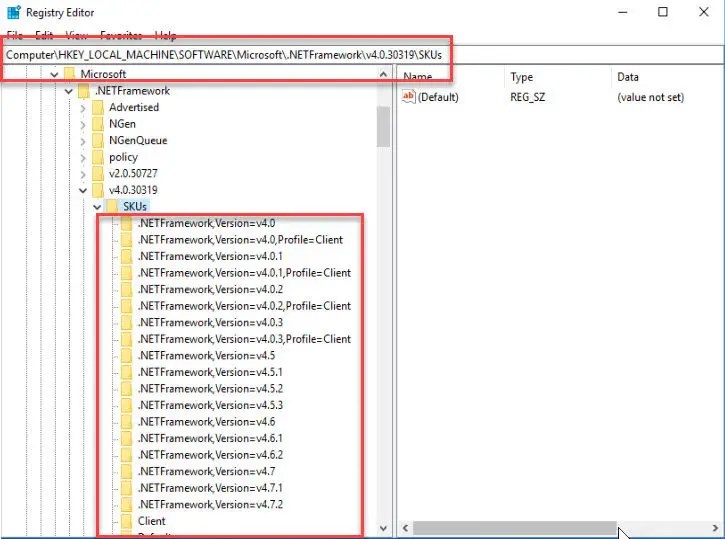
NET Framework 4.7.2 comes with two installers, web installer and offline installer. The web installer is the stub installer which will start the download process after it is run while offline installer does not require Internet access for installation.
.NET Framework 4.7.2 Changelog
- Support for SameSite cookies in ASP.NET
- Support for ASP.NET Dependency Injection
- Per-monitor support for WPF and HDPI-aware VSTO apps deployed via ClickOnce
- Always Encrypted enhancements in SQL Connectivity
- Enhanced .NET Framework support for .NET Standard 2.0
- Cryptography improvements
- Diagnostic enhancements
If you are a developer and want to go through the complete changelog, you may visit this page for reference.
Compatibility
NET Framework supports the following Operating Systems:
Microsoft .Net Framework 4.7.1 is supported on the following Microsoft Windows and Server versions.
- Windows 10 April 2018 Update (Comes pre-installed with .NET Framework 4.7.2)
- Windows 10 Fall Creators Update (Comes pre-installed with )
- Windows 10 Anniversary Update (Comes pre-installed with )
- Windows 10 Creators Update (Comes pre-installed with )
- Windows 8.1 (Comes pre-installed with )
- Windows 7 SP1 (Comes pre-installed with )
- Windows Server 2008 R2 SP1
- Windows Server 2012
- Windows Server 2012 R2
- Windows Server 2016
.NET Framework 4.7.2 Direct Download Links
All these links are direct links to the offline installers for Microsoft .Net Framework 4.7.2 and are safe to download. Both 32-bit and 64-bit Operating Systems are supported except Windows 8.1 RT.
Microsoft has also provided language packs for 23 supported languages for .NET Framework 4.7.2. You can select and download the language pack of your choice and run the installer. This will convert the error messages and GUI text of the framework to your desired language.
If you are a developer, you may download the developer pack from below.
NET Framework (Dot Net Framework) - software platform(software framework) developed by Microsoft Corporation in 2002, mainly for the Microsoft Windows operating system. Includes extensive libraries, and also provides cross-compatibility (each language can use code written in other languages) of several programming languages. Programs written in the .NET Framework run in software environment(as opposed to hardware) known as the Common Language Runtime (CLR, common language runtime), which is virtual machine, which provides security, memory allocation, and exception handling. The class library and CLR together make up the .NET Framework.
The .NET Framework core class library provides access to user interface, data exchange, database connectivity, cryptography, web application development, computing algorithms and network connections. Programmers create their applications by linking their own code with the .NET Framework libraries as well as other libraries. The .NET Framework is intended to be used by most new applications being developed.
ATTENTION: Be sure to install the update packages in the same order in which the links to them are given!
.NET Framework 1.1
.NET Framework 3.5 SP1 (includes 2.0 SP2)
Updates:
Windows XP/Server 2003 32-bit:Update 1 (8.6 MiB)
Update 2 (7 MiB)
Update 3 (1.4 MiB)
Windows XP/Server 2003 64-bit:
Update 1
(18.4 MiB)
Update 2
(16.5 MiB)
Update 3
(1.5 MiB)
Windows Vista/Server 2008 x86:
Update 1
(1.4 MiB)
Update 2
(10.5 MiB)
Update 3
(6.9 MiB)
Windows Vista/Server 2008 64-bit:
Update 1
(1.5 MiB)
