Modular grid typography. Modular grid in graphic design. Types of modular grids
"The grid is a help system, but it is not a guarantee, but simply has a number of possible uses, and each designer can find a solution that suits his or her individual style. But one must learn to use the grid. It is an art that requires practice."
— Joseph Müller-Brockmann
In fact, the very use of a grid relates to one of the oldest and most basic principles of design: alignment. Our brain wants to simplify everything and make it more understandable. That's why we try to bring order to things that seem chaotic.
Naturally, the faster we organize everything correctly, the faster our brain will be able to identify the model and move on. The grids are so orderly that they require almost no interpretation on our part. .
Consider the two page layouts shown in the figure below:
Although both of these images are just a few rectangles, the set at the top seems fundamentally better than the one at the bottom. We can instantly recognize the pattern, accept it and move on. The image below causes visual discomfort because it has no clear pattern, order, or purpose and looks like a random collection of shapes.
It should be noted that disorganization can also be beautiful . In nature, for example, there are no clear lines. Meshes look cold and hard, but remember that they are very effective and effective method Don't let your imagination get bogged down in structures.
Take a look at some of the most popular websites with top-notch designs. Most likely they used a mesh. Grids help stabilize the structure of a web page and provide a logical template for a designer to create a site.
Using a grid doesn't mean your design will have a boring design. A good designer should know and be able to apply the basic rules of using a grid, but that doesn't mean he can't break the rules.
Simply put, a grid is the division of a layout by vertical and/or horizontal guidelines including margins, space, and a number of columns in order to provide a framework for organizing content.
Grids are traditionally used in printing, but are also often used in web design. The mesh is simply a tool that helps in the design.
When starting to learn new skills in a particular area, you should first follow the recommendations. Learning the basics ensures that you can apply the principles effectively. That is, first - theory, and then - practice.
It's worth noting that there are two ways to create a template grid:
Method #1: Create your own grid
There are many in various ways create your own grid, but in the end, you have the right to choose the option that suits you best.
You can divide a blank document mathematically, creating an even or odd number of columns to work with. Your network can be complex or simple, you can use the rules of thirds or the golden ratio, whichever you prefer.
Perhaps the following articles will help you with this:
- How You Make A Grid (book on English language in .pdf format)
Here are some examples of networks created in Photoshop using guides ( View>New Guide):

Plugins for creating grids in Photoshop
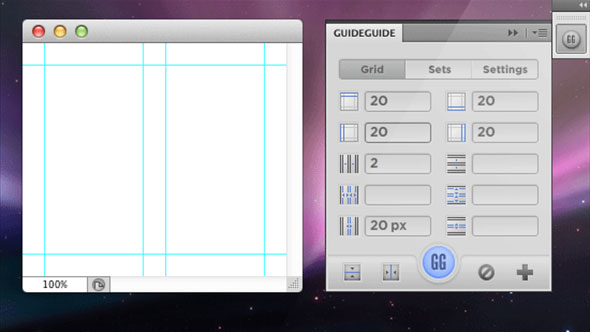






5. Grid System Generator - generator of such popular grids as 960.gs, Golden Grid, 1Kb Grid, Simple Grid / set the necessary parameters and click “GENERATE”.


Grids for fluid/responsive websites
Responsive web design is very popular today. Its main principle is the use of a rubber mesh. You can read more about them, but I would like to expand this collection a little and add a few more resources.
1. - adaptive mesh generator

2. Fluid grid calculator - a service that allows you to create a rubber mesh. Enter the parameters and get the finished code.
Modular grid - e a pattern, pattern, size or proportion that is repeated multiple times. Remember Escher's pictures. Lizards, fish, birds in some works - this is the module. Every Internet user sees modules in the form of backgrounds.
The first option for using modules in design is the same as on the Internet, that is, a background image. In a variety of forms, both independently and in various combinations. And the same illustrations by Escher.
The second option, dimensional, is very close to the third, proportional. Basically these are modular grids for various typographic types of printed products.
The third option is more difficult to perceive, but it is precisely this that underlies all design, architecture and other things created by nature and man. Man has always shaped the environment, intuitively guided by a sense of proportion, that is, relationships.
Phidias (the creator of the Acropolis) and Ictinus (Parthenon) also demonstrated knowledge of the law of the golden ratio. The essence of this law is that the smaller segment is related to the larger one, as the larger one is to the entire length. I don’t remember if this law is studied at school, but in art schools, art and architectural institutes it’s like “Our Father...” In one number this value is expressed as 1.618..... algebraically it looks like a: b=b:( a+b). The point is that such a ratio is beneficial to the eye due to the mental and physical characteristics of the structure of the eye, the operating frequencies of the brain and many, many... (Figure 4.2.)
The second active element in building some visually favorable relationships is the square. By constructing from it it is easy to obtain ratios 1:2, 2:3, 3:4.
Figure 4.2.

Figure 4.3.
For the web, modular page construction can be organized using tables. As a module, you can take the screen aspect ratio (at 800x600 this is 4:3) (Figure 4.3.). The standard size of a sheet of paper A4 is also a module in drawing and typography
The overwhelming number of typographic grids are based on the format of a sheet of paper, taken as the basis for the publication. The grid design depends on the content and intent of the project, as well as the individual style of a particular artist. And if the design is done using a computer, then the process becomes quite fast, especially at the implementation stage. Most graphic (mainly publishing) programs have built-in options for creating a modular grid, and almost all of them have a fairly large set of modular grid templates under the quite common names “Booklet”, “Calendar”, etc.
In Figure 4.4. presented modular grid of the first strip. It differs slightly from the general modular grid in the upper block. For a clearer perception of the logo, it had to be highlighted with very significant pauses. But there are no problems with reading and highlighting it.



Figure 4.4.



Figure 4.5. Modular grid of remaining stripes
As you can see, in addition to a clearly defined upper block, the strip has a clearly defined “basement” - this is what newspapermen call the lower part of the strip. It helps to divide the information on the page into thematic zones. The band modulation circuit is visible in the two color diagrams.
The modular grid is not always so uniform and symmetrical. It can be completely abstract, with arbitrary placement of elements, but in any case its task is to ensure continuity in the presentation of material.
Modules are used by architects, furniture designers, and car developers; their module is tied to the proportions and dimensions of the human body.
|
|
|
|
Figure 4.6.
In web design, the modular grid is used much more often than it might seem at first glance. If you are using
|
Screen resolution | ||||
|
Canvas sizes |
The screen size can be determined using simple programs (see laboratory practice).
Let's look at an example of a modular grid and specifying dimensions, organized using a table
In HTML, you can mark the entire content of a table with a tag
. Then the table header is indicated by the tag and the conclusion with the tag .All three tags are closing tags and have attributes. Table header cells use the tag| title | menu | module1 | Module 2 | module3 | module4 |
|---|---|---|
| conclusion |



















 Block grid
Block grid 







